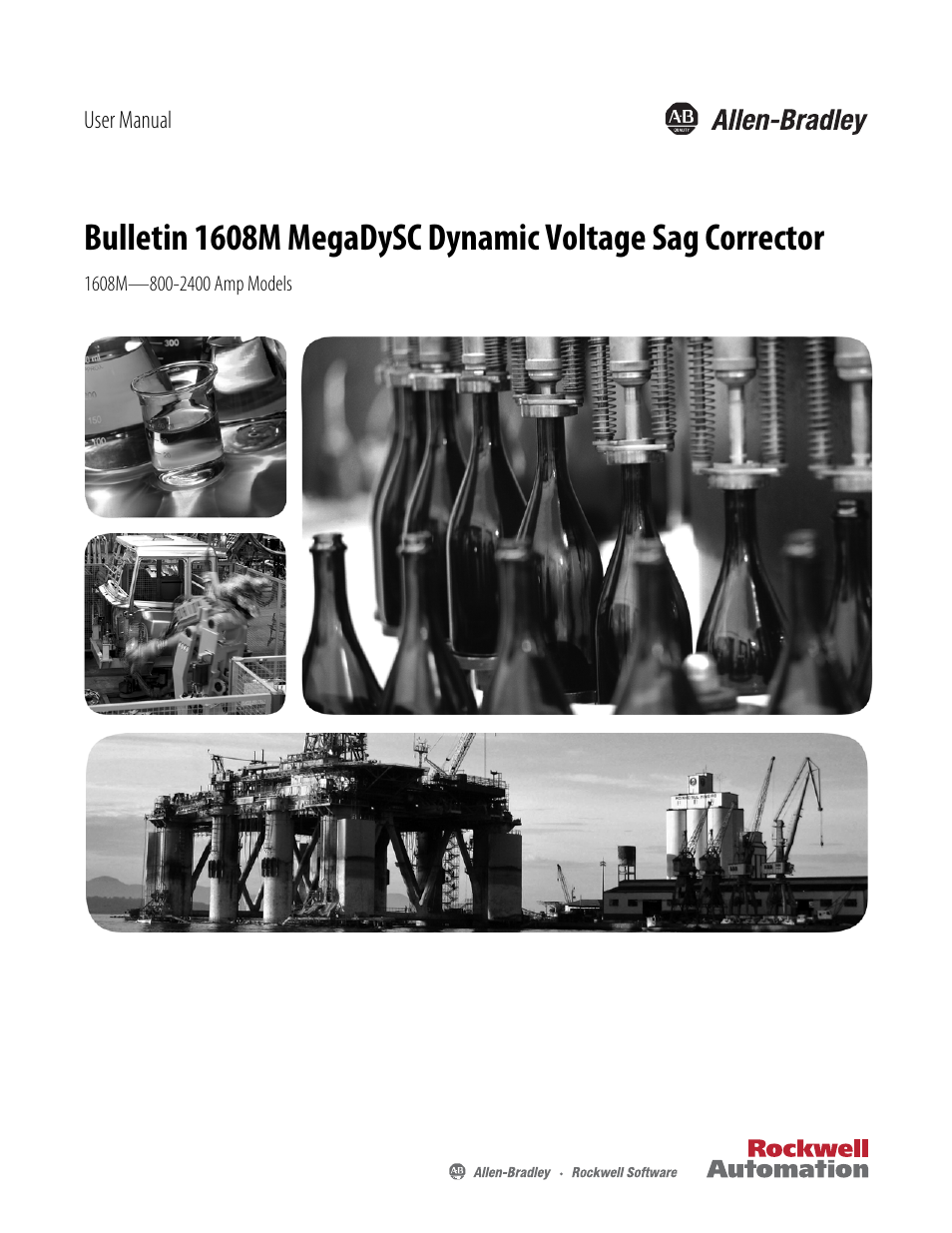Rockwell Automation 1608M MegaDySC User Manual, 800 - 2400 A User Manual
Rockwell Automation Equipment
Table of contents
Document Outline
- Important User Information
- Additional Resources
- Chapter 1
- Chapter 2
- Chapter 3
- Communications
- i-Sense Voltage Monitor
- Remote Diagnostics—TB1 Relay Contacts
- TB1 Schematic Diagram and Contact Ratings
- Relay Contact Ratings (Terminals 1-9 of TB1)
- CBB Contact Ratings (Terminals 10-12 of TB1)
- Remote Bypass Customer-Provided Contact Rating (Terminals 14-15 of TB1)
- TB1 Contacts Functionality
- ALARM Contacts
- OUTPUT OK Contacts
- SAG EVENT Contacts
- CBB STATUS Contacts
- Remote Seamless BYPASS Command Operation
- Communications
- Chapter 4
- Chapter 5
- Operation
- System Description
- MegaDySC Operation
- Automatic Bypass Switchboard Operation
- Automatic Bypass Switchboard Operating Instructions
- Automatic System
- Manual Transfer to Maintenance Bypass
- Manual Transfer to MegaDySC
- 1. Charge CBI with pump handle. Press green “CBI ON” pushbutton. Note: “CLOSE CBI” action is inhibited for one minute after power cycling.
- 2. Confirm that the MegaDySC touch screen is lit, and the status displays “OK” in the upper-left corner.
- 3. Charge CBO with pump handle. Close CBO by pressing green pushbutton “CBO ON”.
- 4. Confirm that the MegaDySC touchscreen status displays “OK”.
- 5. Press red “CBB OFF” pushbutton
- 6. The MegaDySC system is now providing power to the load.
- Transient Voltage Surge Suppression
- Servicing Notes
- Over-Current and Fault Protection
- Troubleshooting Notes
- Operation
- Chapter 6
- Chapter 7
- Chapter 8