Circuit breaker configuration, Troubleshooting notes – Rockwell Automation 1608M MegaDySC User Manual, 800 - 2400 A User Manual
Page 24
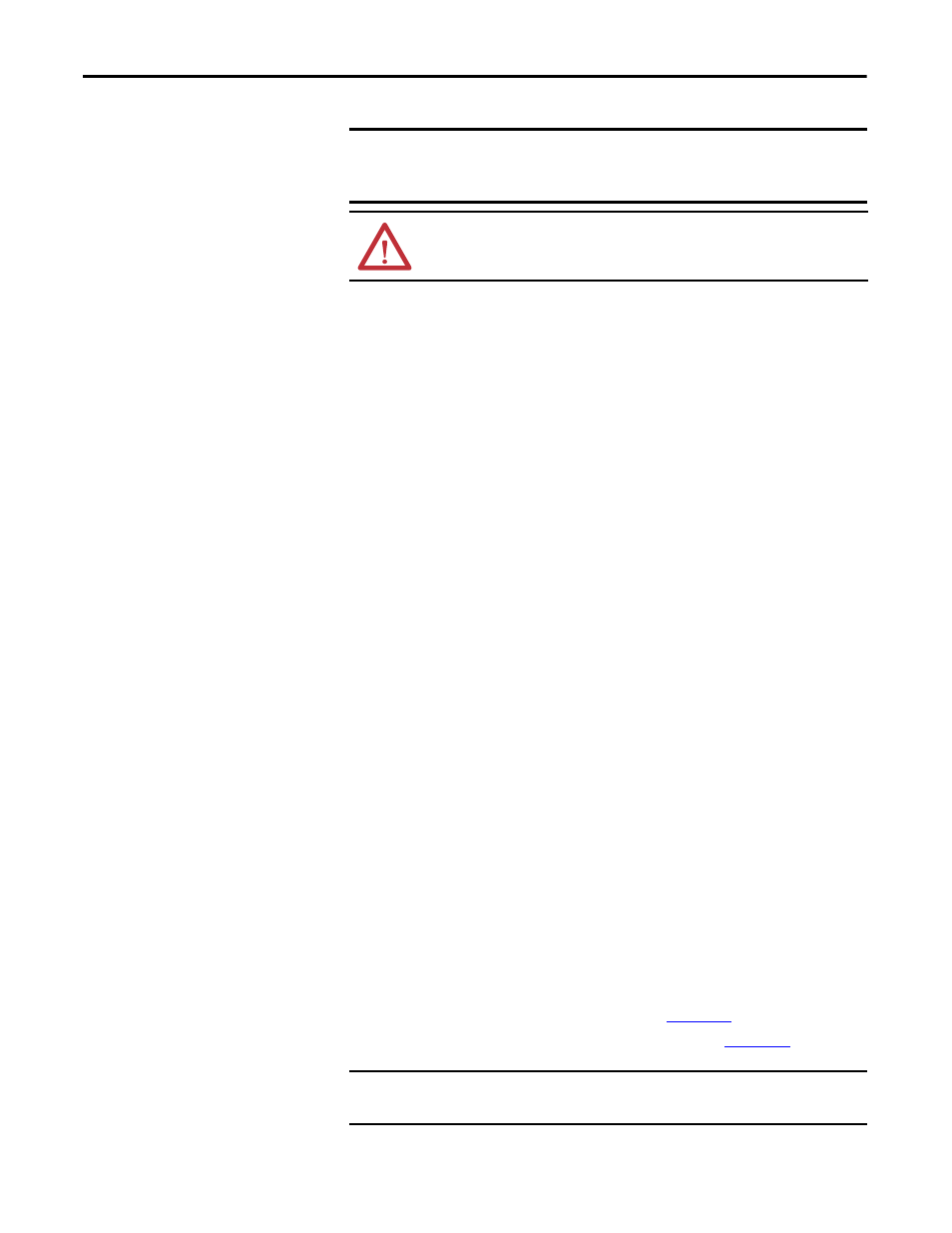
24
Rockwell Automation Publication 1608M-UM002A-EN-P - September 2013
Chapter 5
Operation
Circuit Breaker Configuration
See the separate Circuit Breaker User Manuals for instructions on how to adjust
the breaker set points.
Each of CBB, CBI, and CBO contains an electronic trip unit with several
adjustable settings. These should be set as follows for Square-D Masterpact NW
breakers:
CBB Set Points:
•
Long-time Ir = 1 (100% of rating)
•
Long-time tr = 24
•
Short-time Isd = 10
•
Short-time tsd = OFF/.4
•
Instantaneous Ii = OFF
CBI and CBO Set Points:
•
Long-time Ir = 1 (100% of rating)*
•
Long-time tr = 4
•
Short-time Isd = 6
•
Short-time tsd = ON/.3
•
Instantaneous Ii = OFF
*Note: CBI and CBO Long-time Ir = 0.95 for 2400A Systems only (2500A breaker
frame)
Troubleshooting Notes
Diagnostic indicators available on the MegaDySC system:
•
Touchscreen display
•
Red lamp on Automatic Bypass switchboard indicates when
mechanical BYPASS CLOSED.
•
Circuit breaker status (OPEN or CLOSED)
•
System status relay contacts at TB1 (see
)
•
i-Sense voltage monitoring results via i-Grid (see
IMPORTANT
In the event of the operation of any over current protection function, check the
touchscreen display on the MegaDySC for error codes that may indicate the
type of over current condition.
ATTENTION: Circuit Breaker settings must not be changed without consulting
Technical Support.
IMPORTANT
Record any Alarm or System Event messages seen on the display before
contacting Technical Support
