Timing charts, The gate input is not included in the 700-hx – Rockwell Automation 700-HX Multifunction Digital Timer User Manual
Page 22
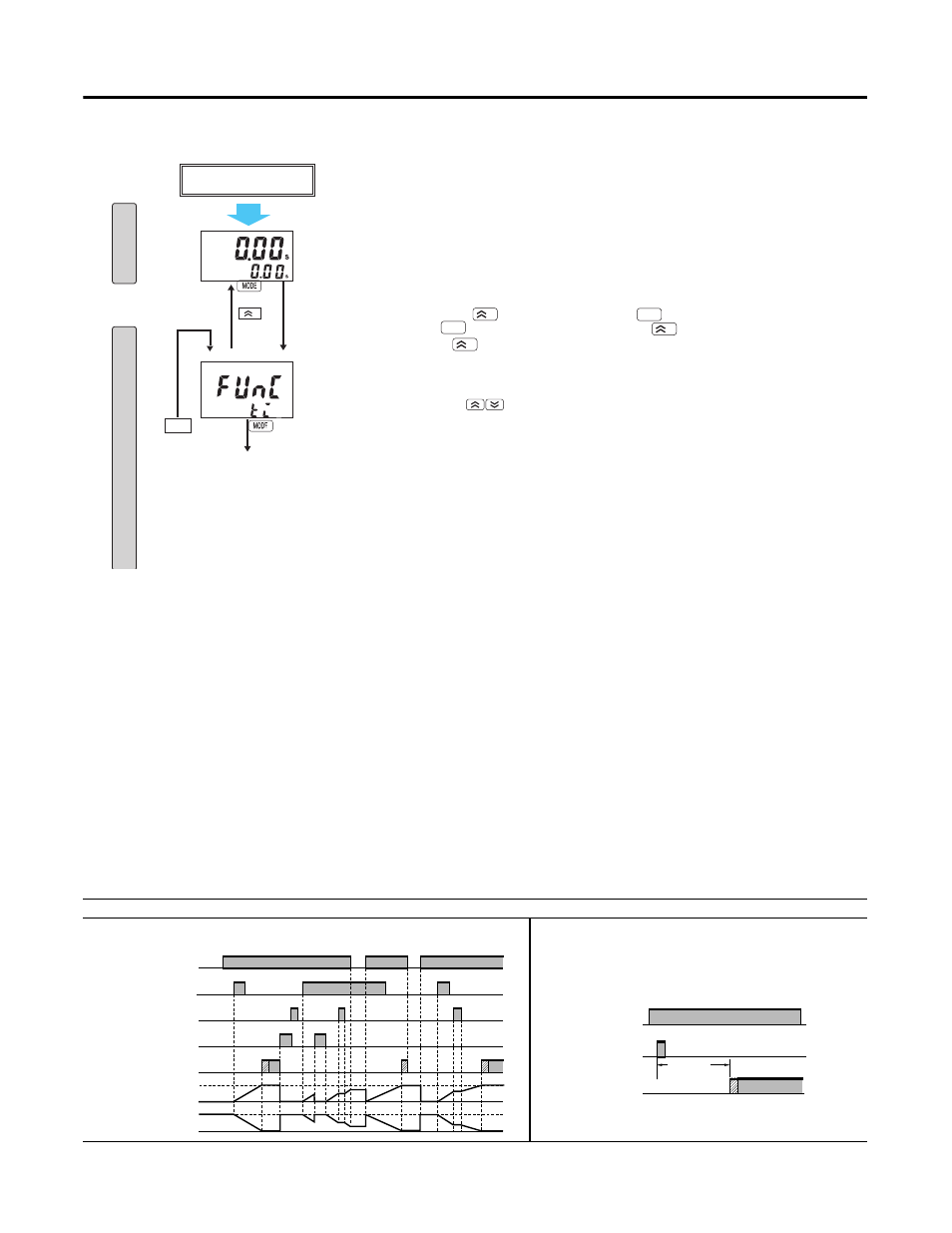
Publication 700-UM002B-EN-D - June 2010
Functions 3-11
Note:
1. When the mode is changed to timer/repeat cycle selection mode, the
present value is reset and output turns OFF. Timing operation is not
performed in timer/repeat Cycle selection mode.
2. Setting changes made in timer/repeat cycle selection mode are enabled
when the mode is changed to run mode. If settings are changed, the 700-HX is
automatically reset (present value initialized, output turned OFF).
Timing Charts
The gate input is not included in the 700-HX.
1
MODE
+
To change the mode to timer/
selection mode, hold
down the key for 1 s min. with the key held down.
The key must be pressed before the key.
If the key is pressed first, the mode will not change.
MODE
Select either timer operation or repeat cycle operation.
using the keys.
1
Power ON
Timer/Repeat
Run
M
ode
Note:
factory-set for timer operation.
Ti
m
e
r Repeat cycle/
Se
le
c
ti
on M
o
de
1 s min.
1
1
MODE
The 700-HX is
m
repeat cycle
cycle operation
Output mode A Mode: Signal ON-Delay (Timer resets when power comes ON.)
Power
Start signal
Gate
Reset
Control output
Set value
Timing
diagram
UP
DOWN
0
0
Set value
t
t
t
Timing starts when the start signal goes ON.
The control output is controlled using a sustained or
one-shot rime period.
While the start signal is ON, the timer starts when
power comes ON or when the reset input goes OFF.
Basic Operation
Power
**
Start signal
input
Output
* Output is instantaneous when setting is 0.
** Start signal input is enabled during timing.
Timing
