Rockwell Automation 20-COMM-B BACnet MS/TP Adapter User Manual
Page 42
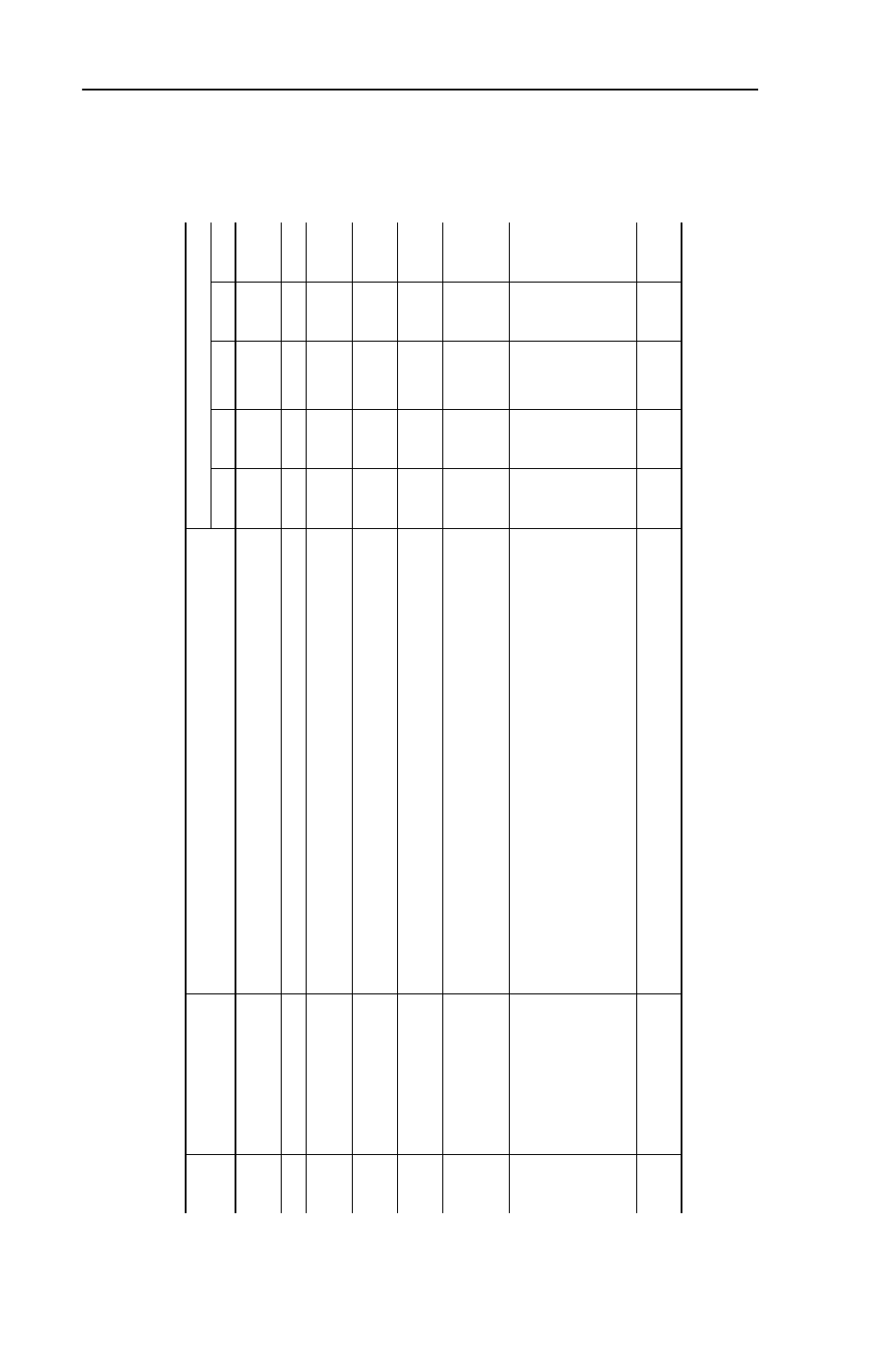
4-6
Using BACnet Objects
Ta
b
le 4.
A
B
A
Cn
et Obj
ect
Descr
ip
ti
ons
an
d Suppo
rt
ed Dri
ves
(
C
ont
in
ued)
Obje
ct
Name
Us
e T
h
is
Ob
jec
t
to
…
Compat
ib
le P
o
wer
F
le
x
Dr
iv
es
70 St
d.
70
EC
700
St
d.
700 VC
700 H
BV2
Runn
in
g
R
ev
er
se
R
ead th
e dr
iv
e’
s Run
ning Re
ve
rse
s
ta
tus
, which is act
iv
e if t
he dr
iv
e is
ru
nn
ing in
the r
ev
er
se
dir
ect
ion.
✔✔
✔
✔
✔
BV3
F
ault
R
ead th
e
dr
iv
e’
s F
au
lt st
atu
s, which is act
iv
e if
the
d
riv
e
is f
ault
ed.
✔✔
✔
✔
✔
BV4
Alar
m
R
ead th
e
dr
iv
e’
s Alar
m
st
at
us
, wh
ic
h is
a
ctiv
e if t
he dr
iv
e has an
alar
m.
✔✔
✔
✔
✔
BV5
At
Re
fe
ren
ce
R
ead th
e
dr
iv
e’
s At Ref
er
enc
e st
atu
s, which is act
iv
e if
the
d
riv
e
is
ru
nn
ing
at
the
sp
ecified
s
peed
r
ef
er
enc
e.
✔✔
✔
✔
✔
BV10
R
un/
St
op
Re
ad/
wr
ite t
he adap
ter
’s
Run
/St
op co
mmand.
T
ur
n on th
is
o
bje
ct
to
st
ar
t t
he dr
iv
e.
T
ur
n off
th
is
ob
je
ct
to
st
op th
e
dr
iv
e.
✔✔
✔
✔
✔
BV11
R
ev
/F
wd
Re
ad/
wr
ite t
he adap
ter
’s
Re
v/
Fwd comma
nd.
T
ur
n
on
th
is objec
t t
o
co
mmand
th
e r
ev
er
se
dir
ect
ion wh
en t
he
dr
iv
e is
r
unn
in
g.
Tu
rn
o
ff t
his
ob
je
ct
to
comma
nd F
or
w
ar
d.
✔✔
✔
✔
✔
BV12
R
ef
2/
Ref
1
Re
ad/
wr
ite t
he adap
ter
’s
Ref
2/
R
ef
1 comma
nd.
T
ur
n
on
th
is objec
t t
o
se
lect
the Ref
eren
ce 2
in
st
ance
of
th
e A
V
objec
t a
s t
he d
riv
e’
s sp
eed
re
fe
renc
e.
T
ur
n off
this
ob
je
ct
to
selec
t Ref
er
enc
e 1. The
d
riv
e
m
us
t
be
conf
igur
ed t
o acc
ept
it
s s
peed
r
ef
er
enc
e fr
om t
he net
w
or
k. Th
is
is
ty
pic
ally
done
b
y s
et
ting d
riv
e par
amet
er
90 -
[S
peed
Ref
A Sel] t
o t
he
va
lue
“
22”
(DPI
P
or
t 5)
.
✔✔
✔
✔
✔
BV13
C
lear
F
ault
s
Re
ad/
wr
ite t
he adap
ter
’s
Clear
F
au
lts
co
mmand.
T
ur
n on this
ob
je
ct
to
clear
the
dr
iv
e f
ault
. T
ur
ning
of
f t
his objec
t doe
s not
hing.
✔✔
✔
✔
✔
