Setting the baud rate, Resetting the adapter, Setting the baud rate -7 resetting the adapter -7 – Rockwell Automation 20-COMM-B BACnet MS/TP Adapter User Manual
Page 35
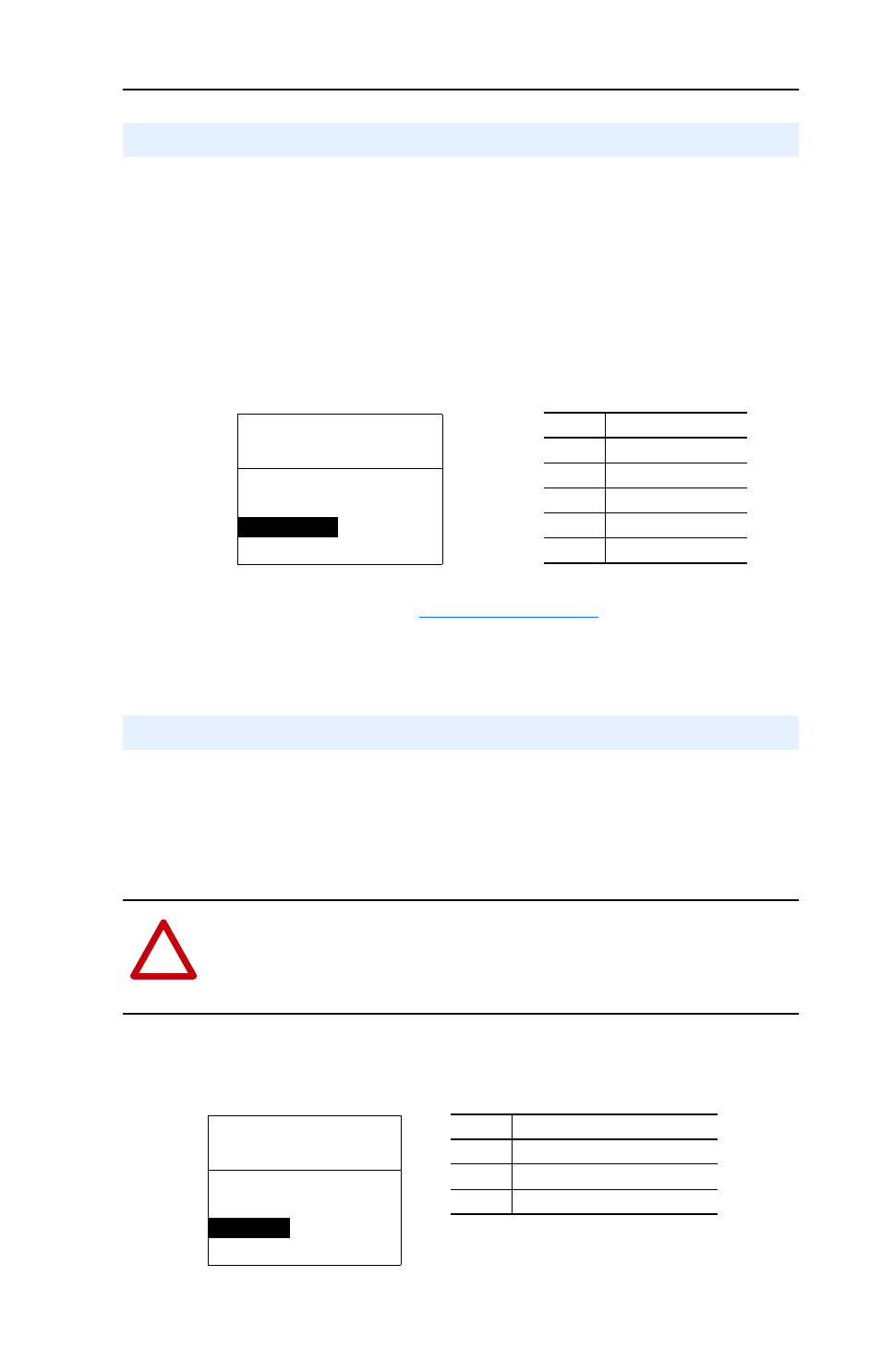
Configuring the Adapter
3-7
The value of Parameter 06 - [Baud Rate Cfg] determines the baud rate
used by the adapter. The Autobaud setting will detect the baud rate used
on the network if another device is setting the baud rate. Your application
may require a different setting.
1. Set the value of Parameter 06 - [Baud Rate Cfg] to the baud rate at
which your network is operating.
Figure 3.5 Baud Rate Screen on PowerFlex 4-Class HIM (22-HIM-*)
) so that the new baud
rate takes effect.
Changes to switch settings or some adapter parameters require that you
reset the adapter before the new settings take effect. You can reset the
adapter by cycling power to the drive or by using Parameter 01 - [Reset
Module].
Set Parameter 01 - [Reset Module] to Reset Module.
Figure 3.6 Reset Screen on an LCD HIM
Setting the Baud Rate
Value
Description
0
Autobaud (Default)
1
9600
2
19200
3
38400
4
76800
Port 5 Device
20-COMM-B
Parameter #: 06
Baud Rate Cfg
0
Autobaud
Resetting the Adapter
!
ATTENTION: Risk of injury or equipment damage exists. If the
adapter is transmitting control I/O to the drive, the drive may fault when
you reset the adapter. Determine how your drive will respond before
resetting a connected adapter.
Value
Description
0
Ready (Default)
1
Reset Module
2
Set Defaults
Port 5 Device
20-COMM-B
Parameter #: 01
Reset Module
1
Reset Module
