Tray selection – Brother iPrint&Scan MFC-8950DW User Manual
Page 61
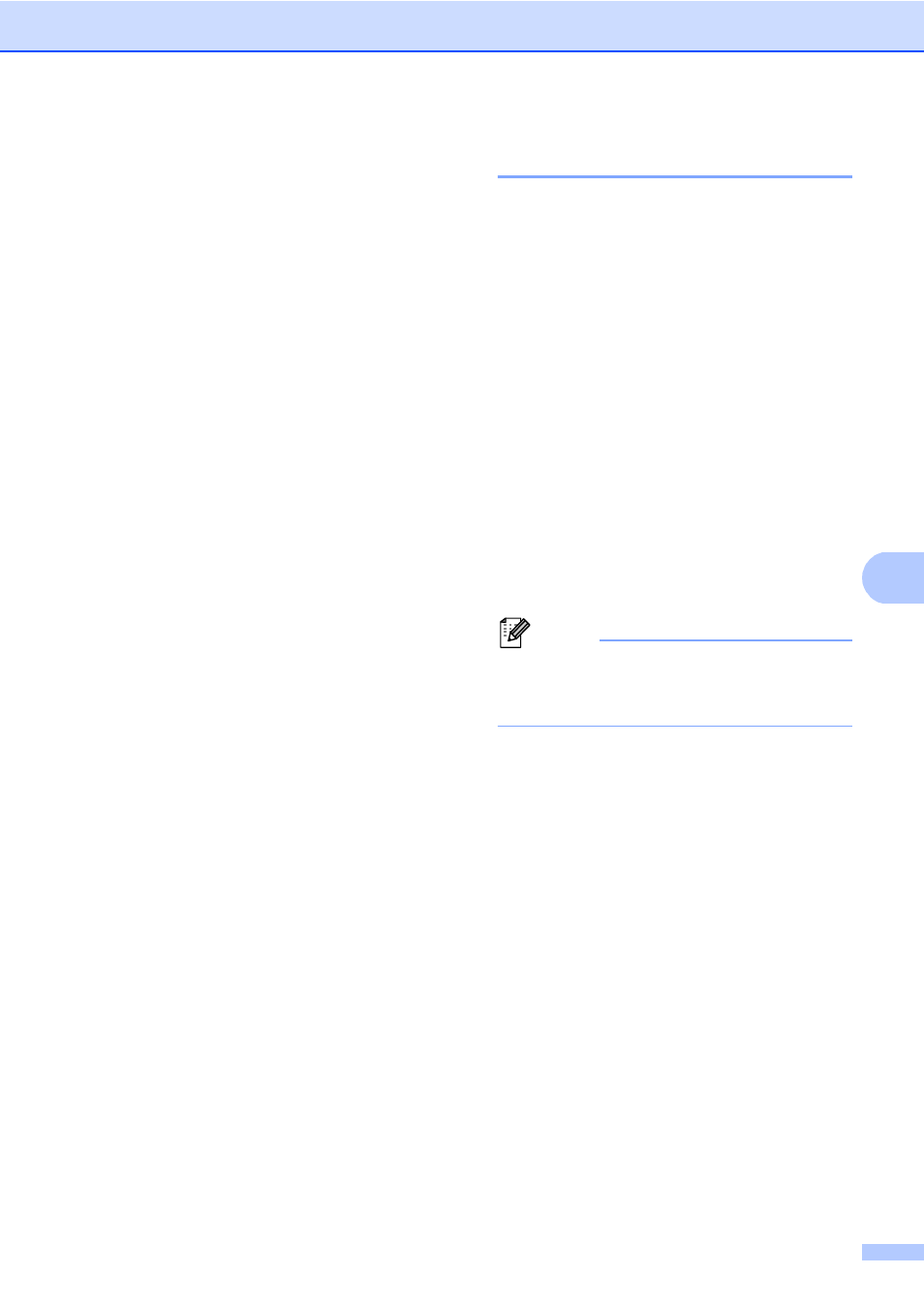
Making copies
55
7
a
Press Copy.
b
Load your document.
c
Enter the number of copies you want.
d
Press d or c to display Duplex Copy.
Press Duplex Copy.
e
Press d or c to display the following
layout options:
2side
2side,
1side
2side LongEdgeFlip,
2side
1side LongEdgeFlip,
1side
2side ShortEdgeFlip,
2side
1side ShortEdgeFlip,
Off
Press the option you want.
f
If you do not want to change additional
settings, press Start.
Tray selection
7
You can change the Tray Use option for the
next copy.
a
Press Copy.
b
Load your document.
c
Enter the number of copies you want.
d
Press d or c to display Tray Use.
Press Tray Use.
e
Press MP>T1, MP>T1>T2
, T1>MP,
, Tray#1 Only,
Tray#2 Only
or MP Only.
1
T2
and Tray#2 Only appears only if Tray 2
is installed.
f
If you do not want to change additional
settings, press Start.
Note
To change the default setting for Tray Use
uu
Basic User's Guide: Tray Use in Copy
mode
