Turning secure function lock on/off, 2turning secure function lock on/off – Brother iPrint&Scan MFC-8950DW User Manual
Page 17
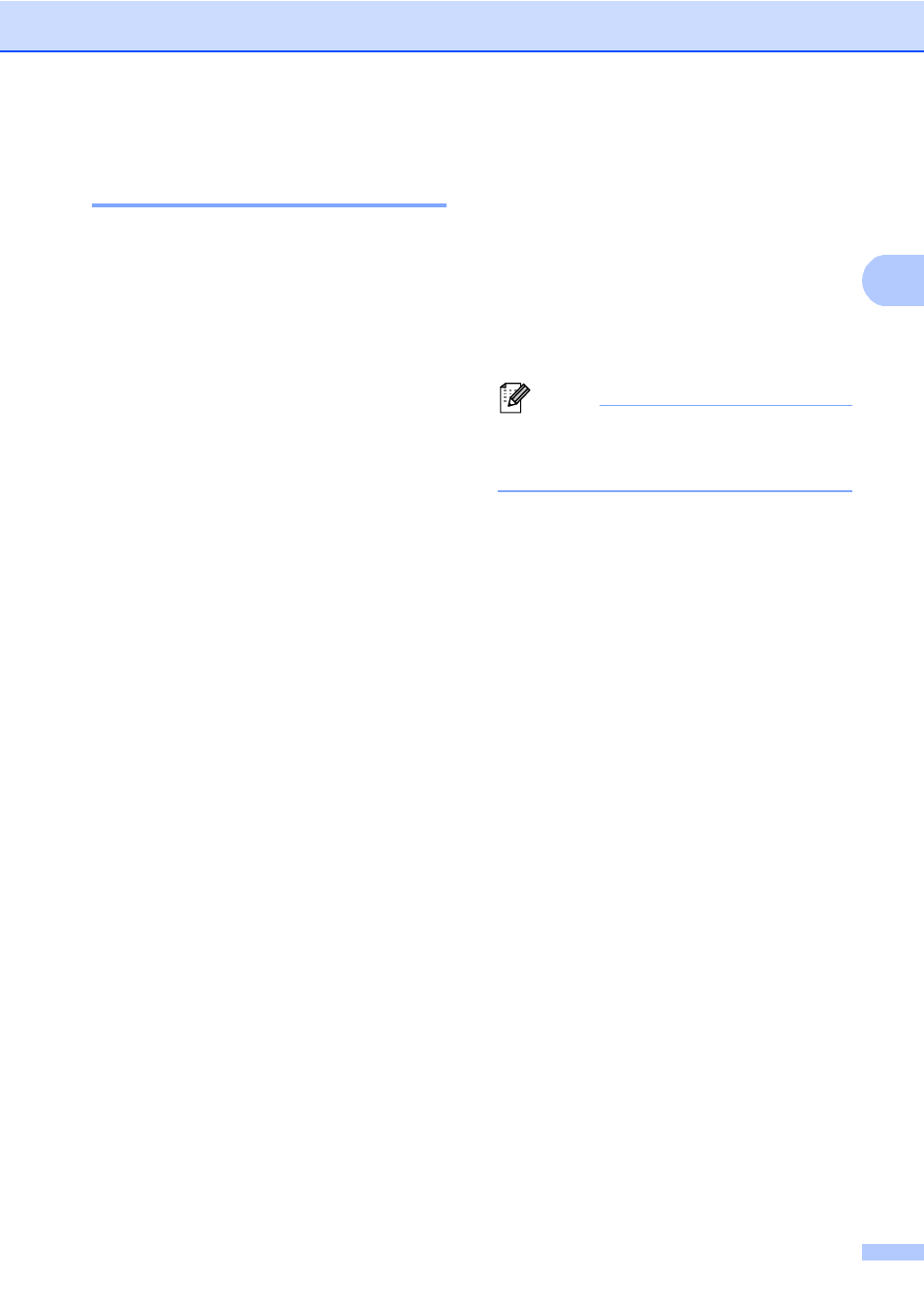
Security features
11
2
Turning Secure Function
Lock on/off
2
Turning Secure Function Lock on
a
Press Menu.
b
Press a or b to display
General Setup
.
Press General Setup.
c
Press a or b to display Security.
Press Security.
d
Press Function Lock.
e
Press Lock Off
On.
f
Enter the registered four-digit
administrator password by pressing the
buttons on the Touchscreen.
Press OK.
Turning Secure Function Lock off
a
Press Public or xxxxx (where xxxxx is
the user’s name).
b
Press Lock On
Off.
c
Enter the registered four-digit
administrator password by pressing the
buttons on the Touchscreen.
Press OK.
Note
If you enter the wrong password, the LCD
will show Wrong Password. Re-enter
the correct password.
This manual is related to the following products:
