Brother iPrint&Scan MFC-8950DW User Manual
Page 6
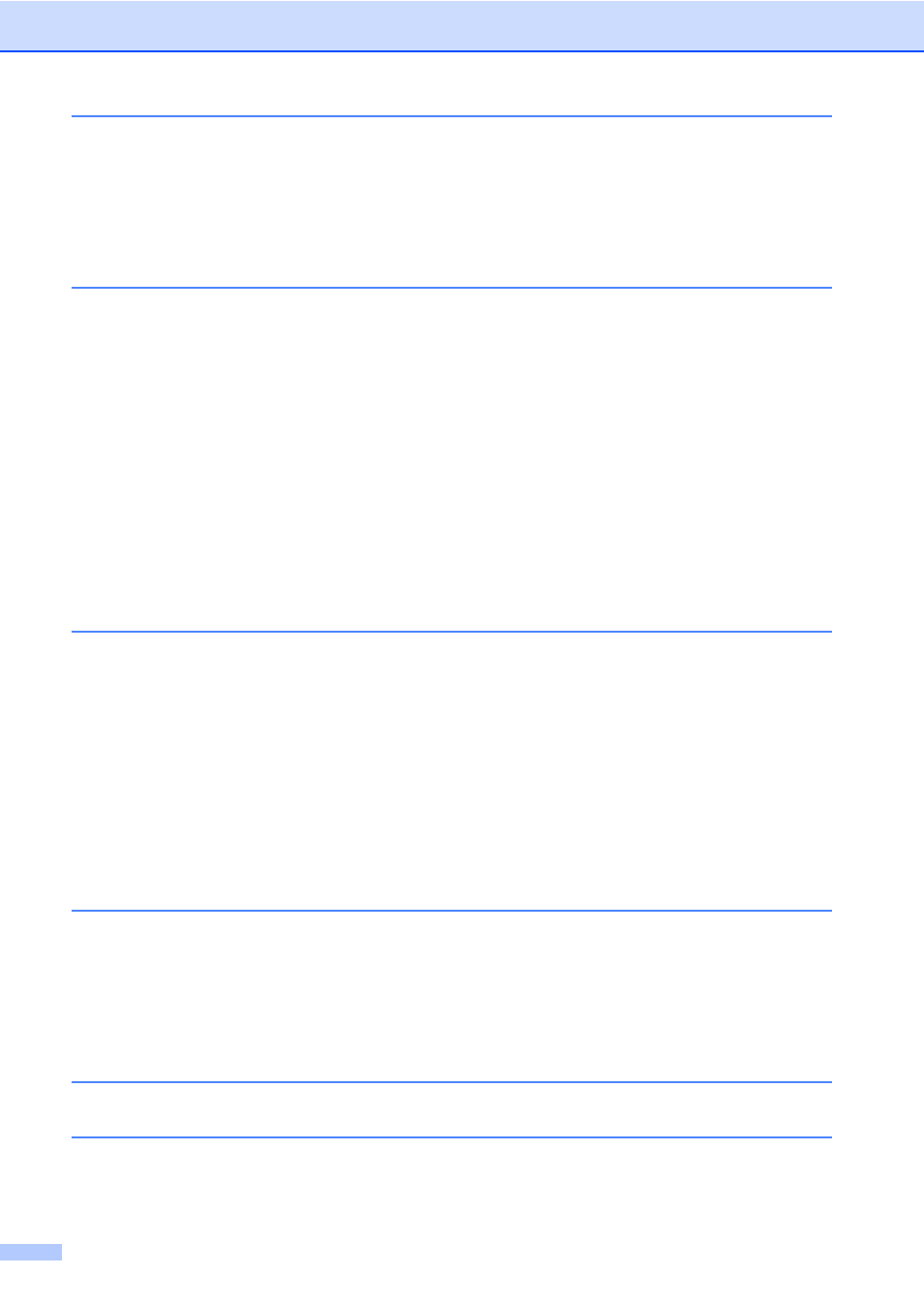
v
Stop copying ..................................................................................................52
Improving copy quality ...................................................................................52
Enlarging or reducing the image copied ........................................................53
Duplex (2-sided) Copying ..............................................................................54
Tray selection ................................................................................................55
Adjusting Brightness and Contrast ................................................................56
Sorting copies................................................................................................56
Making N in 1 copies (page layout) ...............................................................57
2 in 1 ID Copy................................................................................................59
Setting your changes as the new default.......................................................60
Restoring all copy settings to the factory settings .........................................60
Setting your favorites .....................................................................................60
Cleaning the outside of the machine .............................................................63
Cleaning the scanner.....................................................................................64
Cleaning the corona wire ...............................................................................65
Cleaning the drum unit ..................................................................................67
Cleaning the paper pick-up rollers.................................................................71
Checking the Page Counters.........................................................................73
Checking the remaining life of parts ..............................................................73
Replacing periodic maintenance parts.................................................................74
Packing and shipping the machine ......................................................................75
Options ................................................................................................................78
Optional paper tray (LT-5400) .............................................................................79
Memory board......................................................................................................79
SO-DIMM Types ............................................................................................79
Installing extra memory .................................................................................80
