Using your remote access code, Retrieving fax messages – Brother iPrint&Scan MFC-8950DW User Manual
Page 40
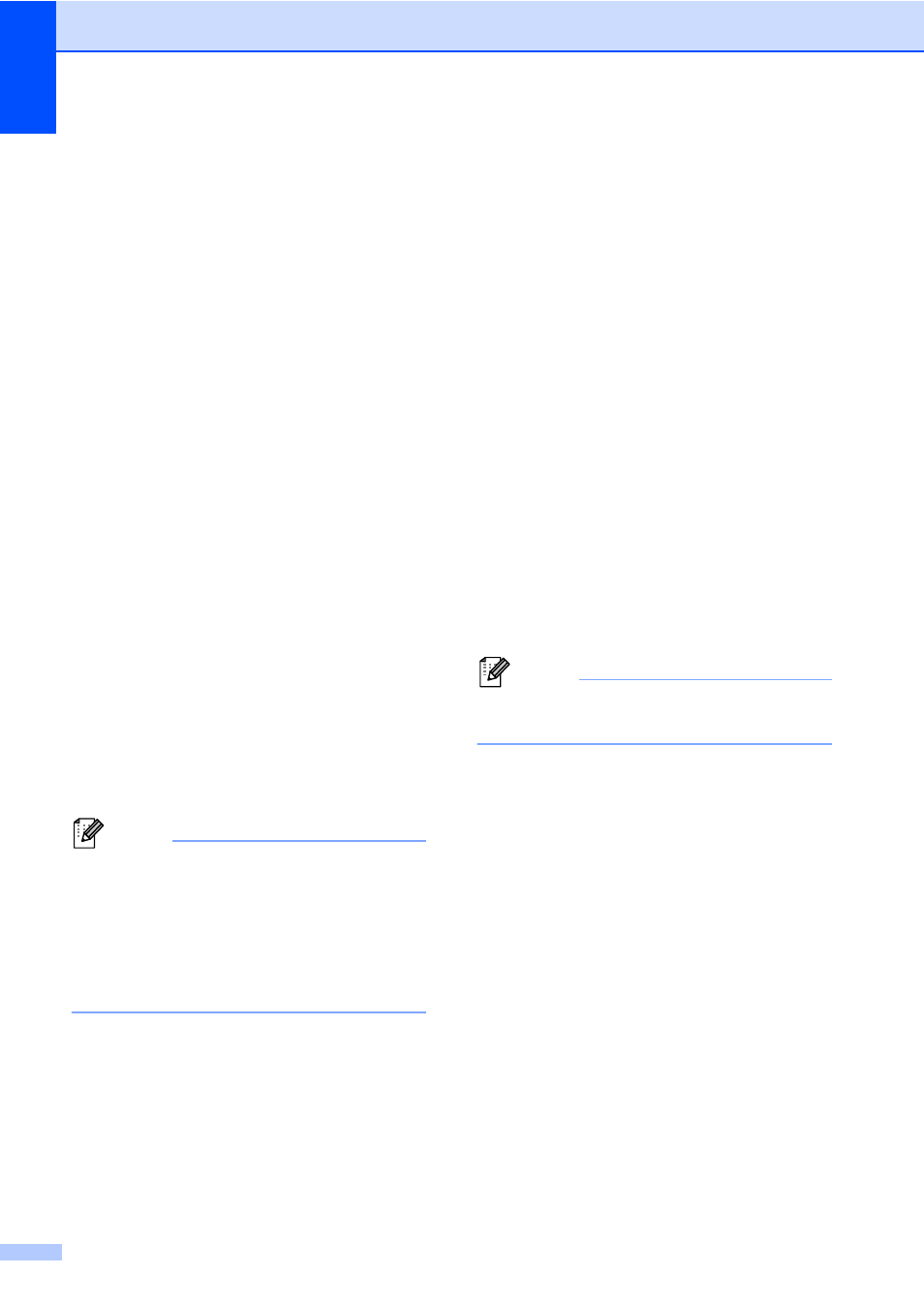
Chapter 4
34
Using your Remote Access Code
4
a
Dial your fax number from a telephone
or another fax machine using touch
tone.
b
When your machine answers,
immediately enter your Remote Access
Code (3 digits followed by l).
c
The machine signals if it has received
messages:
No beeps
No messages received.
1 long beep
Fax message received.
d
The machine gives two short beeps to
tell you to enter a command. (See
Remote fax commands uu page 36.)
The machine will hang up if you wait
longer than 30 seconds before entering
a command. If you enter an invalid
command the machine will beep three
times.
e
Press 9 0 to reset the machine when you
have finished.
f
Hang up.
Note
If your machine is set to Manual mode,
you can still access the remote retrieval
features. Dial the fax number as usual and
let the machine ring. After 100 seconds
you will hear a long beep to tell you to
enter the remote access code. You will
then have 30 seconds to enter the code.
Retrieving fax messages
4
a
Dial your fax number from a telephone
or another fax machine using touch
tone.
b
When your machine answers,
immediately enter your Remote Access
Code (3 digits followed by l). If you hear
one long beep, you have messages.
c
When you hear two short beeps, use the
dial pad to press 9 6 2.
d
Wait for a long beep, and then use the
dial pad to enter the number of the
remote fax machine where you want
your fax messages sent, followed by ##
(up to 20 digits).
e
Hang up after you hear your machine
beep. Your machine will call the remote
machine, which will then print your fax
messages.
Note
You can insert a pause in a fax number by
using the # key.
