Installation, Optional reflective panel installation – Regency Horizon HZ42STE Medium Gas Fireplace User Manual
Page 40
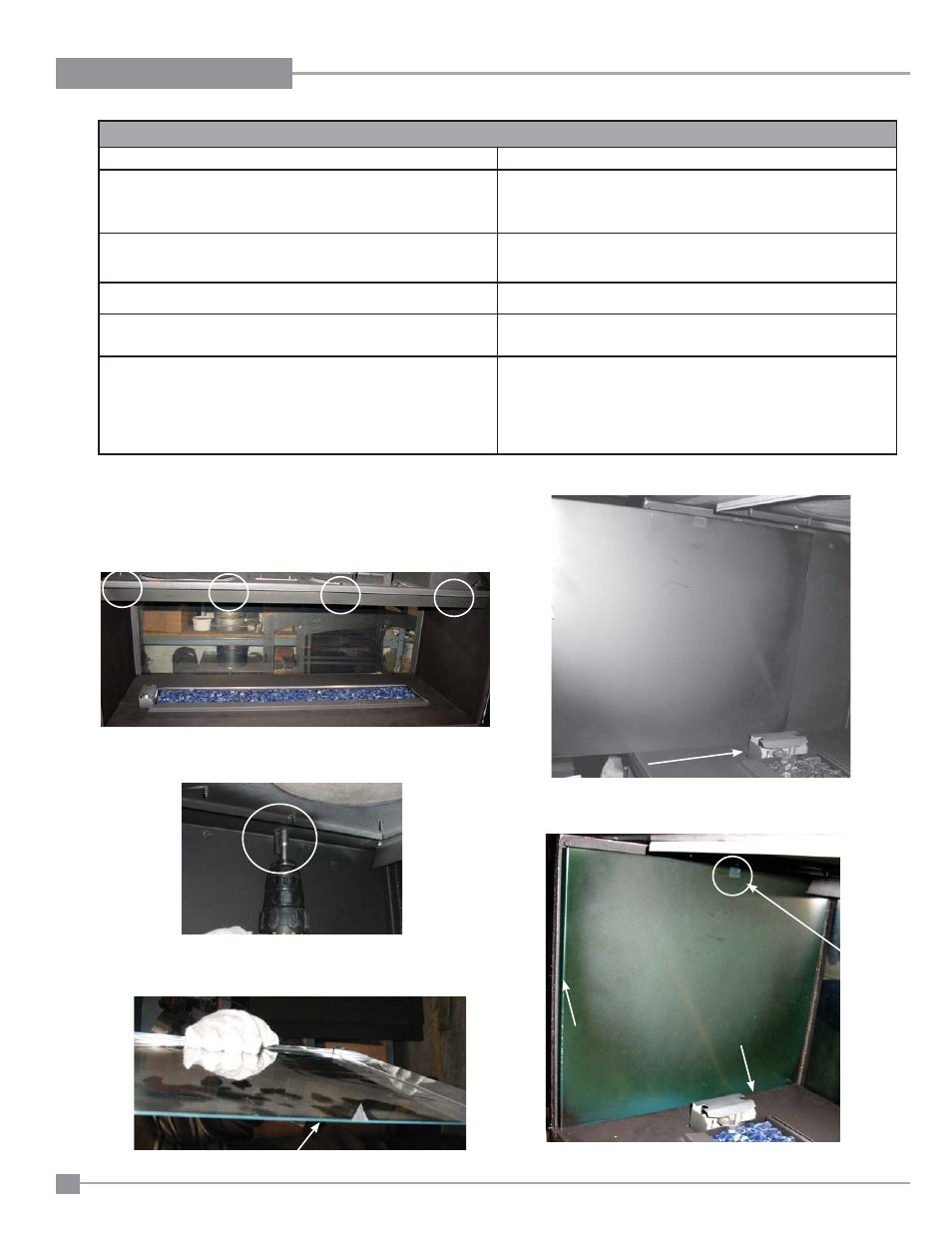
40
Regency Horizon™ HZ42STE Gas Fireplace
INSTALLATION
OPTIONAL REFLECTIVE PANEL INSTALLATION
1)
Remove the faceplate and glass door if already installed - see
manual for instructions.
Note:
Only one glass door needs to be removed - not both.
2)
Remove the top defl ector - located on the inside top of the unit - by
removing 4 screws - as shown below.
3)
Loosen screw securing the panel clip located in the middle of the
side panel - inside the fi rebox.
The screw is on the top inside of the fi rebox.
6)
With panel in position - retighten screw to secure panel clip.
7)
Repeat steps 3-5 on opposite side.
8)
Reverse step 2 and 1.
4)
Orient the panel with the folds facing the wall of the fi rebox.
The thin unfolded edge should be facing down towards the fl oor of
the fi rebox.
5)
Slide the panel in between the side wall of the fi rebox and the panel
clip - adhere to all handling instructions.
Thin edge faces downward
Panel Clip
Fold facing
in
Thin edge
facing
down
Before installation, panels must be handled and cleaned as per instructions noted below:
Stainless Steel Panels
Black Enamel Panels
•
Stainless panels must be inspected for scratches and dimples prior
to installation. All claims to be recorded at this time.
Claims for damage after installation will not receive consideration.
•
Black Enamel panels must be inspected for scratches and dimples
prior to installation. All claims to be recorded at this time.
Claims for damage after installation will not receive consideration.
•
To protect the fi nish during installation and handling - cotton
gloves MUST be worn at all times while handling the panels (even when
•
Use a hair dryer to remove the protective coating from the panels.
•
Stainless panels will discolor a little during normal operation.
This is normal and should not be considered a defect.
•
Black Enamel panels will discolor a little during normal operation. This
is normal and should not be considered a defect.
*
All hand and fi nger marks MUST be cleaned off with a soft cloth and
a stainless steel cleaner. Most stainless steel cleaners leave a fi lm/
residue on the surface of the panels. Use an ammonia based cleaner
(ie. glass cleaner) to remove this fi lm before applying heat to the unit.
Failure to do this will result in burn stains on panels which you
will be unable to remove.
Not protected by product warranty.
*
All hand and fi nger marks MUST be cleaned off with a soft cloth. Use
an ammonia based cleaner (ie. glass cleaner) to remove any fi ngerprints
before applying heat to the unit.
Failure to do this will result in burn stain on panels which you
will be unable to remove.
Not protected by product warranty.
