Installation – Skyjacker 9239 User Manual
Page 2
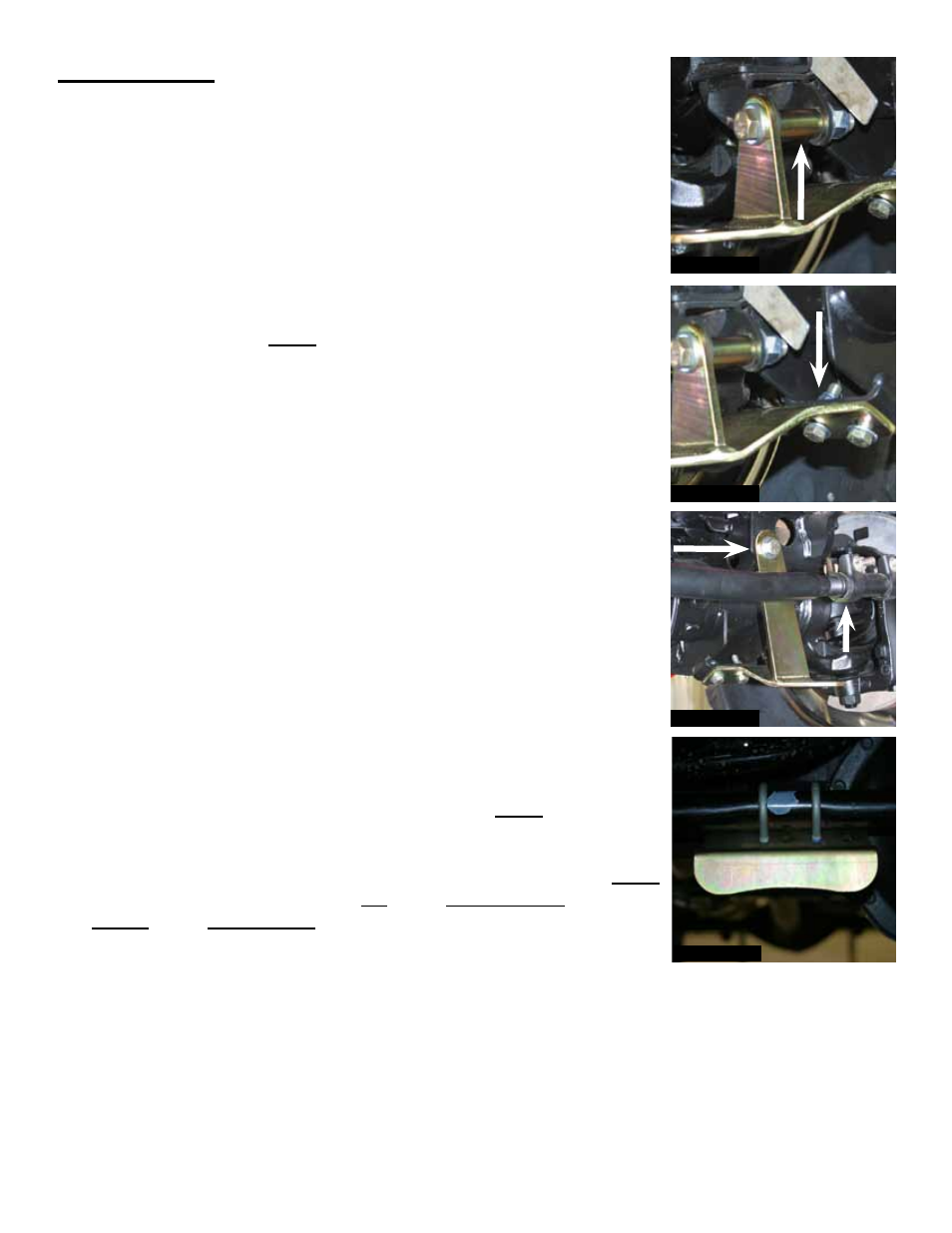
I-7239
Pg 2
installation:
1. Park the vehicle on a level concrete or asphalt surface with the front
tires / wheels pointing straight forward.
2. Set the emergency brake & block the rear tires / wheels.
3. Remove the OEM steering stabilizer from the OEM mount on the
axle & OEM drag link.
4. Install the new Skyjacker passenger side bracket to the OEM
stabilizer mount on the axle using the supplied 1/2" x 3” fine thread
bolt, washers, & nut.
Note: Be sure to install the supplied 1.38”
anti-crush sleeve (Part # 142121) inside the OEM mount. (See Arrow
in Photo # 1)
5. Mark & drill the two lower mounting holes of the bracket to 3/8”.
Once drilled, install the supplied 3/8" x 1 1/4” fine thread bolts,
washers, & nuts. (See Arrow in Photo # 2)
6. Loosen & rotate the OEM driver side outer tie rod adjusting sleeve
clamps to the top of the OEM driver side outer tie rod adjusting
sleeve. (See Arrow in Photo # 3) Install the new Skyjacker driver side
bracket to the mounting hole in the bottom of the OEM coil spring
mount, using the supplied 1/2" x 1 1/2” fine thread bolt, washers, &
nut. (See Arrow in Photo # 3)
7. Mark & drill the two lower bracket holes the same as in Step # 5.
Once drilled, install using the supplied 3/8" x 1 1/4” fine thread bolts,
washers, & nuts.
8. Remove the OEM stabilizer bracket from the OEM drag link & install
the new Skyjacker main bracket, using the supplied 3/8" x 1 7/16" x
2 3/4” u-bolts, washers, & nuts. (See Photo # 4)
Note: Be sure to
line the new u-bolts up with the OEM notches on the OEM drag link.
9. Install the new Skyjacker double ended studs to each bracket.
Note:
The new studs will mount to the top of the outer brackets & to the
bottom of the main bracket.
10. Slide the new Skyjacker boots over the shafts of the new Skyjacker
steering stabilizers & attach with the supplied boot ties.
Photo # 1
Photo # 2
Photo # 3
Photo # 4
