Sensaphone 1400 User Manual
Page 75
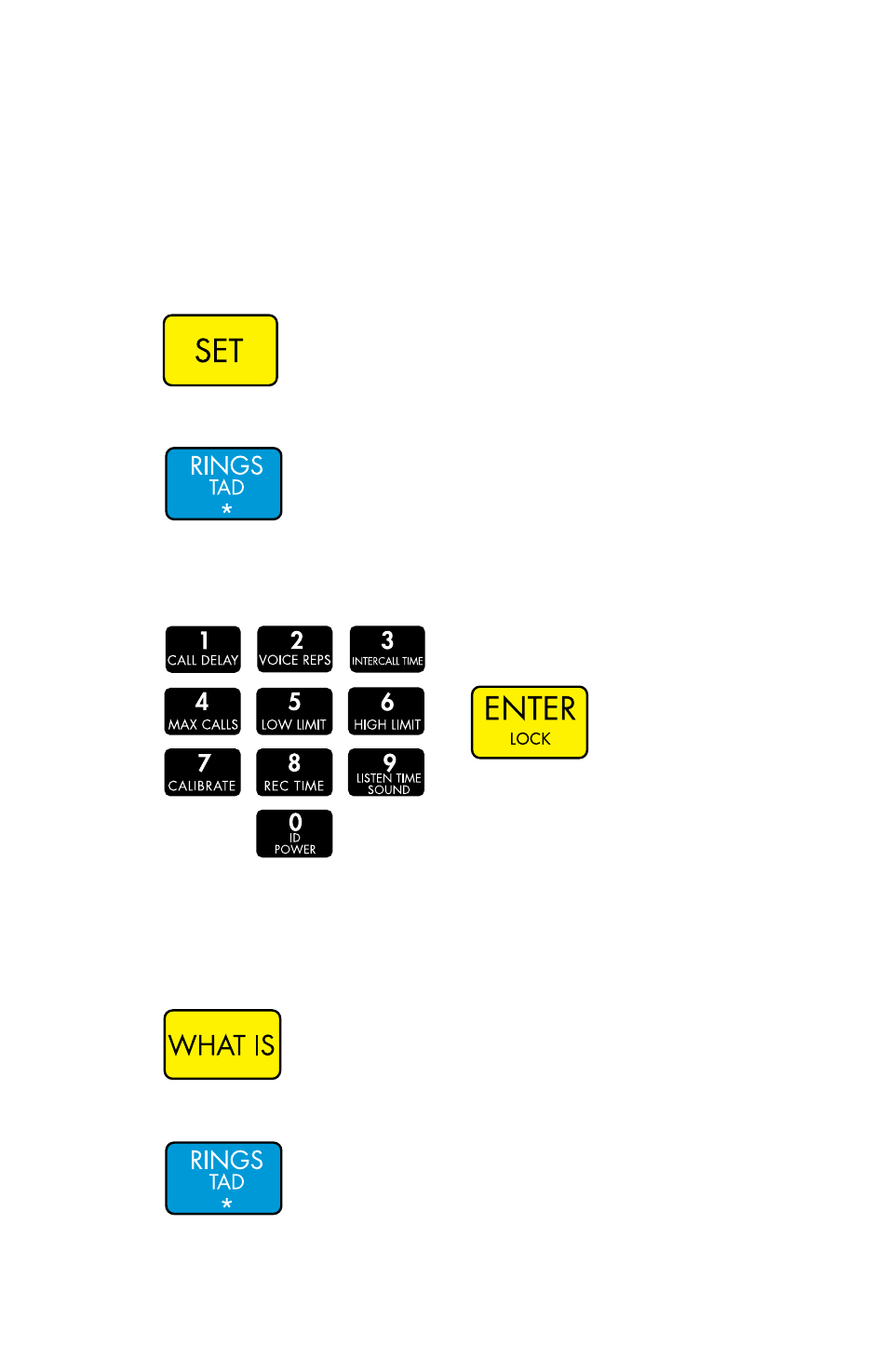
Chapter 5: Communication Programming
73
RINGS UNTIL ANSWER
The Rings Until Answer is the number of rings that must occur
before 1400 answers the phone. This value can be from 1 to 15. The
default value is 4.
To program Rings Until Answer:
1. Press the SET key
2. Press the RINGS key.
The 1400 will say “Enter number.”
3. Using the number keys, enter a value and press ENTER.
The 1400 will say “OK.”
To play back the Rings Until Answer:
1. Press the WHAT IS key
2. Press the RINGS key.
The 1400 will recite the programmed value.
