Sensaphone 1400 User Manual
Page 65
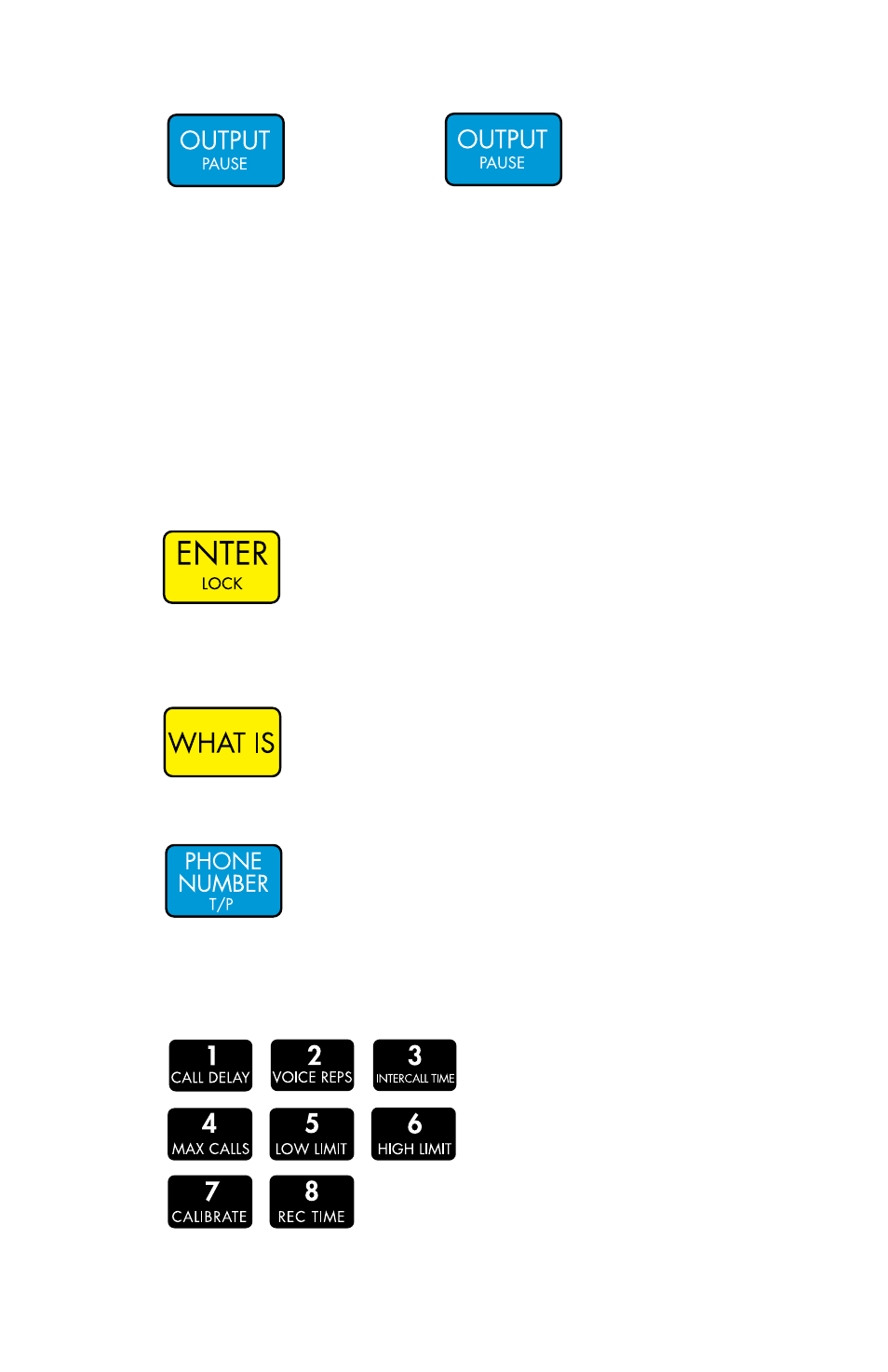
Chapter 5: Communication Programming
63
6. Press the PAUSE key twice.
NOTE: Depending on your pager service, you may
need to insert a longer or shorter delay (additional/
fewer pauses). Two pauses is the recommended
starting point. Use the Dial-out Test Mode to help
determine the proper number of pauses for your
pager service. When it is programmed properly,
you will hear the 1400 dial your pager service, then
wait (based on the number of pauses) until the call
has been answered, and then send another series of
Touch-Tones and hang up.
7. Press the ENTER key.
To play back a NUMERIC PAGER number:
1. Press WHAT IS
2. Press the PHONE NUMBER key
3. Select the programmed Phone Number from the number keys
(keys 1–8). The 1400 will recite the type of call, “pager,”
followed by the pager number assigned to that key.
