Sensaphone 1400 User Manual
Page 116
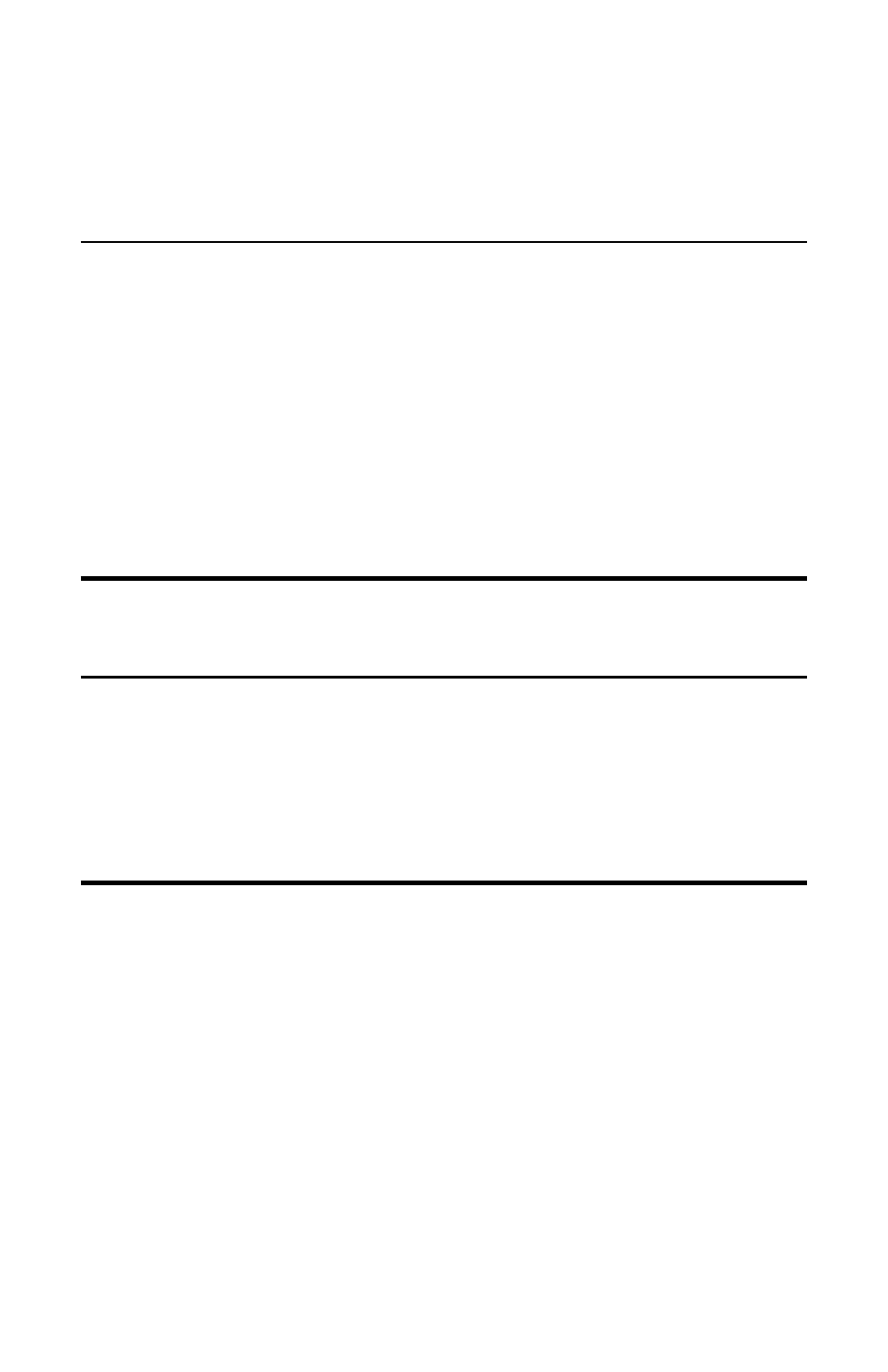
Sensaphone 1400 Manual
114
Cause
a) Zones for alarm are disabled.
b) Programmed Recognition Time is
too long.
Solution
Enable the zones for alarm. See
Chapter 4.
Reprogram Recognition Time. Set the
Recognition Time to the minimum
required for a monitored condition to
become a valid alarm. If possible, test
the condition by deliberately creating
an alert condition.
Refer to Chapter 4.
OTHER MONITORING (continued)
Problem 4
The 1400 does not recognize any alarm.
Cause
The unit’s AC transformer is
unplugged or for some other reason
full AC power is not available to the
unit.
Solution
The batteries will take over powering
the unit when the AC transformer is
unplugged from the 120 VAC outlet.
When storing the unit, be sure to turn
the power switch off.
Problem 5
The batteries drain prematurely.
If the solutions offered above do not appear to correct the problem,
apply the following steps, in the order shown.
• Turn the power switch off.
• Wait one minute for the 1400 to completely power down.
• Turn the power switch on.
• Reconfigure the zones. Refer to Chapter 4.
Refer to Chapter 2, Installation, for additional information on
batteries and installation procedures. Contact Sensaphone Technical
Support toll-free at 1-877-373-2700.
