MacDon R85 Rotary Disc 13 Foot Pull-Type User Manual
Page 98
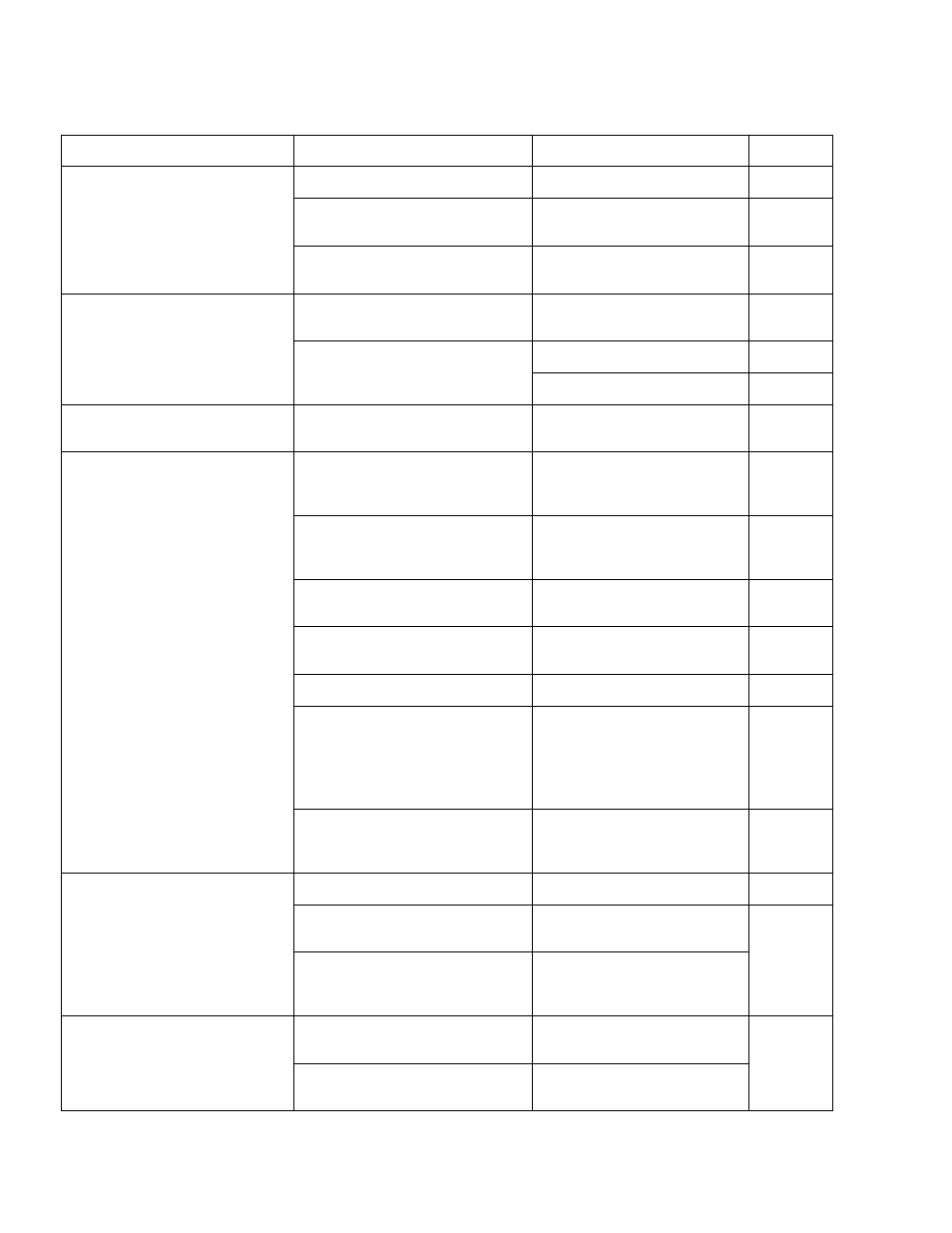
TROUBLESHOOTING
Form 169454
96
Revision A
8.2 MECHANICAL
SYMPTOM PROBLEM SOLUTION
SECTION
Excessive Noises.
Bent cutter blade.
Replace blade.
7.8.4.2
Conditioner roll timing off.
Check roll timing, and adjust
if necessary.
6.13.6.1
Conditioner roll gap too small.
Check gap, and adjust if
necessary.
6.13.4
Excessive Vibration Or Noise
In Header.
Mud deposits on conditioner
rolls.
Clean rolls.
6.14
Conditioner rolls contacting each
other.
Increase roll gap.
6.13.4
Check roll timing.
6.13.6
Excessive Heat In Cutterbar.
Too much oil in cutterbar.
Drain oil, and refill with
specified amount.
7.8.1
Frequent Blade Damage.
Mud on cutterbar.
Remove mud from cutterbar.
Do not allow mud to dry on
cutterbar.
6.14
Spindle bearing failure.
Replace spindle bearing.
See
MacDon
Dealer.
Material wrapped around
spindle.
Remove disc, and remove
material.
7.8.3.1
Cutting too low in rocky field
conditions.
Decrease header angle.
Increase flotation.
6.13.2 &
6.13.3
Header float set too heavy.
Increase flotation.
6.13.3
Ground speed too high in rocky
field conditions.
Note: High ground speed tends
to dig rocks from ground instead
of floating over them.
Reduce ground speed.
6.13.8
Blade incorrectly mounted.
Check all blade mounting
hardware, and ensure blades
are free to move.
7.8.4.3
Excessive Wear Of Cutting
Components.
Header angle too steep.
Reduce header angle.
6.13.2
Crop residue and dirt deposits
on cutterbar.
Clean cutterbar.
6.14
Mud on cutterbar.
Remove mud from cutterbar.
Do not allow mud to dry on
cutterbar.
Breakage Of Conditioner
Drive Belt.
Improper belt tension.
Adjust conditioner drive belt
tension.
7.9.3
Belt not in proper groove in
pulley.
Move belt to proper groove.
