Caution – MacDon A40-D Pull-Type User Manual
Page 135
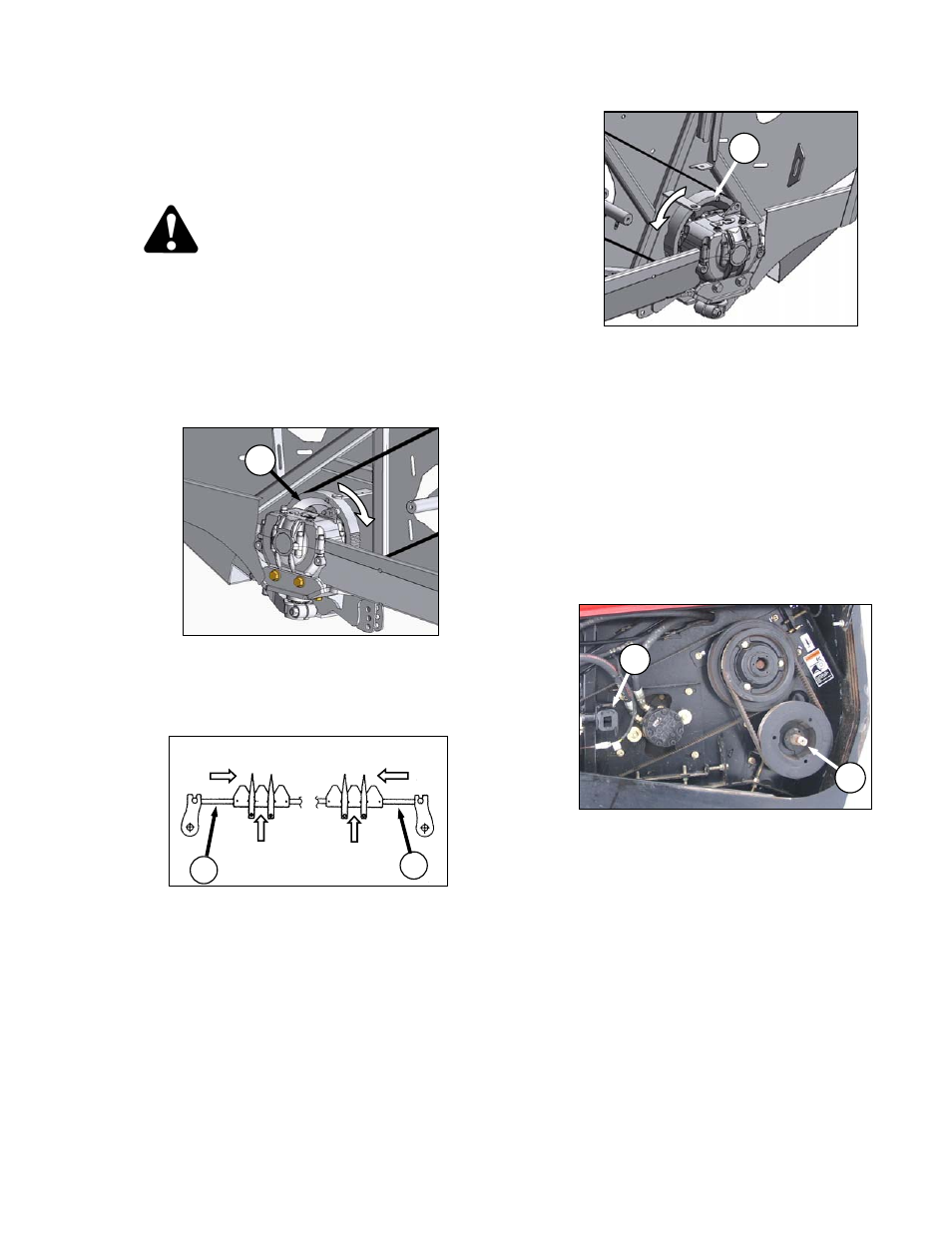
SECTION 7 MAINTENANCE AND SERVICING
169000
133
Revision F
7.8.11 Adjusting Knife Drive Timing
Double knife A30-D and A40-D Auger Headers
require that the knives are properly timed to
move in opposite directions.
CAUTION
Stop engine, and remove key from ignition
before leaving Operator’s seat for any
reason. A child or even a pet could engage
an idling machine.
a. Remove the right side knife drive belt. Refer to
Section 7.8.9.5 Removing RH Knife Drive
Timing Belt – A30-D, or Section 7.8.10.5
Removing RH Knife Drive Belt – A40-D.
b. Rotate LH side knife drive box driven pulley (A)
CLOCKWISE until LH side knife (B) is at the
center of the inboard stoke (moving towards
center of header).
NOTE
Center stroke is when the knife sections
are centered between guard points
as shown.
c. Rotate right side knife drive box pulley (C)
COUNTERCLOCKWISE until right side
knife (D) is at the center of the inboard stroke.
d. Install right side knife drive box drive belt and
tension. Refer to Section 7.8.9.6 Installing RH
Knife Drive Belt – A30-D, or 7.8.10.6 Installing
RH Knife Drive Belt – A40-D.
IMPORTANT
To maintain timing, knife drive box driver
and driven pulleys must NOT rotate as the
belt is tightened.
e. Check that timing belts are properly seated in
the grooves on both driver and driven pulleys.
f. Check for correct knife timing by rotating
driveshaft (E) slowly with the unplug wrench (F),
and observe knives where they overlap at the
center of the header.
IMPORTANT
Knives must move in opposite directions,
and must begin moving at exactly the
same time.
(continued next page)
F
E
RIGHT
KNIFE
LEFT
KNIFE
DIRECTION OF
MOVEMENT
SECTIONS CENTERED
BETWEEN GUARDS
B
D
A
C
