Opticon H19А User Manual
Page 165
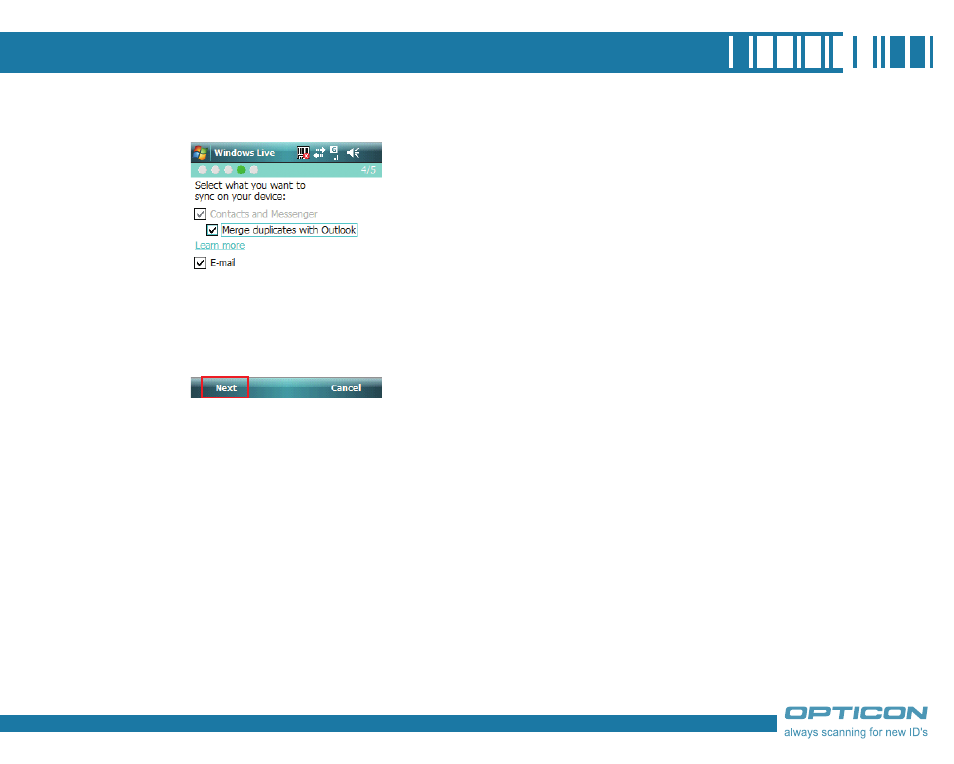
1
. Select what you want to sync on your
device. Then tap Next.
8. System will sign in to Windows Live
automatically while all procedures are
done.
To sign out Windows Live Messenger
• Tap Menu > Sign out.
Adding/Deleting a Windows Live
Messenger Contact
1. Sign in Windows Live Messenger.
. Do any of the following:
• To add a contact, tap Menu > Add
New Contact, and follow the on-
screen instructions.
• To delete a contact, tap and hold the
contact name in the Windows Live
contact list, then tap View contacts’
info. Next, Tap Menu > Delete
Contact.
Sending an Instant Message
1. Sign in Windows Live Messenger.
. Select the contact’s name to whom you
want to send a message to. Then tap
Send IM.
. Enter a message and tap Send.
. To close the dialog box of instant
m e s s a g e s , t a p M e n u > E n d
conversation.
