Getting started with rs-232 – New Era NE-9000 Series Programmable Peristaltic User Manual
Page 56
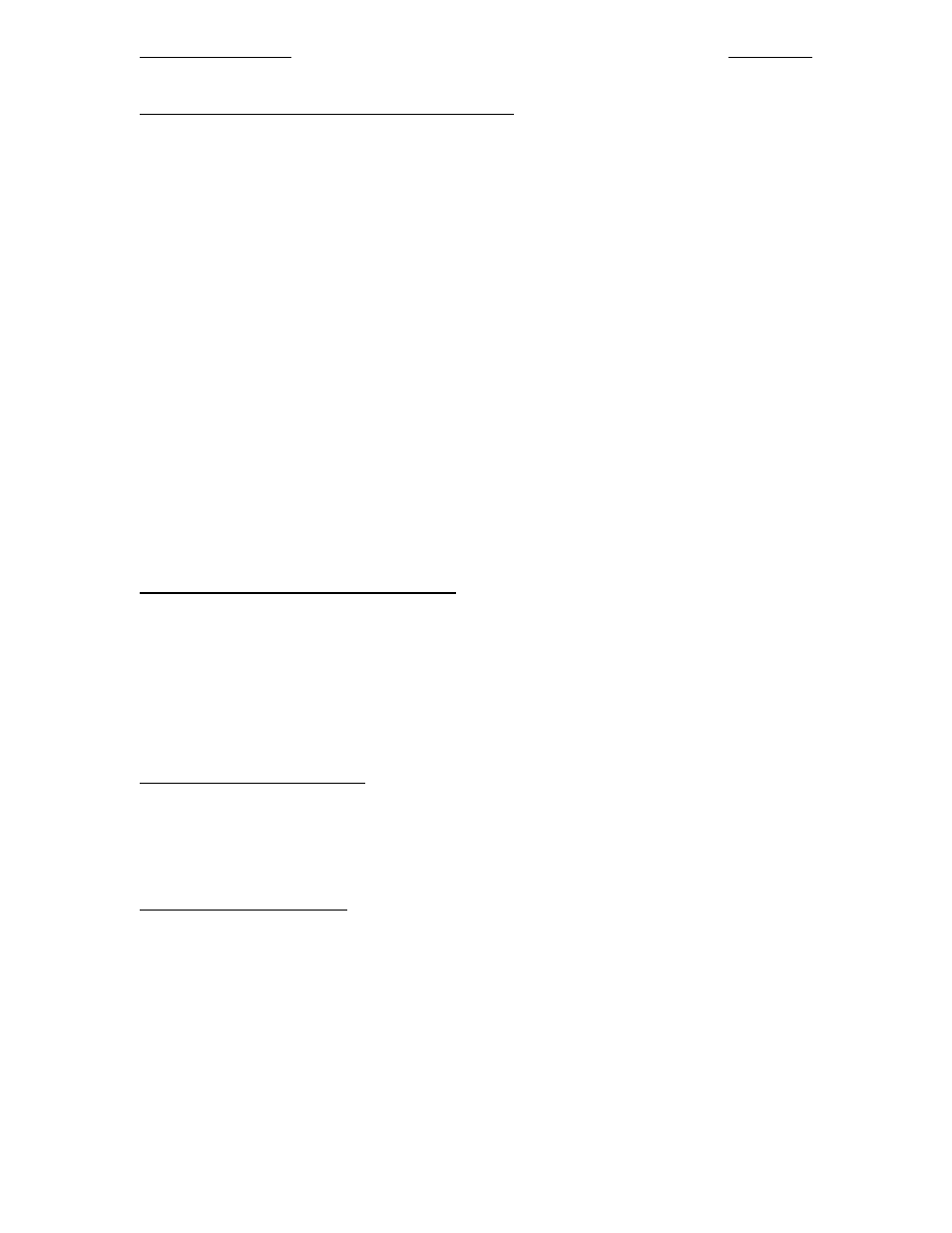
New Era Pump Systems Inc.
www.SyringePump.com
Model NE-9000
Publication #1200-04
48
12.4.5
System Commands
SET PUMP NETWORK ADDRESS AND BAUD RATE
* ADR [
[ B { 19200 | 9600 | 2400 | 1200 | 300 } ] ][DUAL | RECP]
Set/query pump network address
=>Valid range: 0 to 99
B { 19200 | 9600 | 2400 | 1200 | 300 } will change the baud rate as indicated. NOTE: The
command response and all further communications will be at the specified baud rate.
DUAL Sets the pump to Dual Pumping mode with a secondary pump.
RECP Sets the pump to Reciprocating Pumping mode with a secondary pump.
With both Dual and Reciprocating modes, the baud rate defaults to 19,200.
This is a special system command that will be accepted by the pump regardless of its current address.
Once set, the pump will only respond to commands with the set address and at the specified baud rate.
Note: Once DUAL or RECP is set, the pump will only respond to commands that are preceded by the ‘*’
character. To exit DUAL or RECP mode, reset the address: * ADR 0
Example: *ADR
Query current address setting
*ADR 3
Set pump network address to 3. The pump will now only respond to
commands with address 3
*ADR 5 B 1200
Set the pump network address to 5 and the baud rate to 1200. The
command response will be at 1200 baud
ENABLE SAFE COMMUNICATIONS MODE
SAF [
Set/query Safe communications mode setting.
If
If
command, valid communications must be received every
FIRMWARE VERSION QUERY
VER
Response: NE
where ‘
Set is not applicable.
MASTER PROGRAM RESET
* RESET
Clears program memory and resets communication parameters to Basic mode and address 0.
This is a special system command that will be accepted by the pump regardless of its current address.
12.5
Getting Started With RS-232
Before beginning to develop pump control software for a computer, first setup and experiment with the
pump’s communication. After attaching the pump to the computer, run a terminal emulation Program on
the computer. A generic terminal emulator, supplied as standard software with many computers, can be
used to communicate with the pump in the Basic communications mode.
