Program function descriptions – New Era NE-9000 Series Programmable Peristaltic User Manual
Page 34
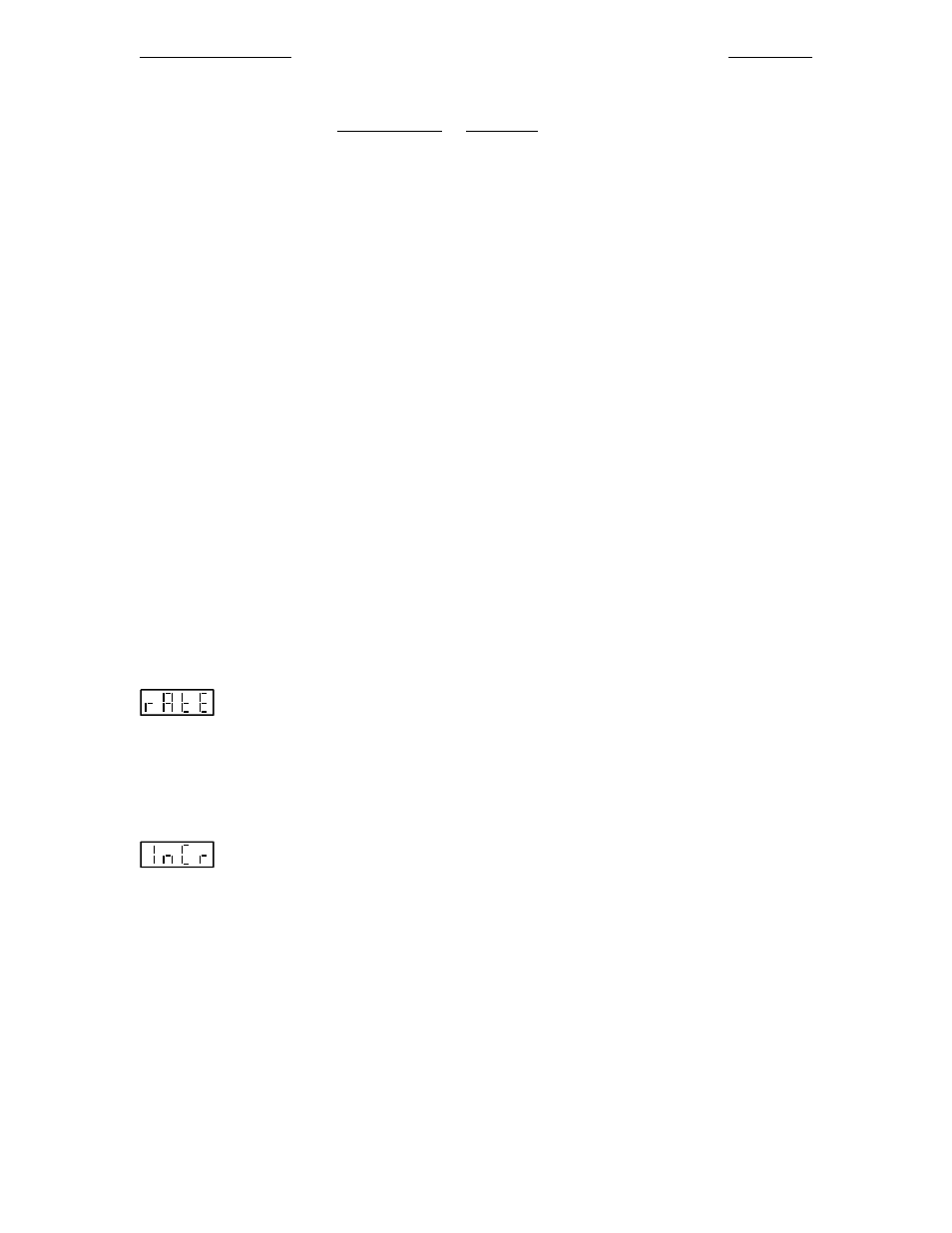
New Era Pump Systems Inc.
www.SyringePump.com
Model NE-9000
Publication #1200-04
26
Using either of the 2 left-most arrow keys, under ‘PH’ in the display, select the editing function. The
arrow keys will scroll through the selection of editing functions:
Editing Function
Description
PH
Phase select
In
Insert Phase
dE
Delete Phase
When the required editing function is displayed, press the ‘Rate’/’Program Phase #’ key before the 2
second time out. After the time out, or with any other key press, the function will be canceled.
If ‘Insert’ or ‘Delete’ was selected, the Pumping Program will be edited. While the Program is being
edited, the display will show [BUSY].
If ‘Insert’ was selected, all Phases from the selected Phase to the maximum Phase will be moved to the
next higher Phase, with the original maximum Phase being deleted. The inserted Phase will default to a
‘RATE’ function, if it is the first Phase, or a ‘STOP’ function otherwise.
If ‘Delete’ was selected, the selected Phase will be removed, and all Phases higher then the selected Phase,
up to the maximum Phase, will be moved to the next lower Phase.
All Phases that reference the Phase number of another Phase, such as a ‘jump’ function or an ‘event’
function, will be automatically updated. The referenced Phase numbers will be automatically adjusted to
compensate for the section of the Pumping Program that was shifted during the operation of the edit
function.
Ultimately, the easiest method to maintain and develop Pumping Programs is to download the Pumping
Program to the pump from an attached computer. This would allow a single Pumping Program to be
quickly programmed into multiple pumps. The computer would only need to be attached during the
download since the Pumping Program is stored in the pump’s non-volatile memory.
Also, a Pumping Program can be uploaded to an attached computer, which could then store it and produce
a printout of the Pumping Program.
11.3
Program Function Descriptions
11.3.1
‘rAtE’: Rate Function
Defines a pumping function with a fixed pumping rate. This function defines a pumping
setup consisting of the pumping rate, optional “Volume to be Dispensed”, and pumping direction. Use the
‘Rate’, ‘Volume’, and ‘Pumping Direction’ keys to set or review the pumping setup. For continuous
pumping, set the “Volume to be Dispensed” to 0.0 (off). The “Volume to be Delivered” is disabled when
the display reads [ off].
11.3.2
‘InCr’: Increment Rate Function
The increment and decrement functions operate the same as the ‘RATE’ function, except that
the specified rate is added (‘INCR’) or subtracted (‘DECR’) from the current pumping rate. The current
pumping rate when the function is executed is the base pumping rate for the function. If no base pumping
rate exists, such as when executing a pause function or when the Pumping Program is first started, a
Program error will occur and the Program will stop.
The pumping rate units will be the same as the base pumping rate, and therefore cannot be set, nor are they
displayed, with the pumping rate increment or decrement value. As with the ‘RATE’ function, a “Volume
to be Dispensed” and pumping direction can be specified for the increment and decrement functions.
When used within a Program loop, the pumping rate can be incremented or decremented in small step
intervals.
