Operation, Peristaltic tube inside diameter, Stored dispense selections – New Era NE-9000 Series Programmable Peristaltic User Manual
Page 24: Start/stop triggers
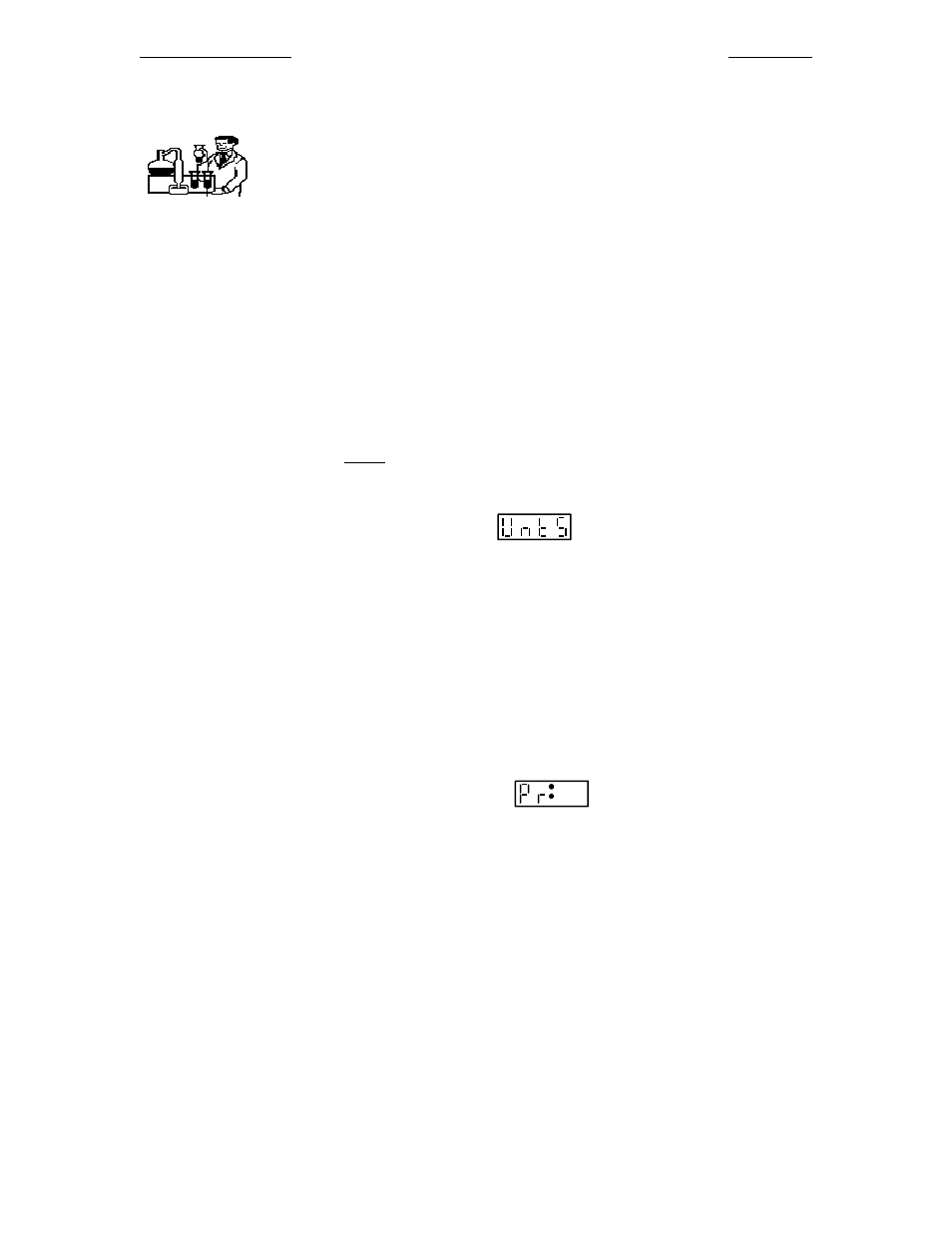
New Era Pump Systems Inc.
www.SyringePump.com
Model NE-9000
Publication #1200-04
16
7.
Operation
Before the pump can be operated, the pumping data must be setup. At minimum, the
peristaltic tube inside diameter and a non-zero pumping rate needs to be set. The
operation of the pump can then be started from the keypad, TTL I/O connector, or
from RS-232 control. From the keypad, pressing the ‘Start / Stop’ key will start the
pump operation.
7.1
Peristaltic Tube inside Diameter
The peristaltic tube inside diameter can only be set from the Special Setup mode selected while turning on
power with the Diameter key. Use the arrow keys to set the diameter value. While the diameter value is
being set, the ‘Tubing ID Inches’ LED will blink. The new diameter value is stored after pressing any
non-arrow key, or after a 2 second delay. The default setting is 3/16” tubing.
Any diameter setting under 1” can be entered. If the diameter is out of this range, the display will show
[oor ]. Pressing any key restores the diameter display to its previous value. Changing the diameter will
not zero any current settings.
7.1.1
Changing Volume Units
The volume units used for accumulated volumes and the “Volume to be Dispensed” settings can be
changed to either ‘mL’ or ‘Oz’. NOTE: A change in the volume units will affect all “Volume to be
Dispensed” settings in the Pumping Program.
Display the “Volume Dispensed” by press and releasing the “Volume” key until the “Dispensed” LED is
lit. Pressing any up arrow key will change the display to
and the current volume units will
blink.
Then, press any up arrow key to switch the volume units between ‘mL’ and ‘Oz’. Press any non-arrow
key or wait 2 seconds to enter the new volume units. The display will blink when entered. The selected
volume units will be stored in memory.
7.2
Stored Dispense Selections
In Dispense Mode, multiple dispense settings can be stored and selected as needed. The last selected
dispensing program will be the default dispense program when the pump is powered on. Up to 40
dispense settings can be stored.
To view the currently selected dispense number or to select a different dispense number, press and hold
either the ‘Rate’ or ‘Volume’ key. The display will show:
nn
Where ‘nn’ indicates the currently selected dispense number. Use the up arrow keys to change the
dispense selection number. Press ‘LEARN’ to select, or wait for the time out. The display will blink
when the selection is entered.
Press the ‘Start’ key to immediately start the selected dispense.
Press the ‘Rate’ or ‘Volume’ keys to display the settings for the selected dispense. Any changes made to
the pumping rate or dispense volume will be stored in the selected dispense program.
7.3
Start/Stop Triggers
The Pumping Program can be started or stopped from any of the three sources: The keypad ‘Start/Stop’
key, RS-232 ‘RUN’ command, or the TTL I/O Operational Trigger input. Each can control the Pumping
Program’s operation.
