Special setup menu, Slow down mode, Anti-drip mode – New Era NE-9000 Series Programmable Peristaltic User Manual
Page 28
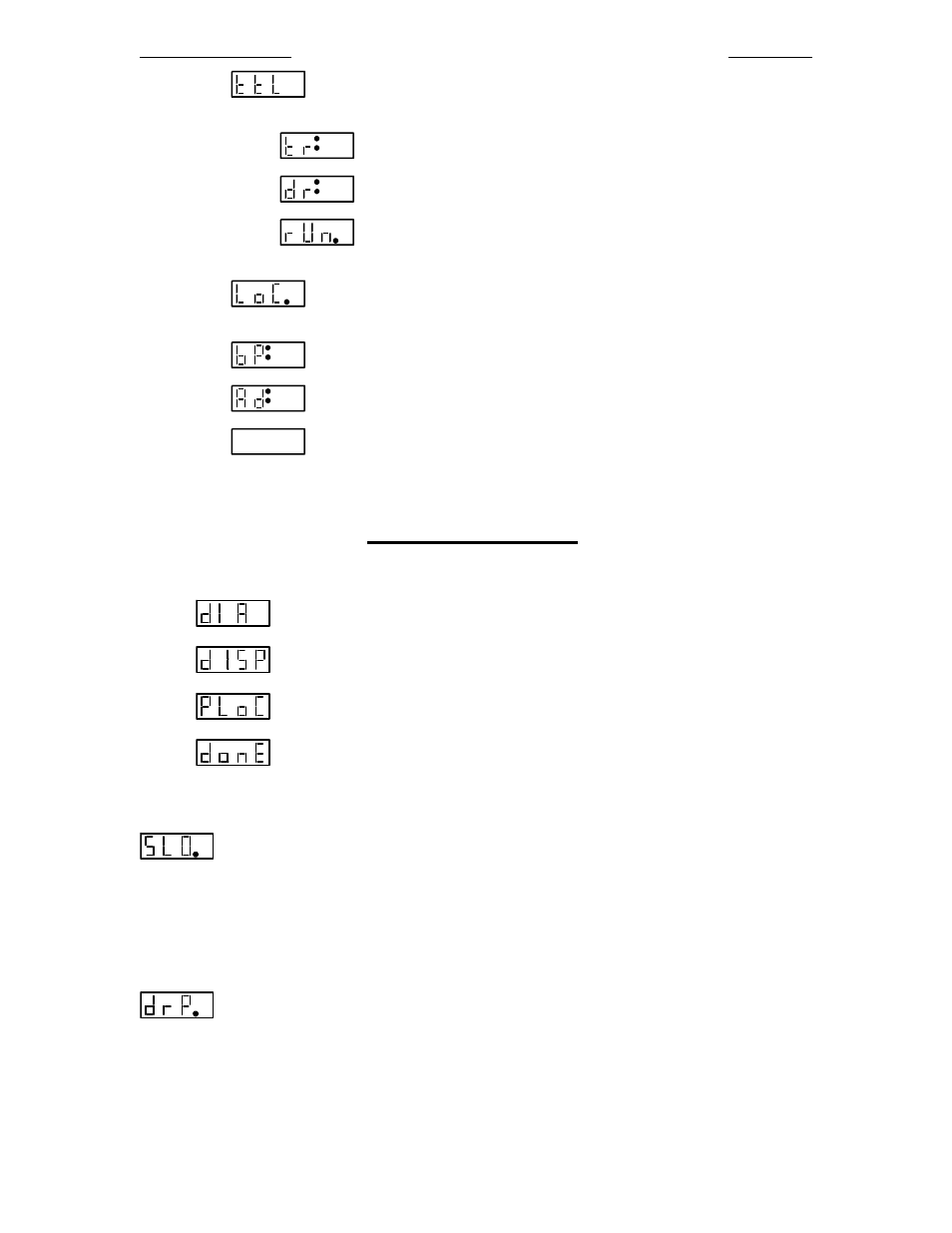
New Era Pump Systems Inc.
www.SyringePump.com
Model NE-9000
Publication #1200-04
20
Display TTL I/O external connector settings. Press any arrow key to
select. If selected, the following will be displayed:
aa
Operational Trigger setting. ‘aa’ is current setting.
aa
Directional control setting. 'aa' is current setting.
n
'Pump Motor Operating' TTL output pin configuration. 'n' is the
current setting.
n
=> The "Lockout Disable Key" needs to be inserted to display this setting.
Lockout setting changes from the keypad. 'n' is the current setting.
n
Keypad beep enable, where ‘n’ is the current setting.
nn
RS-232 pump network address, where ‘nn’ is the network address.
nnnn
RS-232 pump network baud rate, where ‘nnnn’ indicates the baud
rate.
Special Setup Menu
To access the special setup menu, press and hold the ‘Setup’ key while turning on power to the pump. The
Setup Configurations will be displayed in the following order:
Set Tubing Inside Diameter
Set Dispense Mode
Set Program Mode Lockout
Exit without making any selection
10.1
Slow Down Mode
n
Setting: ‘0’ = Disabled, ‘1’ = Enabled.
Slow-Down mode prevents over dispensing when pumping a large volume at a high speed. When
enabled, the pump will incrementally slow down as the volume dispensed approaches the target dispense
volume.
10.2
Anti-Drip Mode
n
Setting: ‘0’ = Disabled, ‘1’ = Enabled.
When enabled, Anti-Drip mode will withdraw a small volume after the completion of a dispense to
prevent dripping when the pump stops. The volume withdrawn is added to the next dispense.
