Enter measured crack sizes, End fracture test – MTS Fracture Template User Manual
Page 85
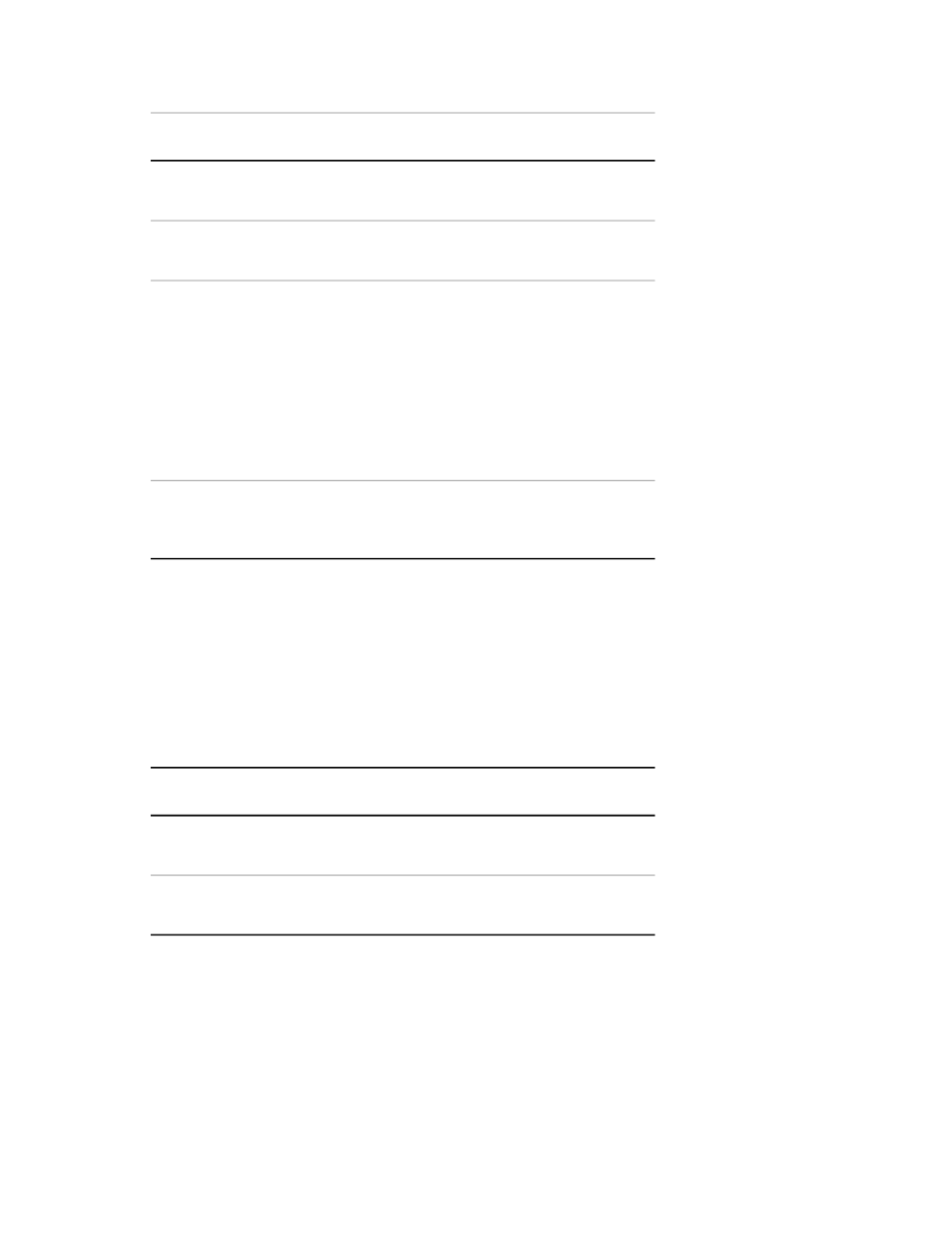
Description
Parameter
Specify the desired end level of the command
signal.
FCG End Level 1
Specify the cycle frequency of the command
signal.
FCG Frequency
Specify the wave shape of the command
signal.
FCG Wave Shape
The choices are True Sine or True Ramp.
Typically, you use a True Ramp wave shape
where uniform strain-rate sensitivity is
important, and a True Sine wave shape
where a continually varying strain rate is
acceptable because of the higher frequencies
of some tests.
Specify the voltage that is measured at this
load level. This parameter is used only for
FCG DCPD tests.
FCG Measure Load Level
Enter Measured Crack Sizes
The software automatically enters the crack sizes from the end of the precrack activity and the crack sizes
from the end of the test. By default, the Precrack values are the last series of crack sizes measured during
the precrack activity and the Crack values are the last series of crack sizes measured during the test.
These crack sizes are used during data analysis. Optionally, you can change these values for the test run.
Measured Crack Size Parameters
Description
Parameter
Specify the series of crack measurements made
at the end of the precrack activity.
Precrack
Specify the series of crack measurements made
at the end of the test activity.
Crack
End Fracture Test
1. When finished with the test run, click Done in the Main Menu window.
2. Click HPU Power Off.
MTS TestSuite | 85
Run the CTOD Fracture Toughness Test
