Analyze data, Jic fracture toughness analysis definition – MTS Fracture Template User Manual
Page 58
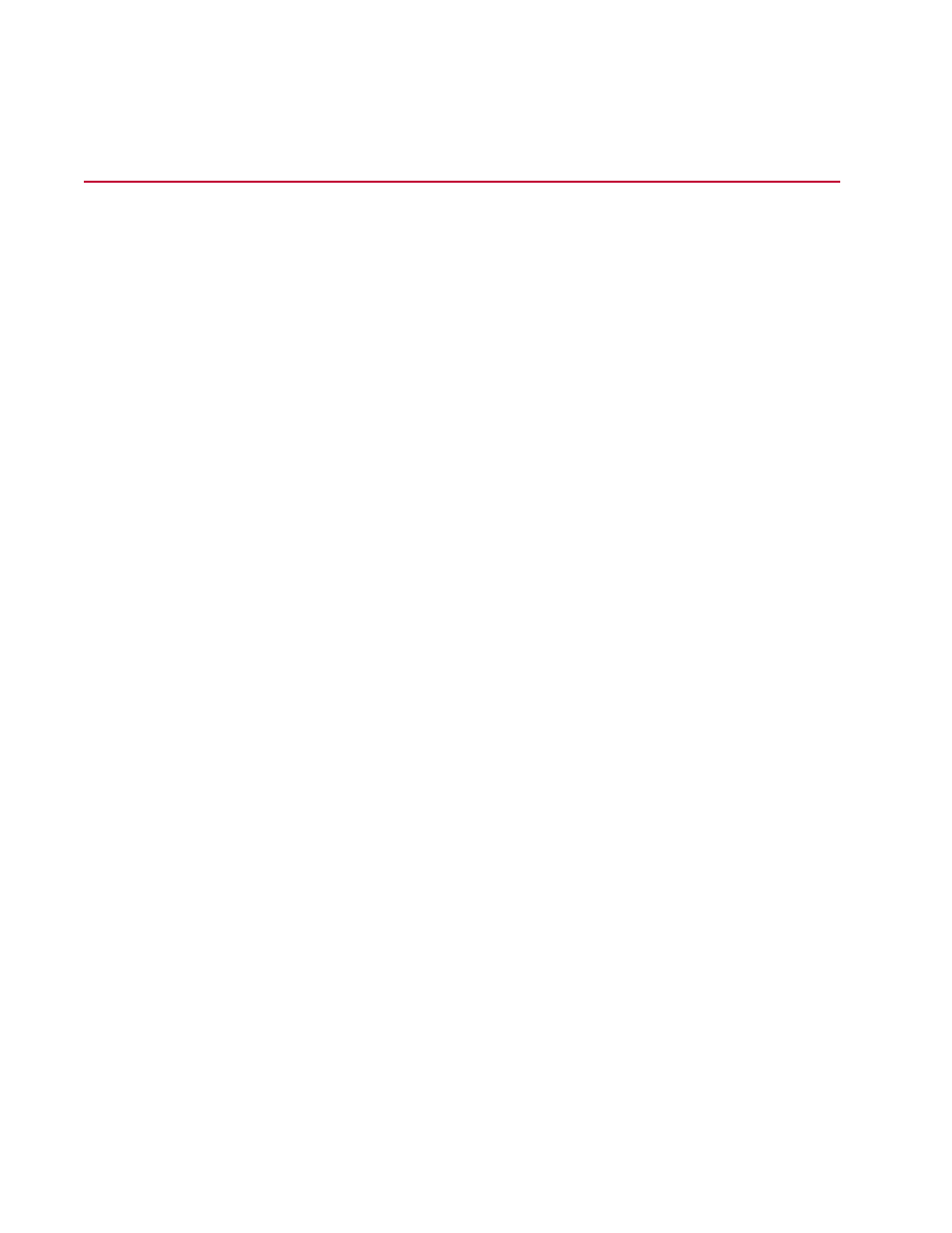
Analyze Data
JIC Fracture Toughness Analysis Definition
The template is preconfigured with an analysis definition that conforms to the analysis portion of the ASTM
standard. The analysis definition can be used to analyze the test run in either the Fatigue Analyzer or
Fracture Analyzer application and contains the following tables and charts.
Analysis Inputs Table
The Analysis Inputs table contains the parameters used for the analysis. You can make the corrections
indicated in the message log by adding or changing the input values. If the variable is an array, the entry
is added to the expansion table. Click the + at the left of the row to see a table of entries. Click another
row to activate the Refresh All Analysis Views button in the toolbar at the top of the window. When you
click that button, the application recalculates the analysis. You can change the calculation method. After
you refresh the values, the ones you modified have check marks in the Modified column. The original test
data is not lost and does not change.
You can add and change values by typing in the table cell. Click another row to activate the Refresh All
Analysis Views button and click the button. The Modified column becomes filled with a check mark in rows
where you specify the value.
Variable Table
The Variable table provides the final values of the variables defined in the Variable Editor. You can change
one or more values in this table and rerun the calculations in the same way described for the Analysis
Inputs table. After you refresh the values, the ones you modified have check marks in the Modified column.
The original test data is not lost and does not change.
Validity Results Table
The Validity Results table includes the Display Name, Value, Modified Indicator, Original Value, and
Calculation. The Display Name includes the validity criteria. The Value and Original Value columns contain
indicators that are Yes or No values. The validity of the test results can change because of changes in
test values.
Step Validity Table
The Step Validity table provides for each test the step data values and validity results. The table includes
the J Delta a(p), J Exclusion, J MinMax, CTOD Delta a(p), CTOD Exclusion, CTOD MinMax, and CTOD
Step arrays.
Channels by Step Table
The Channels by Step table lists all data points collected in arrays:
•
Segment Type Array
•
Complete Load Data
•
Complete COD Data
58 | MTS TestSuite
JIC Fracture Toughness Template
