Turn on hydraulic power, Perform crack size check – MTS Fracture Template User Manual
Page 68
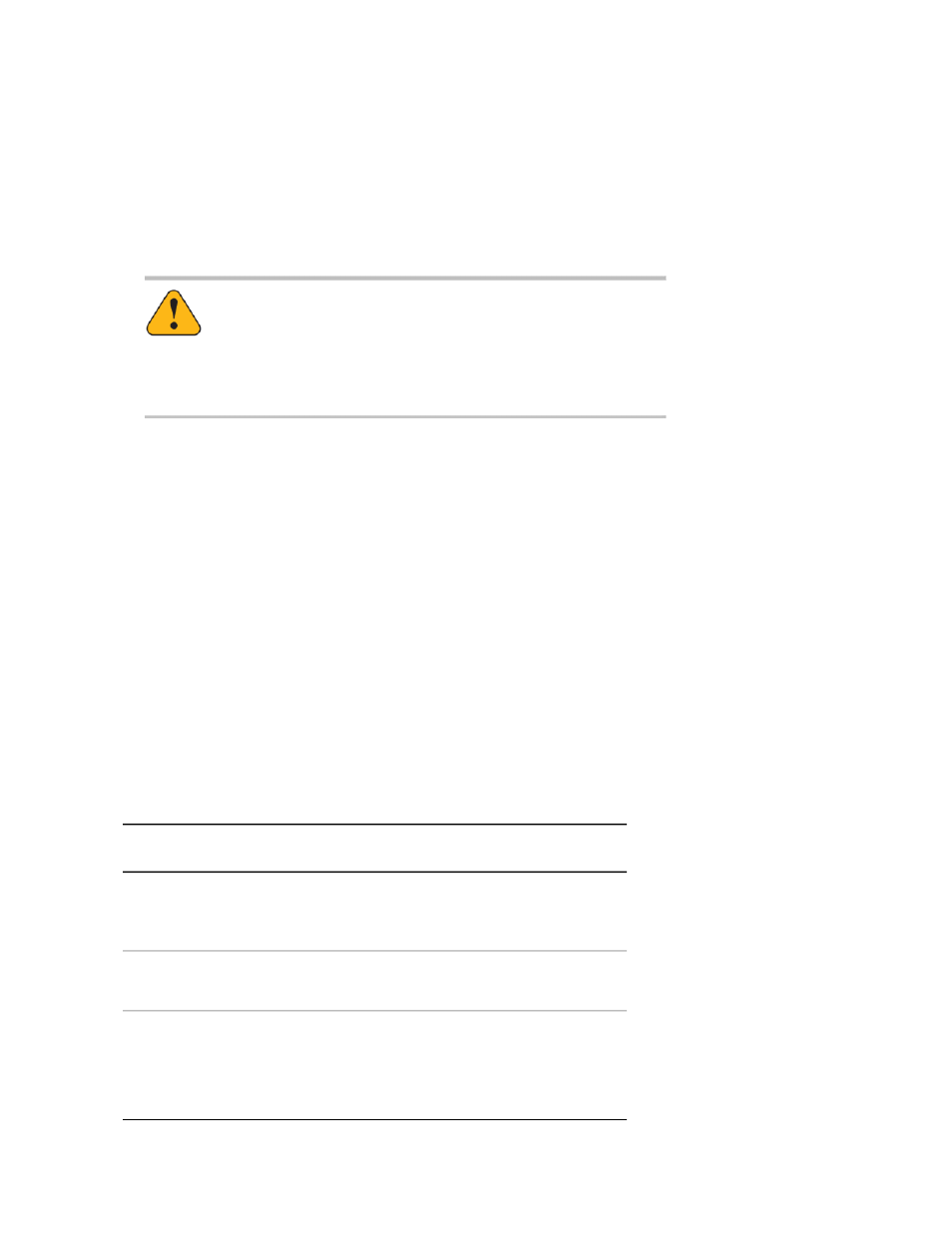
Turn On Hydraulic Power
Use the control panel to apply hydraulic power.
1. If the Interlock indicator is on, click Reset to release system interlocks.
If the interlock remains on, use the message logs to identify and correct the cause of the interlock.
Warning
:
Applying hydraulic power can result in sudden actuator motion.
A moving actuator can injure anyone in its path.
Always clear the actuator area before applying hydraulic power.
2. Click Low Power.
This action sets the hydraulic power unit to high pressure and the hydraulic service manifold to low
pressure.
3. Click High Power.
This action sets the hydraulic service manifold to high pressure.
Perform Crack Size Check
This activity applies a load to the specimen and verifies the crack size and the modulus for tests that use
a Crack Opening Displacement (COD) clip gage to measure the crack opening.
1. Click CSC on the main menu.
2. Optionally, click Change Parameters. These parameters determine how to measure crack size, and
how to calculate crack size and modulus.
Crack Size Check Parameters
Description
Parameter
Specify the crack size used to calculate the
elastic modulus. The default value is equal
to the specimen notch size.
Entered Crack Size
Specify the modulus used for crack size
calculations.
Elastic Modulus
Specify the percent of load applied on the
specimen in order to check the crack size.
Ramp to Percent
The load is ramped from zero to the specified
percentage of load. The percentage is based
on the last load command.
68 | MTS TestSuite
KIC Fracture Toughness Template
