Maintenance and troubleshooting, Cooling flow, Return to mk diamond for repair – MK Diamond MK-2005G User Manual
Page 46
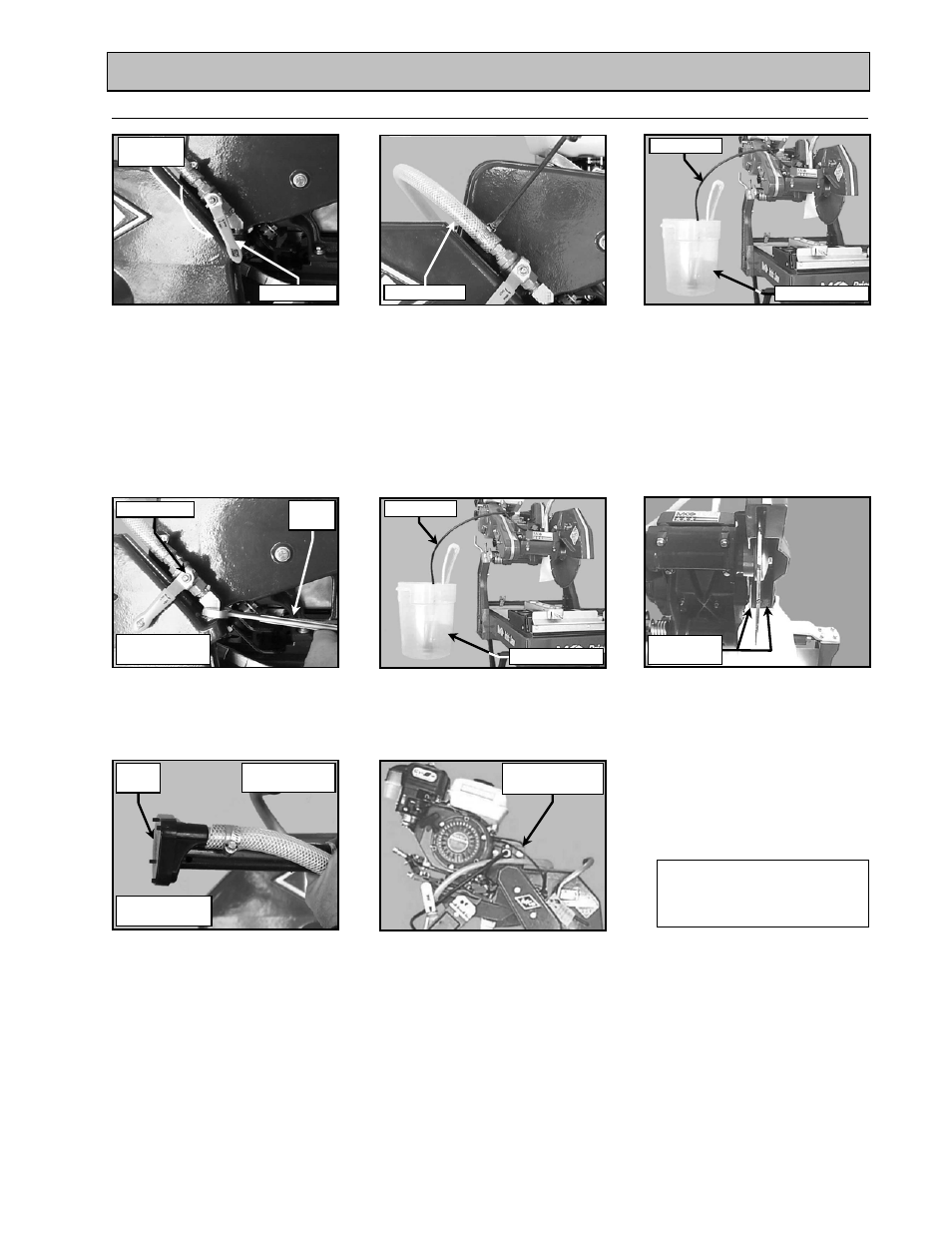
MK-2005G
Revision 12/00, Effective Date December 26, 2000
Page 46
MAINTENANCE AND TROUBLESHOOTING
3. Cooling Flow:
NOTE: “Rodding” cooling channels is performed by removing the flow control valve and then inserting a
small wire rod through the cooling channel inlet, on the top of the Blade Guard and directing the rod out
through each of the diamond blade cooling flow outlet ports, located on the underside of the Blade Guard.
The cooling channels should be “rodded” until each of the outlet ports are open and free of foreign debris.
(C)
Place Water Pump in clean
water source and check for
flow (if no flow go to step G)
(B)
Remove Transfer Tube from
Blade Guard
(A)
Check Cooling Flow
Control Valve is open
(D)
Verify Cooling Valve operation
by removing the valve from the
Blade Guard
(F)
Rod Cooling Channels and
recheck flow
If no flow go to step I
(E)
Attach the Cooling Valve to the
Transfer Tube to verify flow –
if no flow, replace valve
(H)
Verify Water Pump drive end is
in the operating position – if in
operating position go to step I
(G)
Verify Water Pump suction is
clean and pump impeller is
turning – if not turning, replace
Return to
MK Diamond
for Repair
(I)
Return to MK Diamond
Control Valve
Direction of
Movement
Transfer Tube
Water Pump
Water Container
Cooling Valve
Part No. 152597
3/4-inch
Wrench
Water Pump
Drive End in
operating position
Pump
Suction
Pump Impeller is
inside suction
Water Pump
Part No. 157082
Control Valve
Cooling Flow
Points
Water Container
