Maintenance and troubleshooting, Diamond blade change-out – MK Diamond MK-2005G User Manual
Page 31
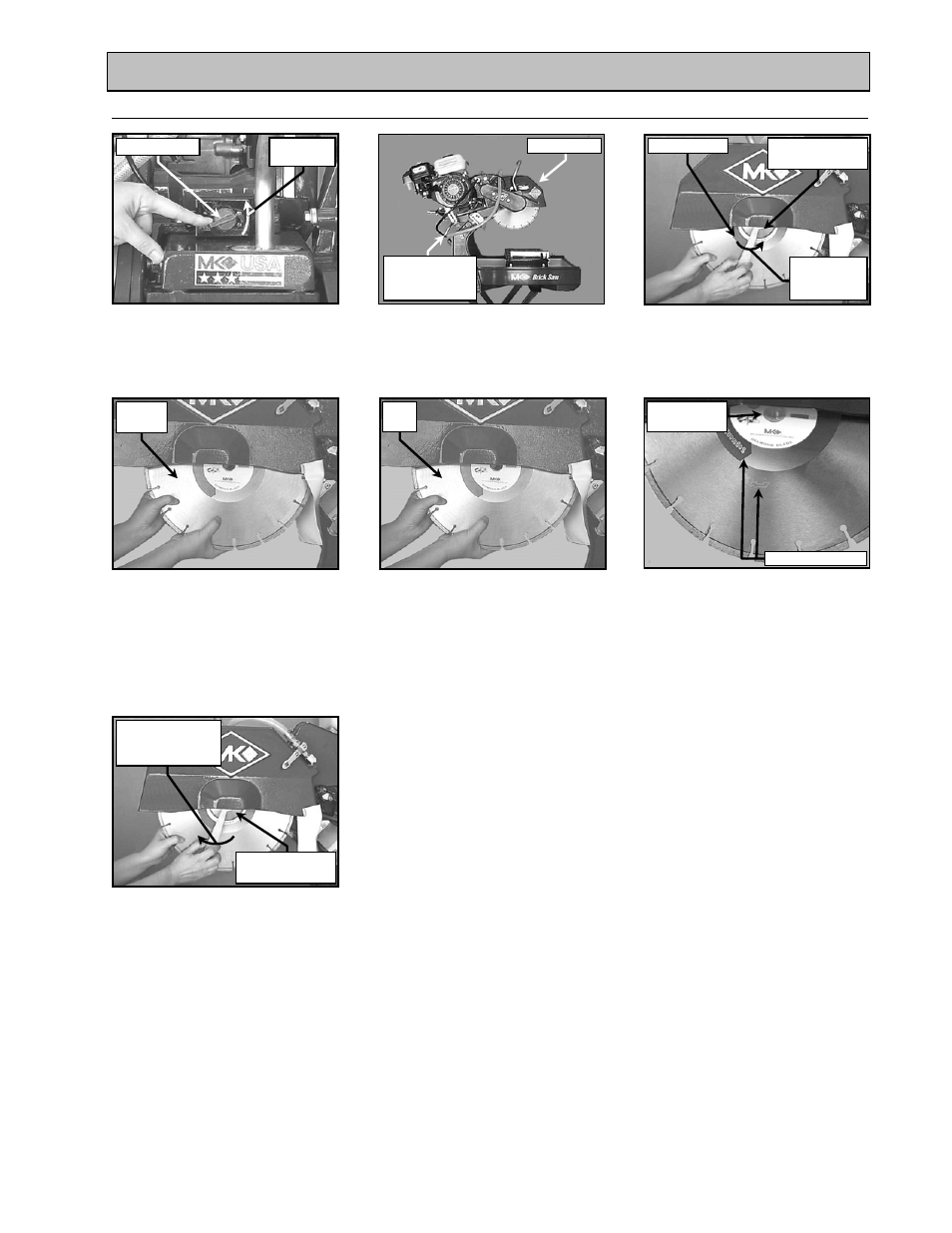
MK-2005G
Revision 12/00, Effective Date December 26, 2000
Page 31
MAINTENANCE AND TROUBLESHOOTING
8. Diamond Blade Change-out:
NOTE: When installing the diamond blade retaining-bolt, ensure the threads of the bolt are aligned with the
threads of the drive shaft so as not to “cross-thread" the bolt.
Rotation Direction
Seat Blade on
Blade Shaft
(B)
Raise Cutting Head
(A)
Place Engine Switch
in the OFF position
(C)
Identify and remove Retaining
Screw and Outer Flange
(E)
Install new Diamond Blade
onto Blade Shaft
(D)
Remove old Diamond Blade
(F)
Verify Blade is seated on Blade
Shaft in correct rotation direction
(G)
Install Retaining Screw and
Outer Flange then tighten
Engine Switch
Direction of
Movement
Cutting Head
Loosen Locking
Handle to adjust
Cutting Head
Retaining Screw
and Outer Flange
Turn counter-
clockwise to
loosen
Blade Wrench
Remove
Blade
Install
Blade
Rotate Blade
Wrench clockwise
to tighten
Retaining Screw
and Outer Flange
