Memmert HCP 246 Humidity Chambers (Generation 2003) User Manual
Page 27
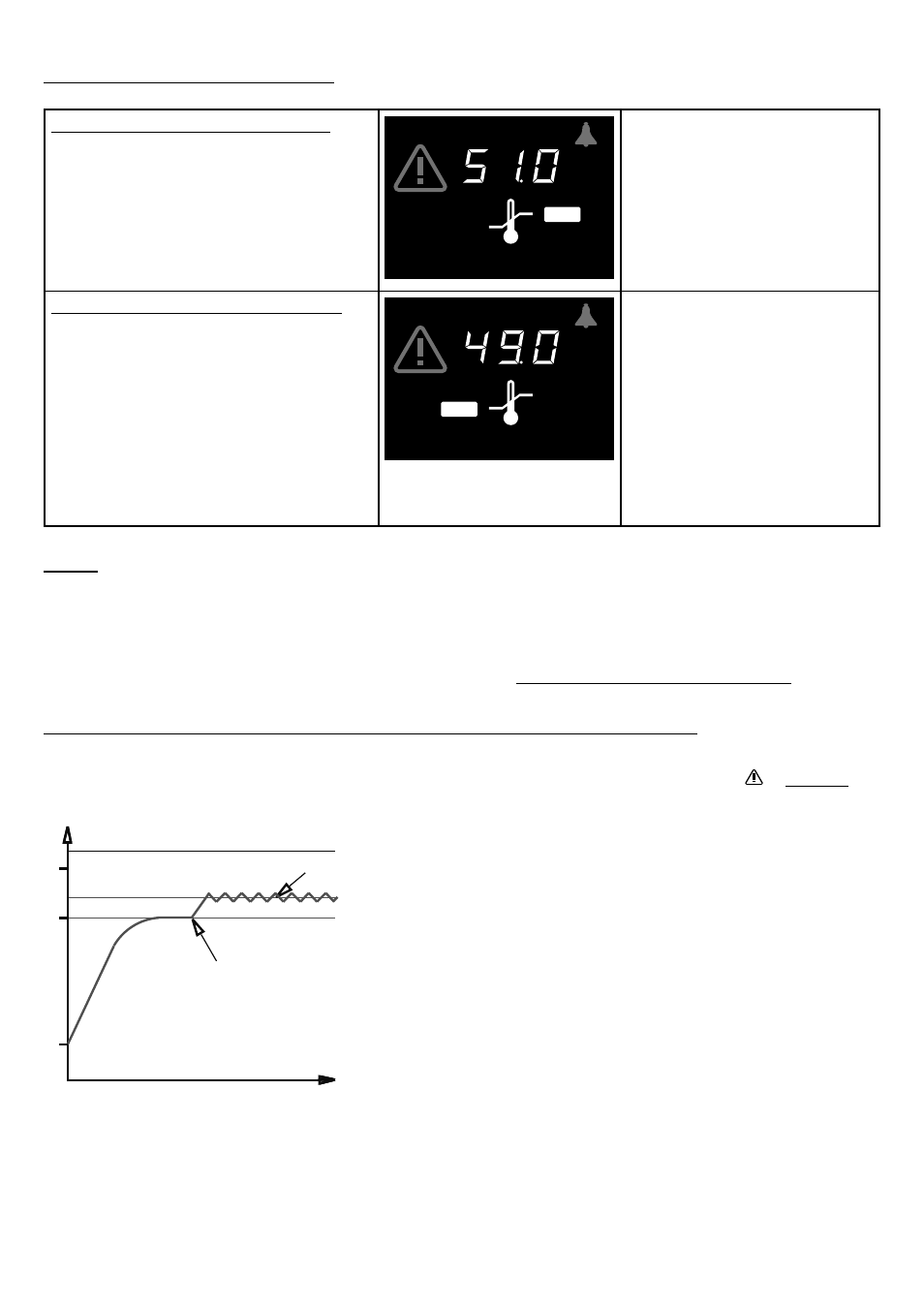
HCP
page 27
TB approx. 20°C above Tmax
TWW set manually
setpoint temperature
t
°C
controller fault
emergency operation
12.2 Electronic temperature monitor
12.2.1 Overtemperature protection
Adjustment range: up to 10°C max
above nominal temperature (for nominal
temperature see label)
°C
MIN
AUTO
MAX
Using the push/turn control
select the symbol
MAX
.
Hold down the SET key and
set the protection temperature
using the push/turn control.
12.2.2 Undertemperature protection
Adjustment range: from 10°C below
minimum temperature of oven to 10°C
above nominal temperature of oven (for
nominal temperature see label).
The low alarm cannot be programmed
above the value set as high alarm.
Where no undertemperature protection
is required, this has to be set to the
lowest temperature.
°C
MIN
AUTO
MAX
Using the push/turn control
select the symbol
MIN
.
Hold down the SET key and
set the protection temperature
using the push/turn control.
Note:
The temperature monitor can be set independently of the operating mode.
The monitor temperature must always be set sufficiently far above the maximum working temperature.
The manually adjusted monitor temperature
MIN
and
MAX
of the electronic overtemperature protection
is monitored by an adjustable temperature monitor (TWW) Protection Class 3.1 to DIN 12880.
12.2.3 Adjustable temperature monitor (TWW) Protection Class 3.1 to DIN 12 880
If the manually set monitor temperatur
MAX
is exceeded, the TWW takes over the control of the
temperature and starts to control at the monitor temperature. As a warning the symbol is flashing.
If the sounder is switched on in SETUP, the TWW
alarm is additionally signalled by an interrupted
tone. By pressing the SET key the sounder can be
switched off temporarily until the next occurrence
of an alarm event.
