Mo sa fr th we tu su – Memmert HCP 246 Humidity Chambers (Generation 2003) User Manual
Page 17
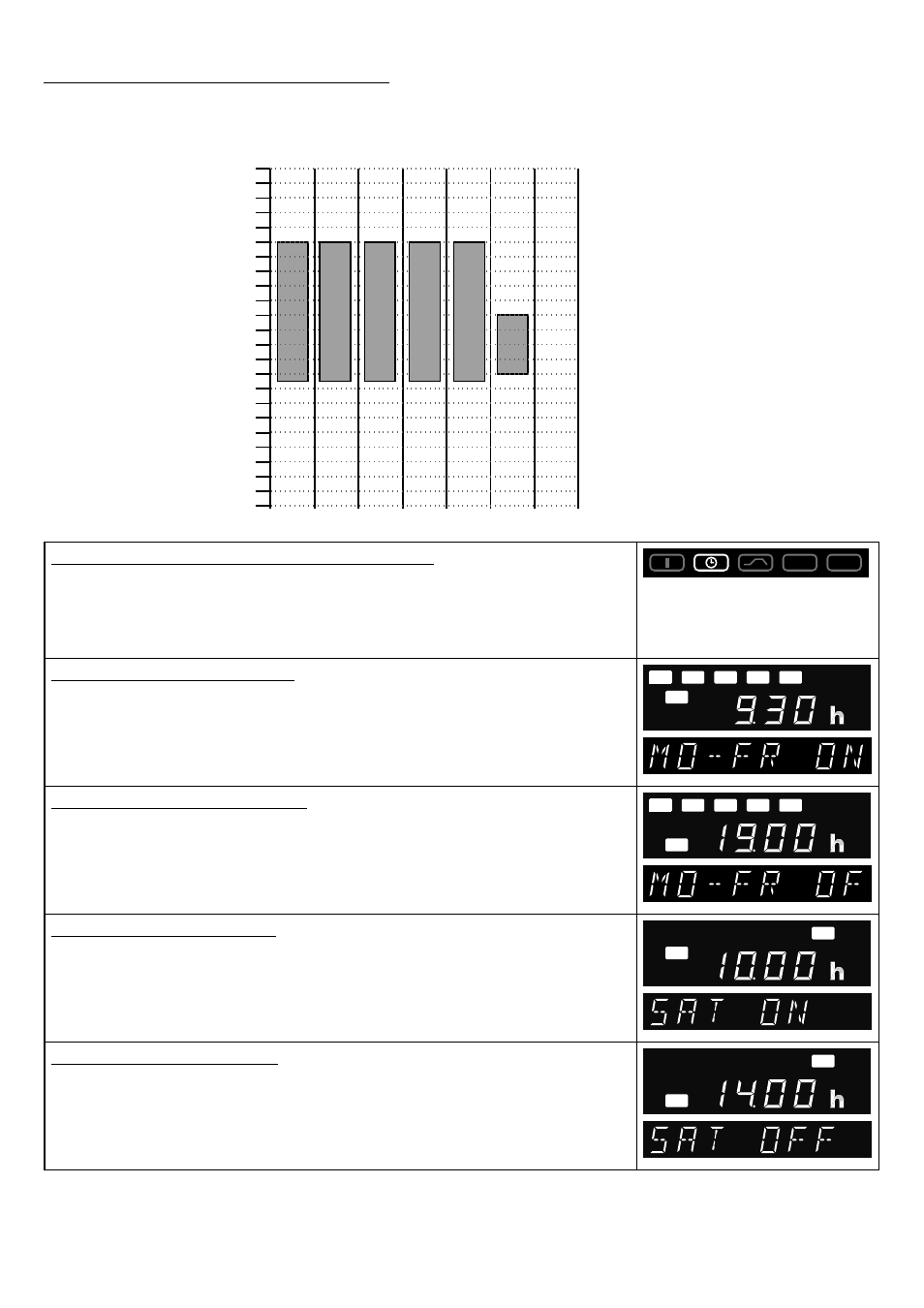
HCP
page 17
Programming example Weekly programmer
The unit has to switch on at 9.30 hrs from Mo to Fr (workday group) and switch off at 19.00 hrs. In
addition it has to operate on Saturday from 10.00 to 14.00 hrs.
1. Select operating mode “Weekly programmer“
After holding down the SET key (approx. 3 sec) the current operating
mode is flashing. Select operating mode “Weekly programmer“ with the
push/turn control while holding down the SET key. After the SET key has
been released the controller is in operating mode “Weekly programmer“.
SETUP
2. Switch on at 9.30 hrs Mo-Fr
Turn the push/turn control anticlockwise to select Mo-Fr on (workday
group).
Hold down the SET key and use the push/turn control to set the switch on
time to 9.30.
on
off
Mo
Tu
We
Th
Fr
Sa
Su
3. Switch off at 19.00 hrs Mo-Fr
Using the push/turn control to select Mo-Fr off (workday group).
Hold down the SET key and use the push/turn control to set the switch off
time to 19.00.
on
off
Mo
Tu
We
Th
Fr
Sa
Su
4. Switch on at 10.00 hrs Sa
Using the push/turn control to select Sat on.
Hold down the SET key and use the push/turn control to set the switch on
time to 10.00.
on
off
Mo
Tu
We
Th
Fr
Sa
Su
5. Switch off at 14.00 hrs Sa
Using the push/turn control to select Sat off.
Hold down the SET key and use the push/turn control to set the switch off
time to 14.00.
on
off
Mo
Tu
We
Th
Fr
Sa
Su
Mo
Sa
Fr
Th
We
Tu
Su
9:30h - 19:00h
24:00h
12:00h
01:00h
9:30h - 19:00h
9:30h - 19:00h
9:30h - 19:00h
9:30h - 19:00h
9:30h -
14:00h
