9 programme operation, Print setup, Hcp page 18 – Memmert HCP 246 Humidity Chambers (Generation 2003) User Manual
Page 18: Rh h
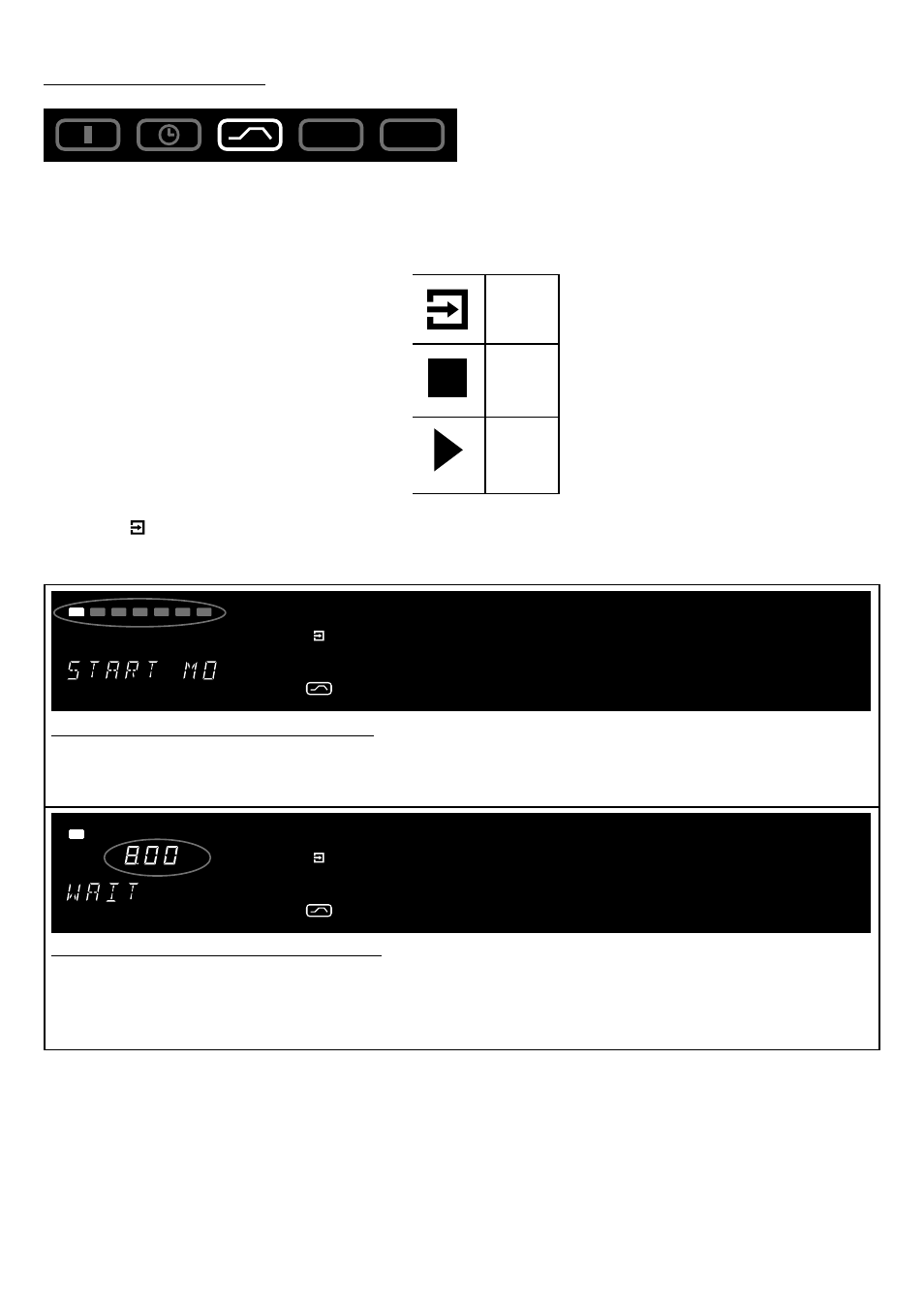
HCP
page 18
9 Programme operation
SETUP
In this operating mode it is possible to set up to 40 freely programmable ramps for temperature and
humidity. Rotating the press/turn control while holding down the SET key selects the following parameters
in sequence after released the SET key:
- a new programme can be programmed or
an existing programme can be edited
EDIT
- stops the programme
STOP
- starts the programme
START
After EDIT has been activated, the following parameters can be selected and can be altered as described
in the Section 6.
loop
t3
t4
t2
t1
on
off
Mo
Tu
We
Th
Fr
Sa
Su
3
4
2
1
STERI
DEFRO
mb
IN 1
IN 2
OUT
MIN
AUTO
MAX
°C
°C
%
rh
h
SETUP
Delayed programme start: switch-on day
Range: Monday to Sunday, workdays Mo-Fr, weekend Sa-Sun, all days Mo-Su or no day. If no day of the
week is selected, the oven starts up immediately after the programme is started. ( instant start )
loop
t3
t4
t2
t1
on
off
Mo
Tu
We
Th
Fr
Sa
Su
3
4
2
1
STERI
DEFRO
mb
IN 1
IN 2
OUT
MIN
AUTO
MAX
°C
°C
%
rh
h
SETUP
Delayed programme start: switch-on time
Range: 00.00 to 23.59
If no switch-on day has been selected it is not possible to select a switch-on time, and the programme
starts immediately. ( instant start )
