Loadstar Sensors DS-3000 Digital Load Cell Display & Controller User Manual
Page 27
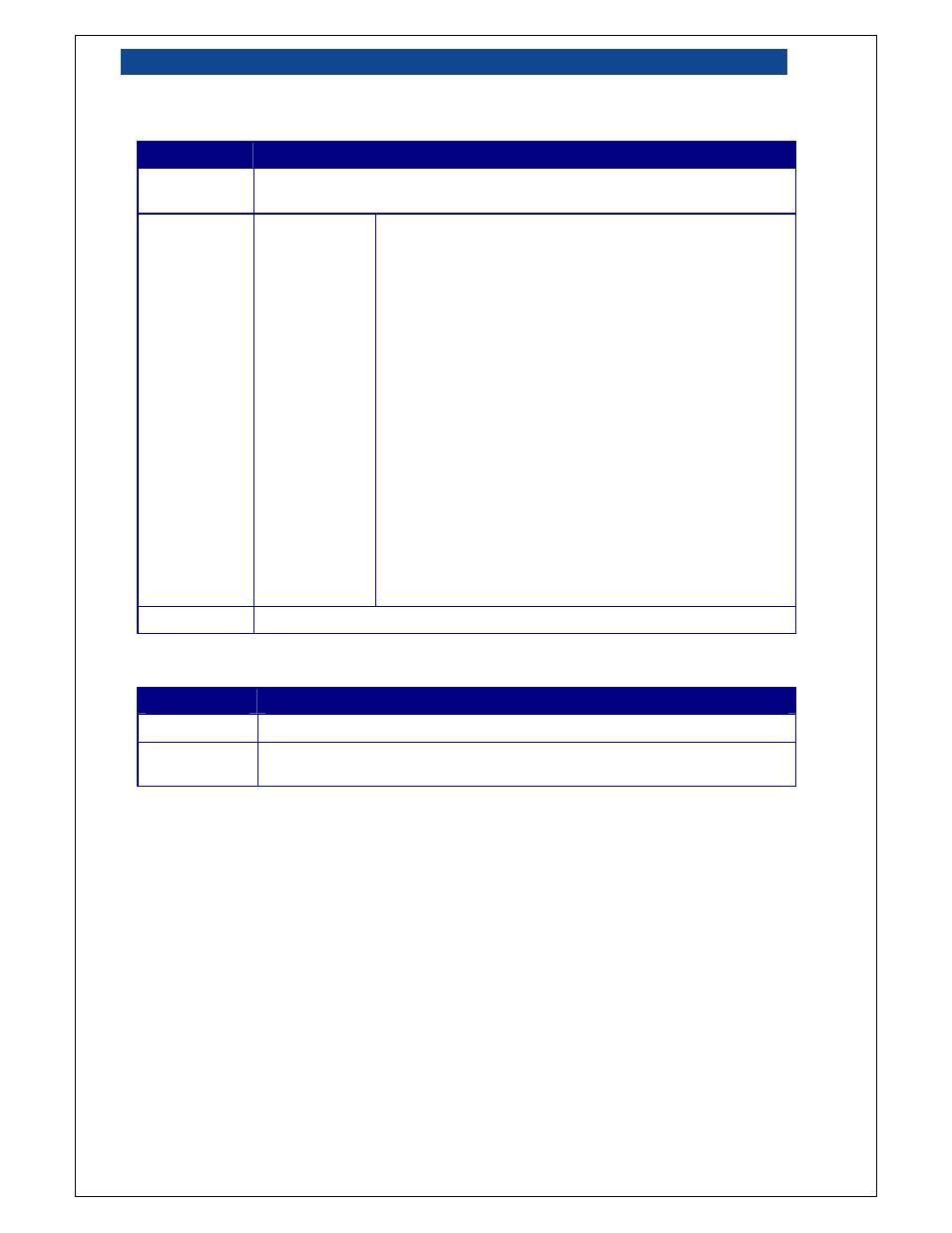
DS-3000U
DS3000 User Guide
Loadstar Sensors, Inc.
Page: 27 / 48
033-01419 Rev. 4
8.2.7
Option Menu
Function:
Miscellaneous Options Menu
Keystrokes:
Press menu until optIon is displayed, then up and down.to select the desired
field
LED
trgt
v3 05
psswrd
factor
Select brightness of onboard LED display. Range is 10 to
128, default value is 64. 128 is maximum brightness (and
maximum power consumption) 10 is minimum brightness.
Set function of remote tare/trigger contacts. Use ENTER to
toggle among t, r and b. The “ “ (blank) setting is not to be
used and may lead to unexpected results. These options
cause the following behavior upon closing the remote contact:
T
“Tares all” connected sensors
R
Reset/Restart the internal program running on Relay 1
B
Both. i.e., tares all sensors, and restarts the internal
program on Relay 1.
Current DS-3000U firmware revision.
Select new password for accessing programming menus. Be
sure to remember any new password! Programming mode is
not accessible without the current password!
Restore factory default settings on DS-3000U. Press and hold
enter
to select
Summary:
Miscellaneous options menu.
8.2.8
Run
Function:
Restore RUN mode
Keystrokes:
Press menu key till run is displayed, then press enter
Summary:
Exits DS-3000 programming mode, and returns to run mode, where the display
shows the output of selected sensors.
