2 glossary, Driveserver is used for, Cam designer basic – Lenze Cam Designer Basic User Manual
Page 51
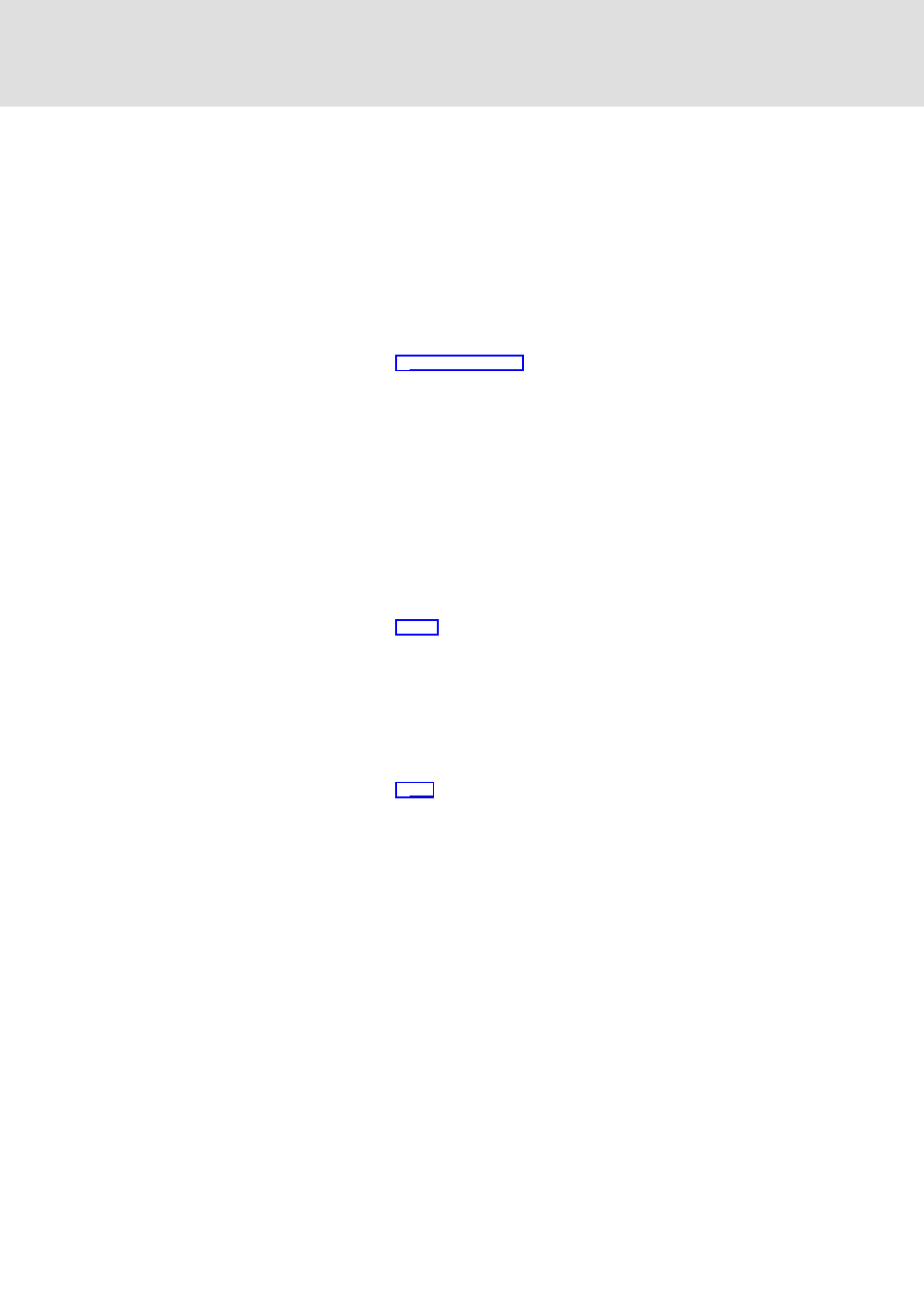
L
2.1 EN - 09/2005
51
Cam Designer Basic
Appendix
Glossary
8.2
Glossary
A
Absolute data model
Contains both the X and the Y coordinate. Therefore requires more space than
the relative data model. The points are 1:1 transferred from the Cam Loader to
the target system:
• Advantage: The distance between the points can be variable. This allows to
optimise the distribution of the points according to the cam profile charac-
teristics.
• Disadvantage: Compared to the relative data model, less points can be
saved.
Application window
Window in which programs are displayed under Windows.
C
Code
Lenze device parameter used to select the device functionality.
COM
Abbreviation for "Component Object Model": Architecture developed by Mi-
crosoft® for the interaction of separately executable software components
(objects) that communicate with each other in the same way and are only con-
nected to each other when the program is being executed.
D
DCOM
Abbreviation for "Distributed Component Object Model": COM in which the
executable objects can be distributed to different computers within a local
network.
COM
DDS
Abbreviation for "Drive PLC Developer Studio": Development environment for
the creation of IEC 61131 programs for Lenze PLCs.
Document window
Window with graphical user interface displayed by a user program in which a
document is created, displayed and edited. Document windows are usually
sub-windows of the program windows.
Drive PLC Developer Studio
See DDS.
DriveServer
Lenze software which enables easy integration of drives into open automa-
tion structures based on OPC ("OLE for Process Control").
OPC
G
Global Drive Loader
Lenze software used to transfer PLC programs, parameter sets and application
data to Lenze target systems.
H
Hyperlink
Highlighted reference which is activated by a mouse click.
