5diagnostics – Lenze Backup & Restore Data saving and restoring User Manual
Page 39
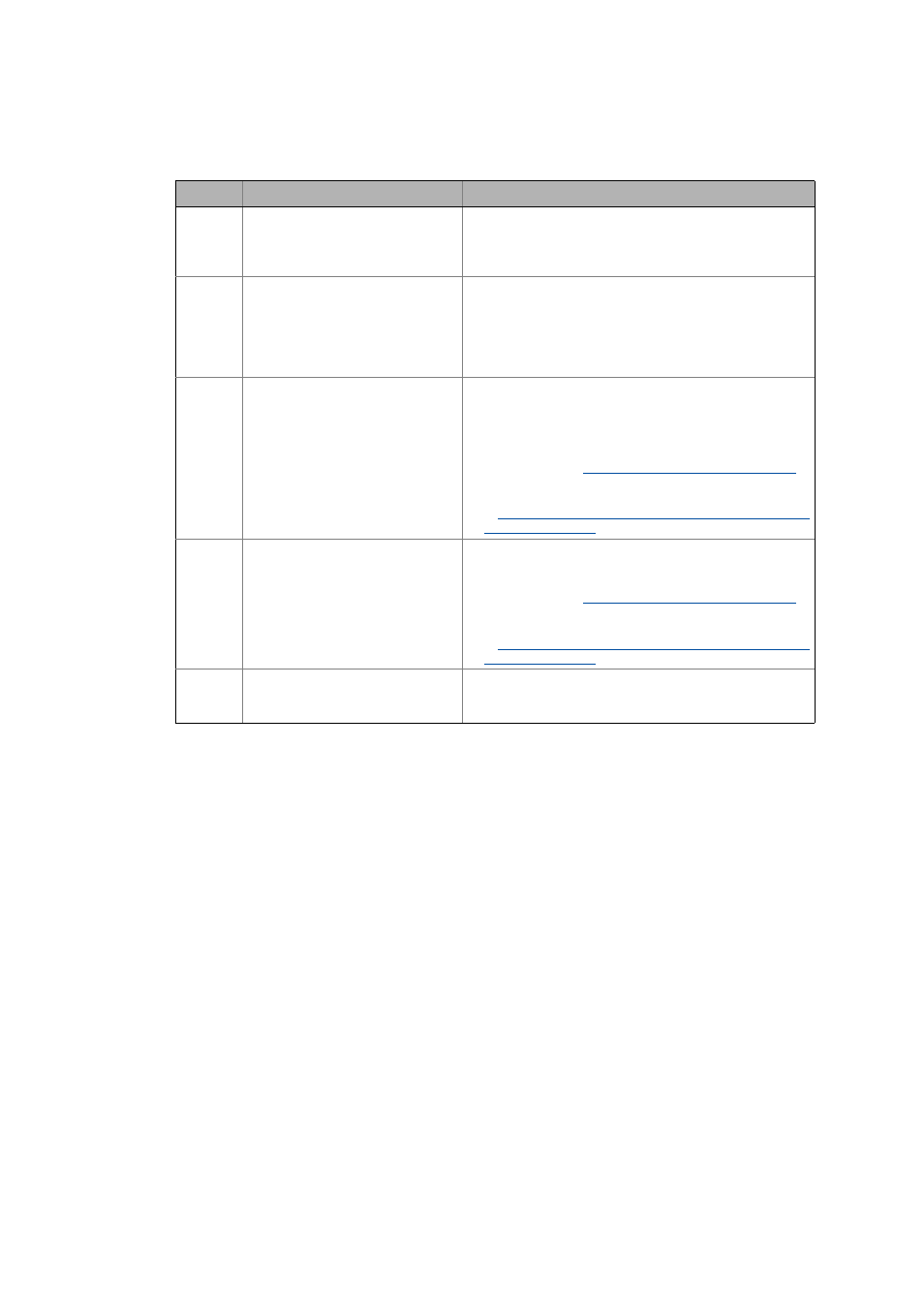
Lenze · Backup & Restore · Software Manual · DMS 1.3 EN · 04/2014 · TD17
39
5
Diagnostics
5.2
Text outputs (optional panel/screen required)
_ _ _ _ _ _ _ _ _ _ _ _ _ _ _ _ _ _ _ _ _ _ _ _ _ _ _ _ _ _ _ _ _ _ _ _ _ _ _ _ _ _ _ _ _ _ _ _ _ _ _ _ _ _ _ _ _ _ _ _ _ _ _ _
During an update the following error messages may occur:
The error messages can be viewed via the »WebConfig« in the Logbook section.
Message Message in the logbook
Remedy
E1
System version is identical
to the selected update
package. No action
necessary.
The software version of the controller is already up to date
(version identical to that of the update).
• Remove the USB stick
• No further action required
E2
No Backup package found
During the backup creation errors have occurred. The update
process cannot be continued.
• Check messages in the
file
• Eliminate error
• Restart update process.
E3
Migration finished
successfully. Update
finished with <<1>> errors.
Please restore your
previous Backup.
The migration of the databases has been carried out
successfully, but the installation of the update has failed.
Try the following:
• Configure USB stick for a restore
• Carry out restore. (Like this your system is reset to the
original state).
Carrying out restore and auto-restore
• Repeat update process.
Carrying out an update/auto-update (only available for
E4
Migration failed. The
system is corrupt!
Please restore your
previous Backup.
Update of the data has failed.
• Configure USB stick for a restore
• Carry out restore. (Like this your system is reset to the
original state).
Carrying out restore and auto-restore
• Repeat update process.
Carrying out an update/auto-update (only available for
E5
Migration failed. The
system is unchanged!
The change attempt was carried out in the temporary
directory, so that the controller was not changed.
• Try to import the update again.
