3 basic concept, 2 storage media used, Basic concept – Lenze Backup & Restore Data saving and restoring User Manual
Page 13: 3basic concept
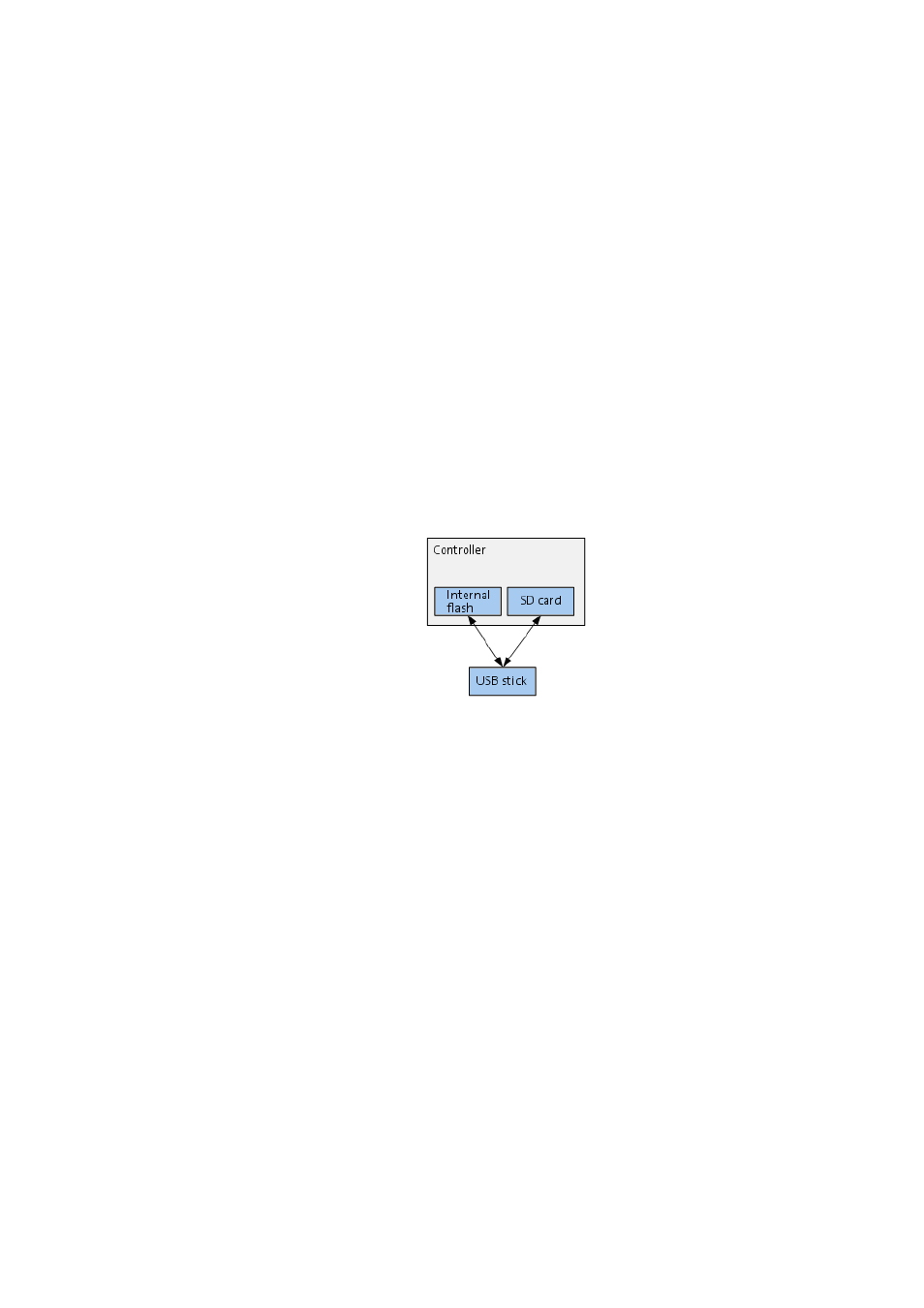
Lenze · Backup & Restore · Software Manual · DMS 1.3 EN · 04/2014 · TD17
13
3
Basic concept
3.1
What are the functions offered by »Backup & Restore«?
_ _ _ _ _ _ _ _ _ _ _ _ _ _ _ _ _ _ _ _ _ _ _ _ _ _ _ _ _ _ _ _ _ _ _ _ _ _ _ _ _ _ _ _ _ _ _ _ _ _ _ _ _ _ _ _ _ _ _ _ _ _ _ _
3
Basic concept
This chapter contains information on the functional principle of »Backup & Restore«.
3.1
What are the functions offered by »Backup & Restore«?
»Backup & Restore« allows for...
• the creation of backups: saving the data of a Lenze Controller
• the restoring of backups: carrying out restores, restoring data bases
• the installation of updates (only available for the control technology): updating the software
version of the controller
3.2
Storage media used
The controller manages the data bases within an internal flash memory (flash) and on the SD
memory card.
»Backup & Restore« allows for saving/restoring the data of the internal flash memory and the SD
card on a USB stick.
Internal flash memory
The controllers are equipped with an internal flash memory.
• This memory contains the operating system and the Lenze software.
• The controller boots from this memory.
• Since this memory is fixedly installed in the device, the data stored are to be saved by means of
»Backup & Restore«.
SD card
The SD card serves to save project data in the controller.
»Backup & Restore« saves the data of the SD card.
