7 special functions, Special functions, Function library lenzedrive.lib – Lenze DDS Function library Drive User Manual
Page 73
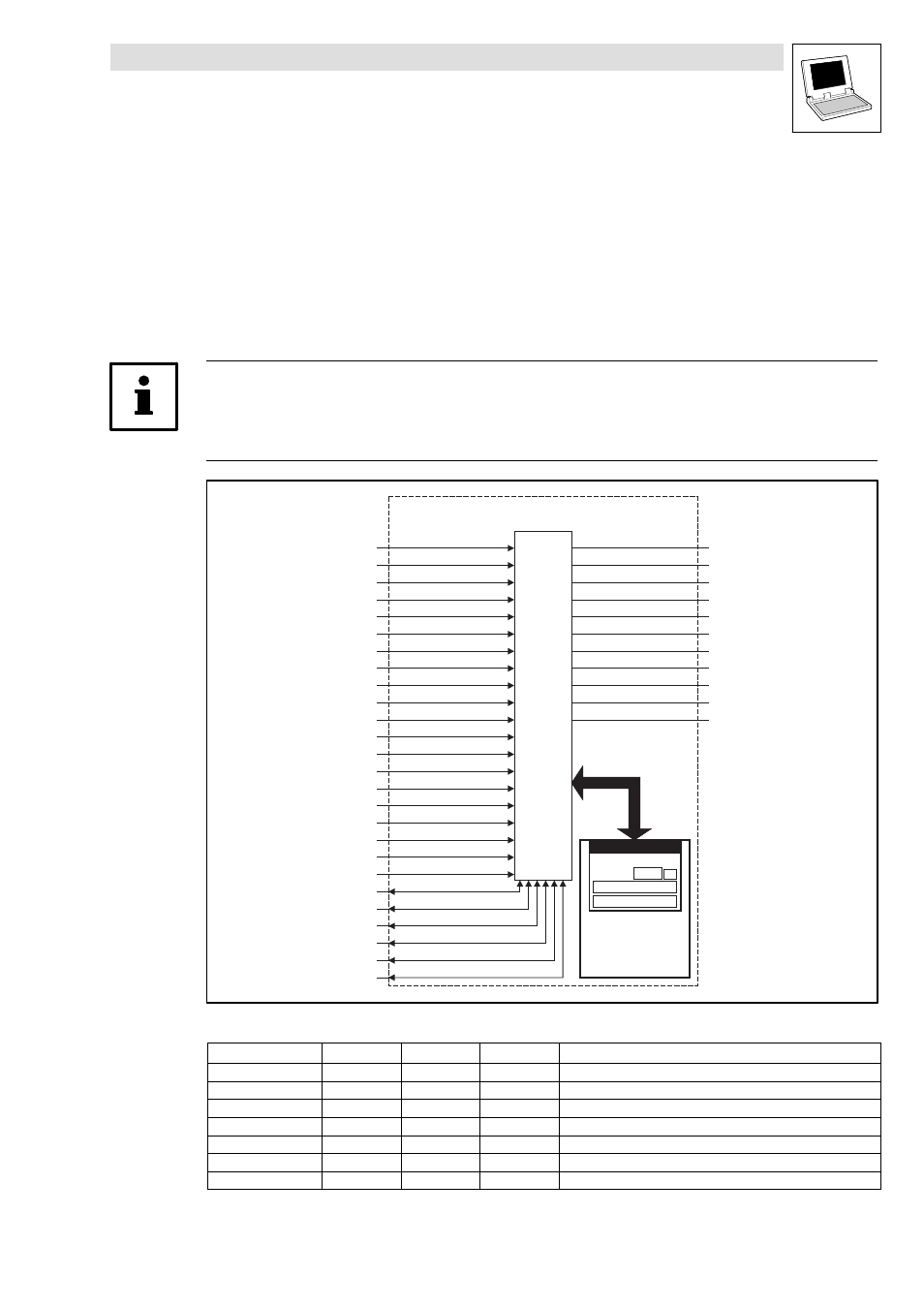
Function library LenzeDrive.lib
Special functions
2.7.1
Transparent mode with keypad 9371BB/9371BC (L_Display9371BB)
2−63
L
LenzeDrive.lib EN 1.7
2.7
Special functions
2.7.1
Transparent mode with keypad 9371BB/9371BC (L_Display9371BB)
With the keypad 9371BB and 9371BC you can enter parameters (e.g. setpoints), display operating
data, and transfer parameter sets to other target systems via a keyboard.
This FB is used to switch the keypad to a "transparent" mode which makes it possible to access all
display elements and keys of keypad 9371BB/9371BC from the program.
Note!
·
Due to its internal structure, the FB must be called in a time−equidistant task (30 ... 50 ms).
·
Data will only be sent to the keypad if changes occur at the FB inputs.
Y Z
y
z
T V
S U
d
A
B
b
c
p
SHPRG
Para
Code
Menu
Par12
L_Display9371BB
bTimeOut
CTRL
bUpdateBaeBusy
bUpdateKeys
bKeyArrowUp
bKeyArrowDown
bKeyArrowLeft
bKeyArrowRight
bKeyShift
bTrnActivate
bKeyPrg
bFailOn
bMmaxOn
bImaxOn
bRDYOn
bSHPRGSymbolOn
bEnterArrowSymbolOn
b1SymbolOn
b2SymbolOn
bCodeSymbolOn
bParaSymbolOn
bStopLEDOn
byLcdCursorPositionOn
bIMPOn
bMenuSymbolOn
bParSymbolOn
bLcdCursorOn
bLcdCharacterBlinkOn
bUpdateCharCodeMap
bLcdDisplayOff
bKeyStop
bKeyRun
pString1
pString2
pString3
pString4
abyCharCode
abyCharMap
Y
Z
y
z
T
V
S
U
d
A
B
b
c
p
SHPRG
Para
Code
Menu
S
2
1
Par
Fig. 2−64
FB L_Display9371BB
VariableName
DataType
SignalType
VariableType
Note
bTrnActivate
Bool
binary
VAR_INPUT
TRUE: Activates transparent mode.
bFailOn
Bool
binary
VAR_INPUT
TRUE: The display indicates
A
.
bMmaxOn
Bool
binary
VAR_INPUT
TRUE: The display indicates
B
.
bImaxOn
Bool
binary
VAR_INPUT
TRUE: The display indicates
b
.
bIMPOn
Bool
binary
VAR_INPUT
TRUE: The display indicates
c
.
bRDYOn
Bool
binary
VAR_INPUT
TRUE: The display indicates
d
.
bSHPRGSymbolOn
Bool
binary
VAR_INPUT
TRUE: The display indicates "SHPRG".
