2 electrical installation, 1 communication via ethernet and can, Electrical installation – Lenze EMF2180IB User Manual
Page 20: Communication via ethernet and can, 5installation
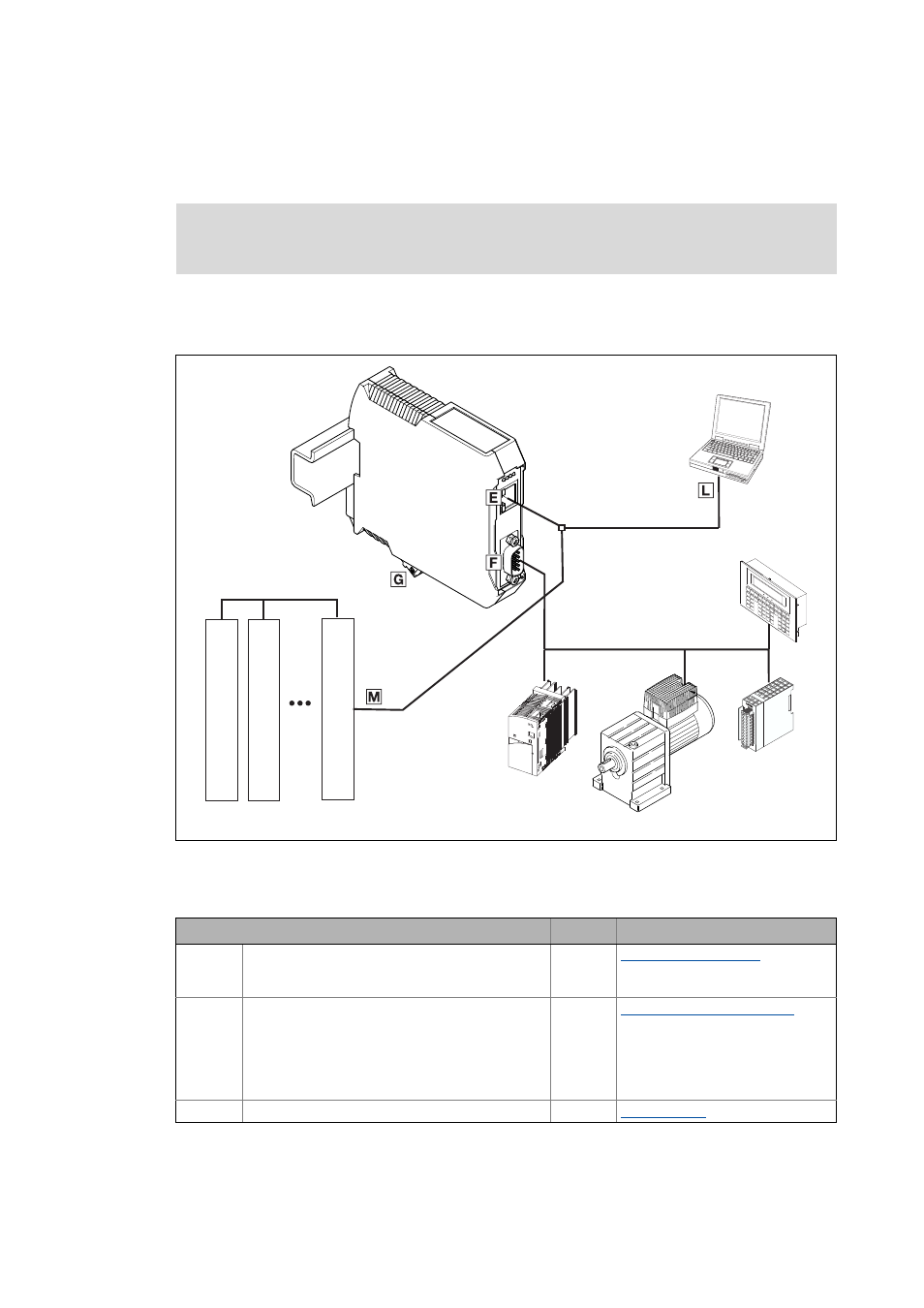
5
Installation
5.2
Electrical installation
20
Lenze · EMF2180IB communication module (EthernetCAN) · Communication Manual · DMS 5.0 EN · 07/2014 · TD17
_ _ _ _ _ _ _ _ _ _ _ _ _ _ _ _ _ _ _ _ _ _ _ _ _ _ _ _ _ _ _ _ _ _ _ _ _ _ _ _ _ _ _ _ _ _ _ _ _ _ _ _ _ _ _ _ _ _ _ _ _ _ _ _
5.2
Electrical installation
5.2.1
Communication via Ethernet and CAN
[5-3]
Communication via Ethernet and CAN
Installation steps
Documentation for inverters, the control system, system/machine
Observe the notes and wiring instructions contained in this documentation.
2180FEW008
(CAN on board)
CAN
Ethernet
Servo Drives 9400
9400
9400
9400
Step
Position
Additional information
1.
Establish a connection to the CAN bus:
Plug "EWZ0046" Sub-D plug (see accessories) into the
communication module.
F
2.
Connect the following components via Ethernet with
each other:
• Communication module
• Engineering PC
• Servo Drive 9400
• Other Ethernet nodes
E
L
S
3.
Connect voltage supply to the plug connector.
G
