2 identification, 3 connections and interfaces, Identification – Lenze EMF2180IB User Manual
Page 13: Connections and interfaces, 3product description
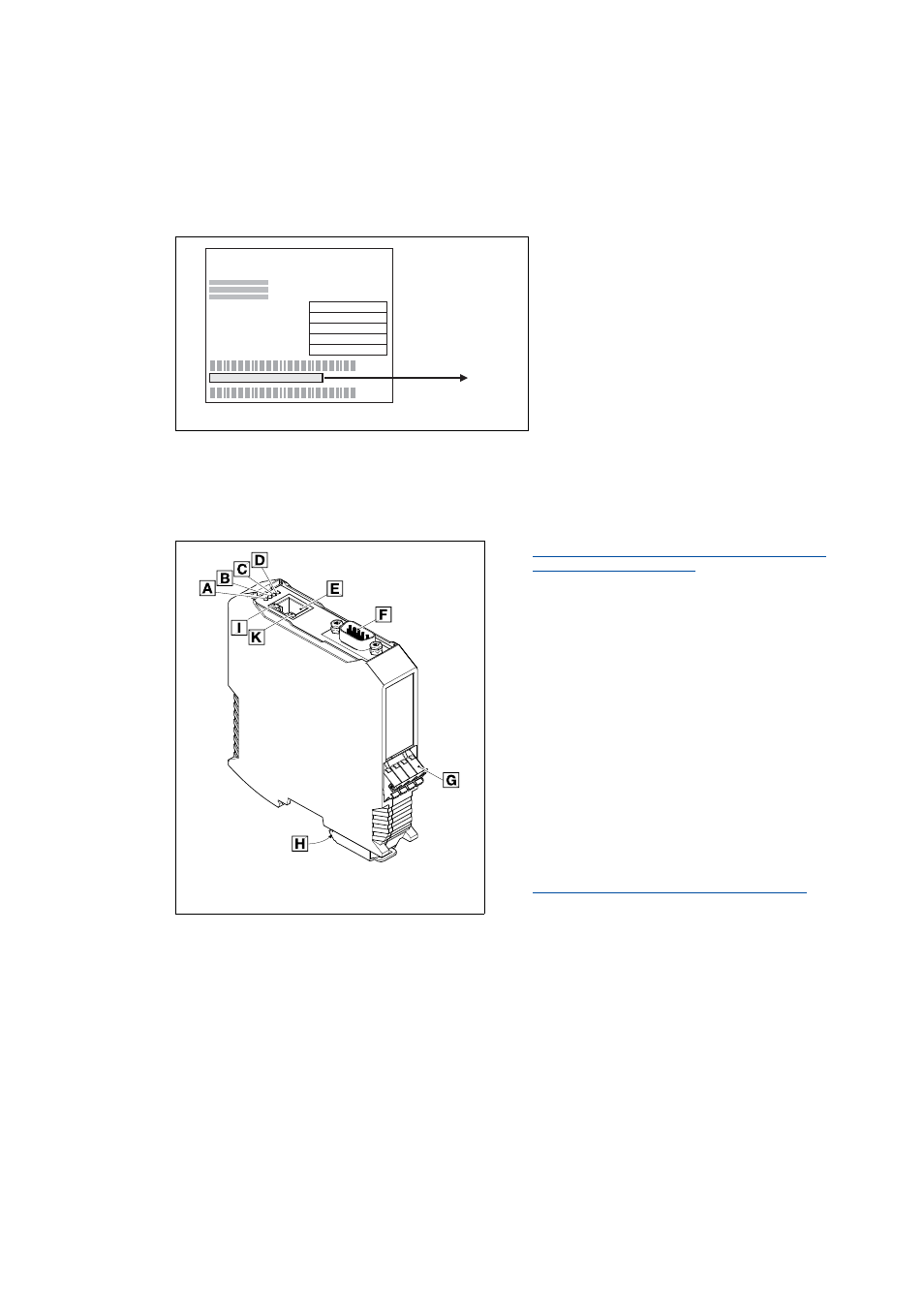
Lenze · EMF2180IB communication module (EthernetCAN) · Communication Manual · DMS 5.0 EN · 07/2014 · TD17
13
3
Product description
3.2
Identification
_ _ _ _ _ _ _ _ _ _ _ _ _ _ _ _ _ _ _ _ _ _ _ _ _ _ _ _ _ _ _ _ _ _ _ _ _ _ _ _ _ _ _ _ _ _ _ _ _ _ _ _ _ _ _ _ _ _ _ _ _ _ _ _
3.2
Identification
The type designation, hardware version and software version of a communication module are
indicated on its nameplate:
[3-1]
Identification data
3.3
Connections and interfaces
[3-2]
EMF2180IB communication module (EthernetCAN)
2180FEW099
1 "33.2180IBxxyy" type designation:
• 33.2180IB: device series
• xx: hardware version
• yy: software version
E82AF000P0B201XX
L
Type
Id.-No.
Prod.-No.
Ser.-No.
MAC
2180FEW001D
A ... D
LED status displays for the communication module
and for CAN communication ( 50)
E Ethernet connection
RJ45 socket with 2 LED status displays
F CAN connection
9-pole Sub-D plug connector
G Voltage supply
4-pole plug connector with spring connection
H PE connection
When it is plugged in, the communication module is
automatically connected to the DIN rail.
The DIN rail must be connected to PE!
I, K
