Control word / status word, Control word – Lenze 931W User Manual
Page 30
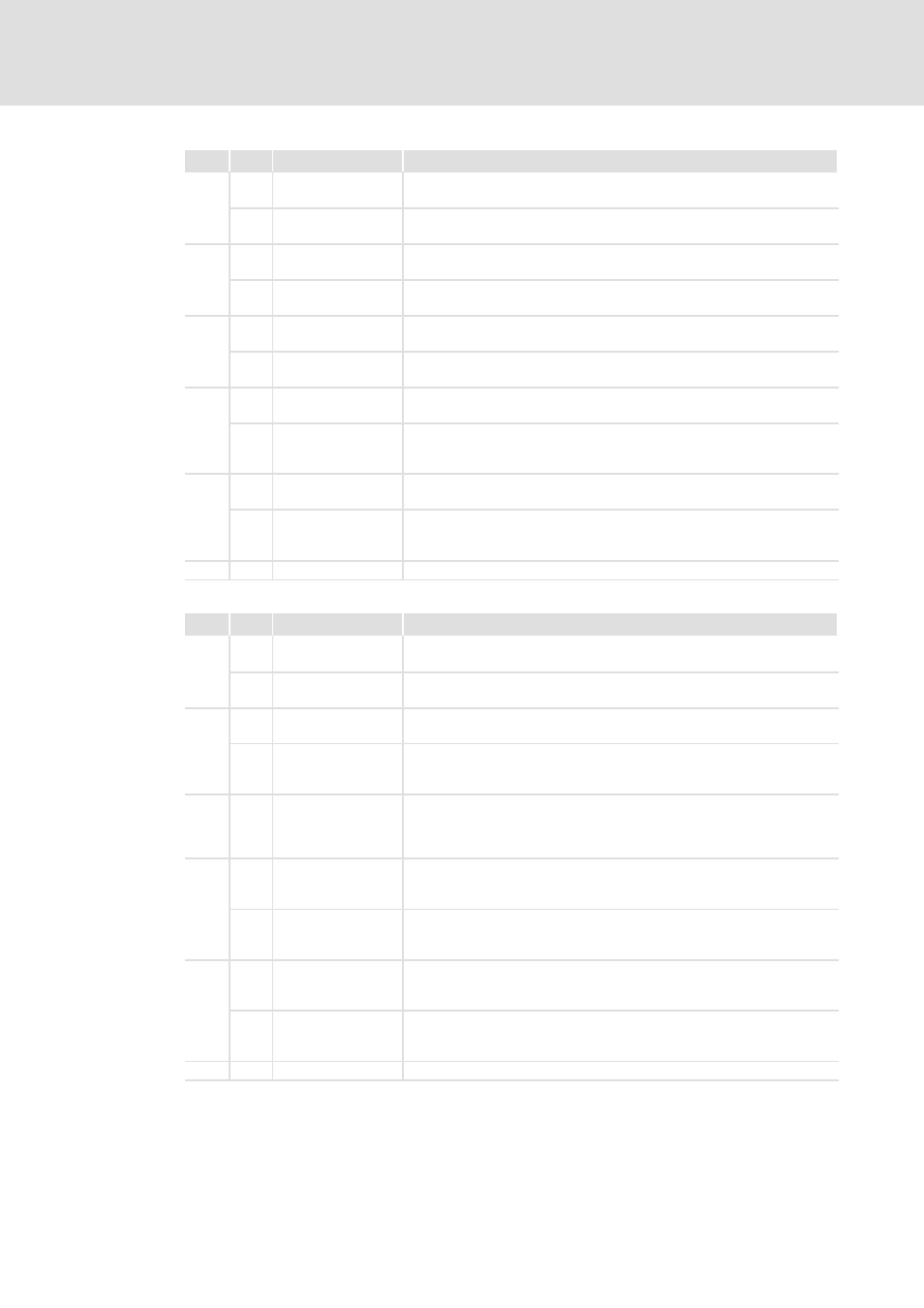
Control word / status word
Control word
6
30
K-HB 13.0001-EN 2.1
Bit
Value Significance
Meaning
4
1
Switched-on ramp
generator
The ramp generator which prevents an abrupt rise of the speed setpoint is
active.
0
Reset of the ramp
generator
The output of the ramp generator is set to 0 min
-1
. The drive brakes
considering the current limitation.
5
1
Standard ramp
generator
No impact (standard function of the ramp generator)
0
Freezing of the ramp
generator
The current setpoint of the ramp generator is ”frozen”.
6
1
Accept the setpoint
The setpoint which is defined via the current driving record is accepted
and transmitted to the ramp function generator.
0
Do not accept the
setpoint
The setpoint for the ramp function generator is set to 0.
8
1
JOG1 on
Jogging: If JOG1 is switched on from the S4 status ”Operation enabled”,
the drive (JOG setpoint selection: see XXX) runs until JOG1 is switched off.
0
JOG1 off
No jogging: If a jogging mode is running it will be terminated. The drive is
braked to standstill along the deceleration ramp. Afterwards the drive
changes to the S4 status ”Operation enabled”.
9
1
JOG2 on
Jogging: If JOG1 is switched on from the S4 status ”Operation enabled”,
the drive (JOG setpoint selection: see XXX) runs until JOG1 is switched off.
0
JOG2 off
No jogging: If a jogging mode is running it will be terminated. The drive is
braked to standstill along the deceleration ramp. Afterwards the drive
changes to the S4 status ”Operation enabled”.
11
Device-specific
This device-specific bit is not used.
Tab. 8
Overview of the controller-type specific bit of the control word for a speed-controlled drive
Bit
Value Significance
Meaning
4
1
Do not reject the
setpoint
The selected setpoint which is accepted with an edge of bit 6 is
approached.
0
Reject the setpoint
The drive is braked with maximum acceleration ? to zero speed and
remains on this position.
5
1
No intermediate
stop
No intermediate stop is made. The selected setpoint which is accepted
with the edge of bit 6 is approached.
0
Intermediate stop
The drive is braked to zero speed from the active positioning along the
deceleration ramp. The standstill position is held with a holding torque. By
resetting bit 5 the running positioning is continued.
6
Accept the setpoint
(Edge, 0 → 1 or
1 → 0)
An edge serves to accept or start a new positioning job or setpoint. A new
setpoint shall only be accepted if a homing process (bit 1 of the status
word) and the previous driving request (bit 12 of the status word) have
been terminated before.
8
1
JOG1 on
Jogging: If JOG1 is switched on from the S4 status ”Operation enabled”,
the drive (JOG setpoint selection: see XXX) runs in a speed-controlled
mode until JOG1 is switched off.
0
JOG1 off
No jogging: If a jogging mode is running it will be terminated. The drive is
braked to standstill along the deceleration ramp. Afterwards the drive
changes to the S4 status ”Operation enabled”.
9
1
JOG2 on
Jogging: If JOG1 is switched on from the S4 status ”Operation enabled”,
the drive (JOG setpoint selection: see XXX) runs in a speed-controlled
mode until JOG1 is switched off.
0
JOG2 off
No jogging: If a jogging mode is running it will be terminated. The drive is
braked to standstill along the deceleration ramp. Afterwards the drive
changes to the S4 status ”Operation enabled”.
11
Device-specific
This device-specific bit is not used.
Tab. 9
Overview of the controller-type specific bit of the control word for a position-controlled drive
