Commissioning – Lenze 931W User Manual
Page 23
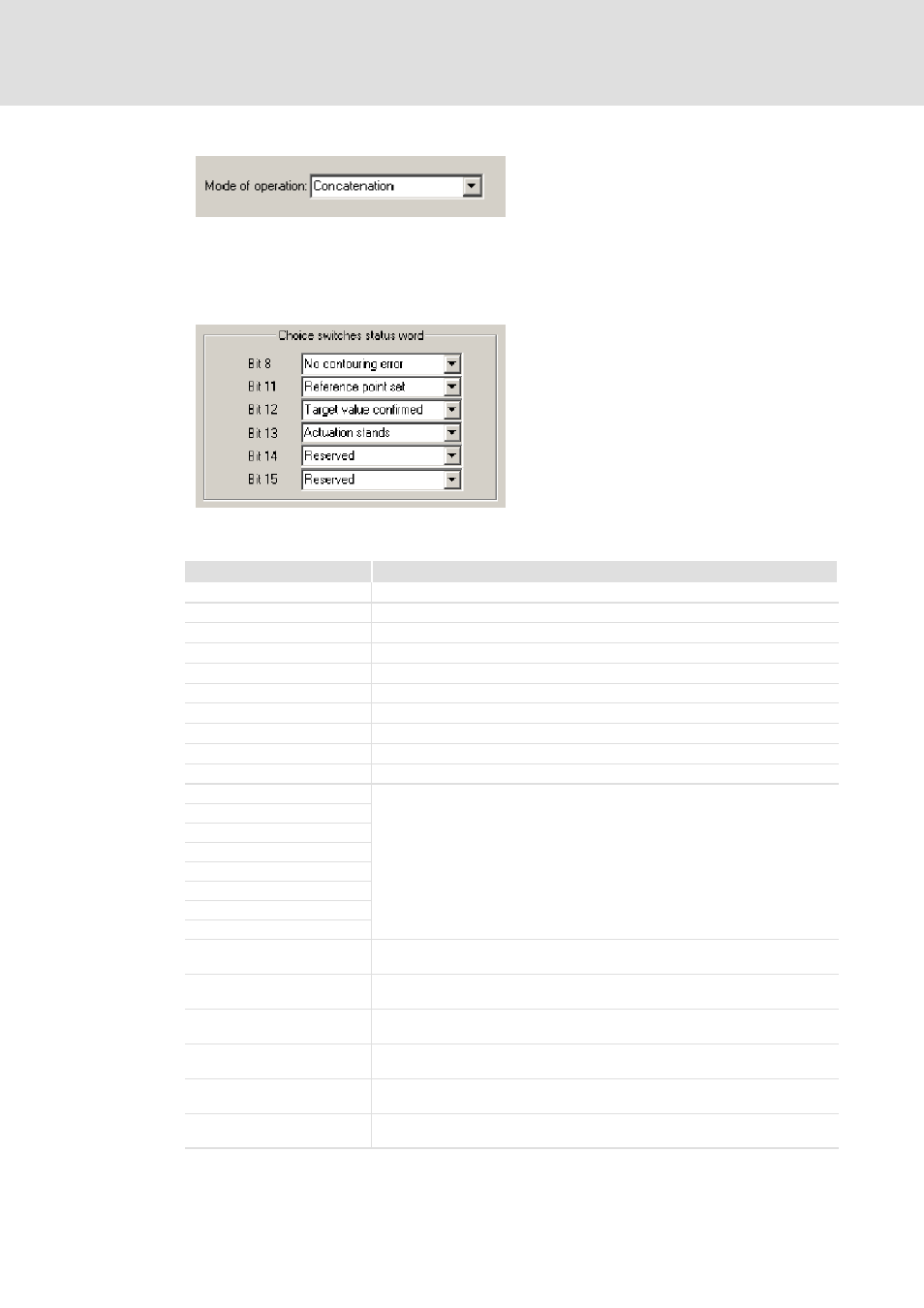
Commissioning
PROFIBUS settings in the operating program
5
23
K-HB 13.0001-EN 2.1
931mPro_006
The operating program also offers the option to display further binary drive data in the
status word.. The bits 8, 11, 12, 13 and 14 can be assigned with other functions than set by
default.
931mPro_007
The following display functions listed in the table are available:
Function
Description
Brake engaged
Brake is applied
Limit switch, left
Left limit switch is activated
Limit switch, right
Right limit switch is activated
Quick stop
Quick stop has been initiated
Reference switch
The reference switch is activated
Reference window
Edit data record
Data record is being edited / control is active
Digital output
Display output of a device with I/O option
Application box output
Display application box output of a device with Local CAN option
Digital input
Display input of a device with I/O option
Application box 1-BCD
Display application box of a device with Local CAN option (see description of
application box)
Application box 2-BCD
Application box 4-BCD
Application box 8-BCD
Application box 10-BCD
Application box 20-BCD
Application box 40-BCD
Application box 80-BCD
Application box start
Display application box start of a device with Local CAN option (see description
of application box)
Application box stop
Display application box stop of a device with Local CAN option (see description
of application box)
Application box - left limit
switch
Address left application box limit switch of a device with Local CAN option
(see description of application box)
Application box - right limit
switch
Display right application box limit switch of a device with Local CAN option
(see description of application box)
Application box - quick stop
Display application box quick stop of a device with Local CAN option
(see description of application box)
Application box input
Display application box of a device with Local CAN option (see description of
application box)
Tab. 4
Additional functions - status word
