2 parameter change rights ( pnu 927), 3 control authority ( pnu 928), 4 selector switch for operating mode ( pnu 930) – Lenze 931W User Manual
Page 52: Parameter change rights (pnu 927), Control authority (pnu 928), Selector switch for operating mode (pnu 930), Parameter numbers
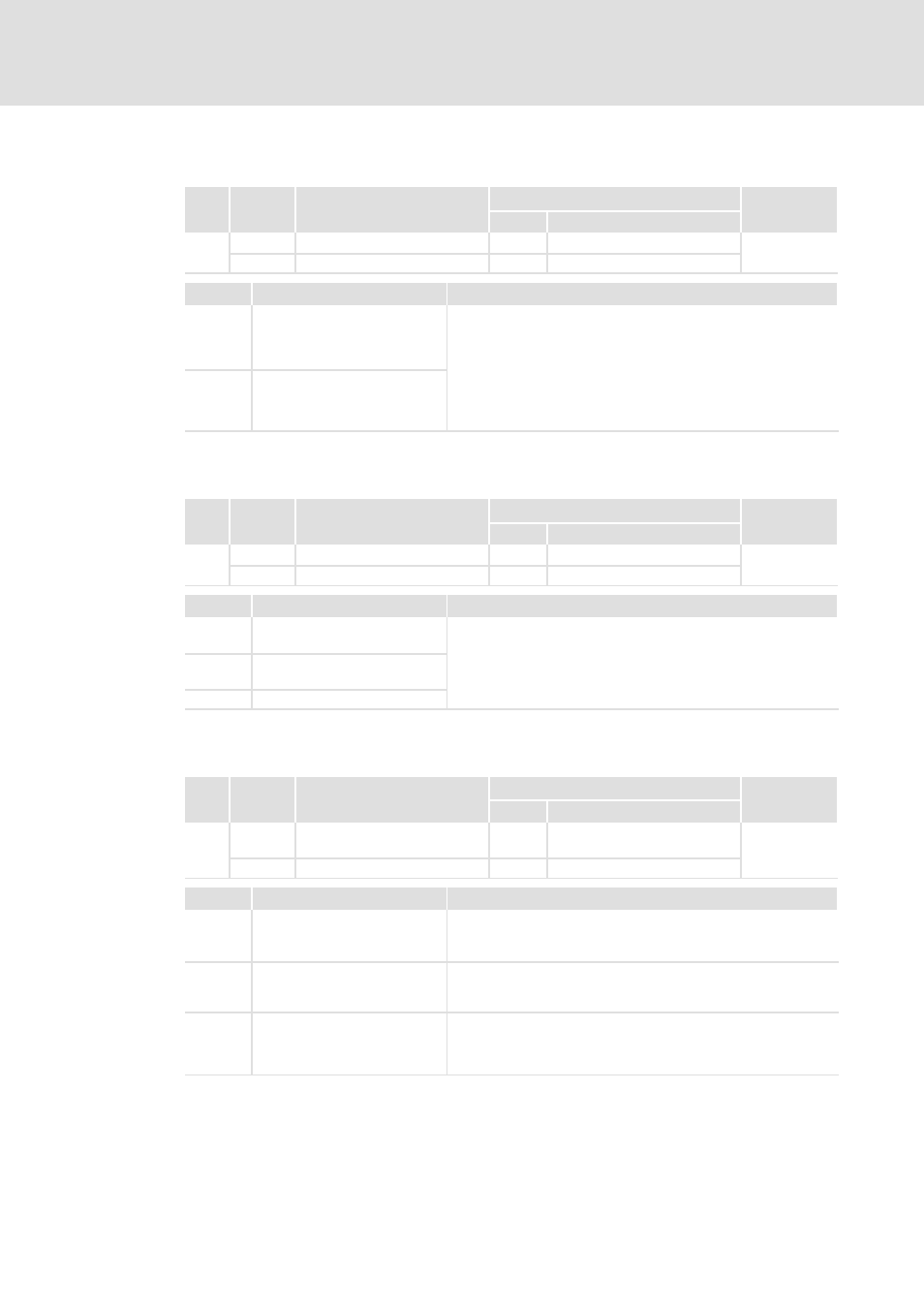
Parameter numbers
Explanation of the parameter numbers
Parameter change rights (PNU 927)
8
52
K-HB 13.0001-EN 2.1
8.1.2
Parameter change rights (PNU 927)
PNU
Subindex Description
Possible settings
Data type
Lenze
Selection
927
0
Parameter change rights (PCV)
Unsigned 16
0
1
Selection Meaning
Description
0 No parameter change rights for
the PROFIBUS interface
This value serves to request the parameter change rights for the
PROFIBUS interface. Two errors may occur:
z
The parameter change rights apply for the operating program
(operating mode ≥ ”Online Level 3”), i.e. the operating mode
must be ≤ 2
z
The PCV level in the PROFIBUS parameters (PNU106) is set to 0.
If the master wants to write PCV values without parameter
change rights, an error message occurs.
1 Parameter change rights for the
PROFIBUS interface
8.1.3
Control authority (PNU 928)
PNU
Subindex Description
Possible settings
Data type
Lenze
Selection
928
0
Control authority (PZD)
Unsigned 16
0
2
Selection Meaning
Description
0 Control authority for operating
program
The control authority is obligatory to activate the state machine of
the drive. It serves to transmit start commands to activate driving
records. The control authority is required to carry out setpoint
selections (see PNU 927).
1 Control authority for PROFIBUS
interface
2 Control authority for local I/O
8.1.4
Selector switch for operating mode (PNU 930)
PNU
Subindex Description
Possible settings
Data type
Lenze
Selection
930
0
Selector switch for operating
mode
Unsigned 16
1
0x8000
Selection Meaning
Description
1 Speed control mode
The drive can only be operated speed-controlled in the speed
mode. When a driving record is started with ”Positioning” control
type, the drive travels following error-controlled.
2 Positioning mode
With this configuration, the drive can only execute positioning
driving records. When you try to start a driving record with the
speed control, the fault signal ”Driving record” is displayed.
0x8000 Concatenation mode
The concatenation mode permits speed-controlled and positioning
driving records to be started via a DP master. Here, also following
driving records and waiting times between chained driving records
are considered.
