5 rundprobenhalter, 5 round specimen holder, Optional accessories – Leica Biosystems RM2265 User Manual
Page 54
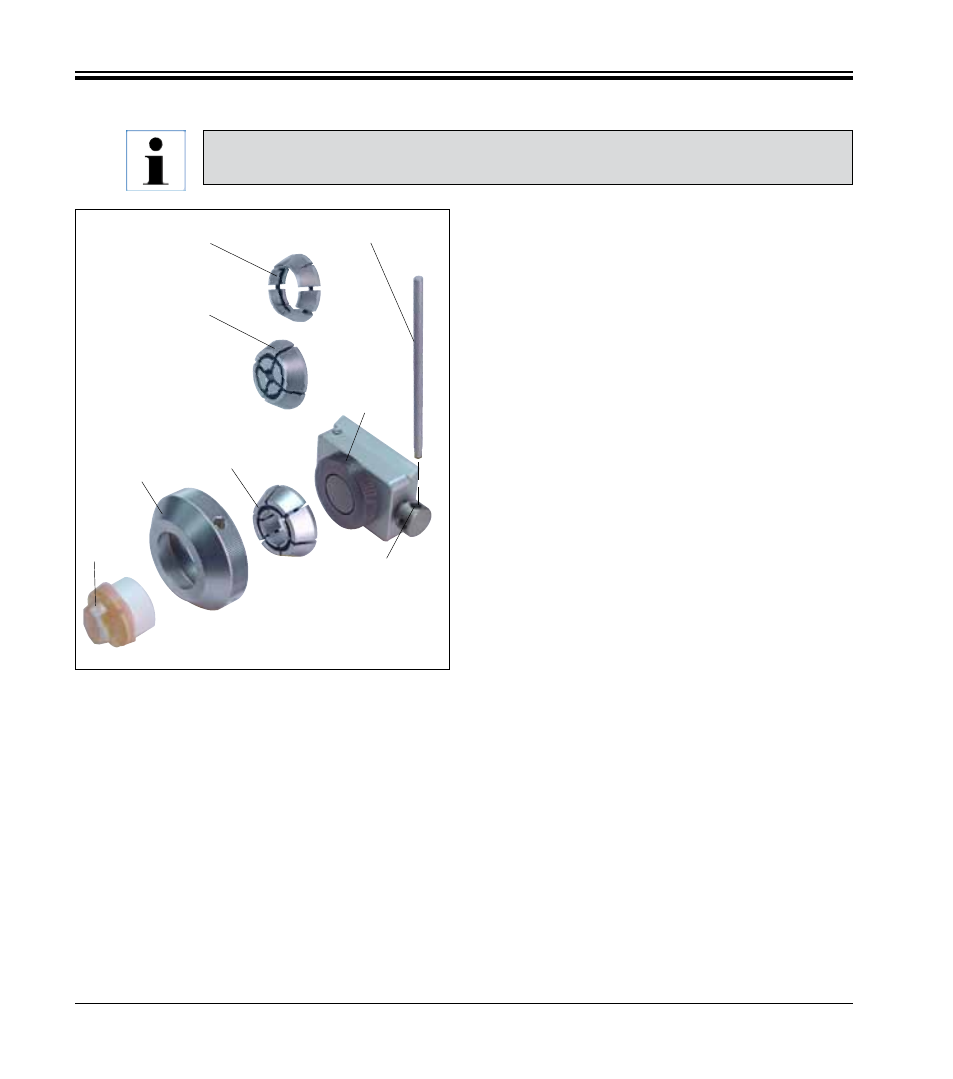
52
Instructions for Use, V 1.8 RevC – 07/2013
• To mount the required insert (89.1-3) turn the
clamping ring (90) counterclockwise and re-
move.
• Place the required insert into the tension ring
(90) and screw the tension ring onto the thread
(91) by turning it clockwise.
• Mount the specimen (67) and clamp it by turn-
ing the clamping ring (90) clockwise.
• To orient the inserted specimen, insert the pin
(92) into the bore (93) and rotate it counter-
clockwise to release the clamp. You can now
rotate the specimen so that the side you want
faces upwards.
• To lock it in the position you have chosen,
tighten the pin (92) by turning it clockwise.
6.2.5 Holder for round specimens
Fig. 37
89.3
67
89.1
93
90
89.2
91
92
The holder for round specimens is designed to accommodate cylindrical specimens.
Inserts for specimens of 6, 15 and 25 mm diameter are available.
6.
Optional Accessories
