6 manual defrosting of the cryochamber, 7 setting the section thickness, 3 retraction (factory default setting: disabled) – Leica Biosystems CM1860/CM1860 UV User Manual
Page 33: 3 retraction, Factory default setting: disabled), Operating the instrument
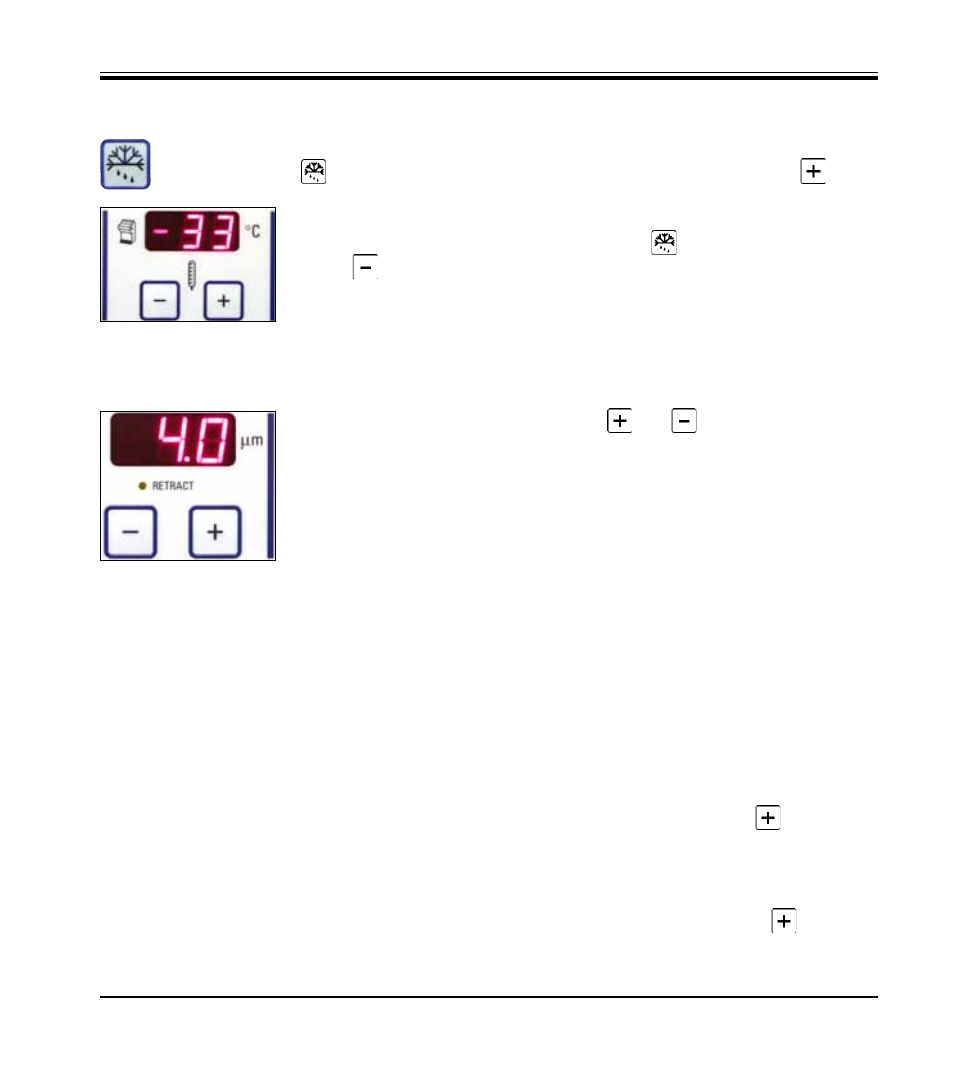
33
Leica CM1860/CM1860UV – Cryostat
6. Operating the Instrument
6.2.6 Manual defrosting of the cryochamber
You can activate manual defrosting of the cryochamber by pressing the
key (continuous tone sounds), followed immediately by the
key in
the cryochamber temperature selection field (continuous tone stops). The
display flashes during the defrosting (duration 12 min.).
To shut off the manual defrost early, press the
key, followed immediately
by the
button in the cryochamber temperature selection field.
Fig. 20
6.2.7 Setting the section thickness
Fig. 21
Adjust the section thickness using the
and
pushbuttons in the top
control panel field (see Fig. 21) in a range from 1 - 100 µm:
From 1 - 5 µm in 0.5 µm increments
From 5 - 20 µm in 1 µm increments
From 20 - 60 µm in 5 µm increments
From 60 - 100 µm in 10 µm increments
The preselected section thickness appears in the display above the keys.
• Start trimming at approx. 20 µm.
• Decrease the section thickness continually down to the appropriate value.
After changing the section thicknesses, discard the first two or three
sections.
• For sectioning, turn the handwheel at a consistent speed.
6.3 Retraction
(factory default setting: disabled)
Enabling retraction:
When switching on the instrument (in the initialization phase), you have to press the
key (Fig. 21).
If the handwheel is at the 6 o'clock position or the specimen head is "down", the yellow LED next to
RETRACT is illuminated. When the instrument is switched off, this status is stored.
Disabling retraction:
When switching on the instrument (in the initialization phase), you have to press the
key. If the
handwheel is at the 6 o'clock position or the specimen head is "down", the yellow LED next to RETRACT
is not illuminated and remains off even during sectioning.
