Setting up the instrument – Leica Biosystems CM1860/CM1860 UV User Manual
Page 20
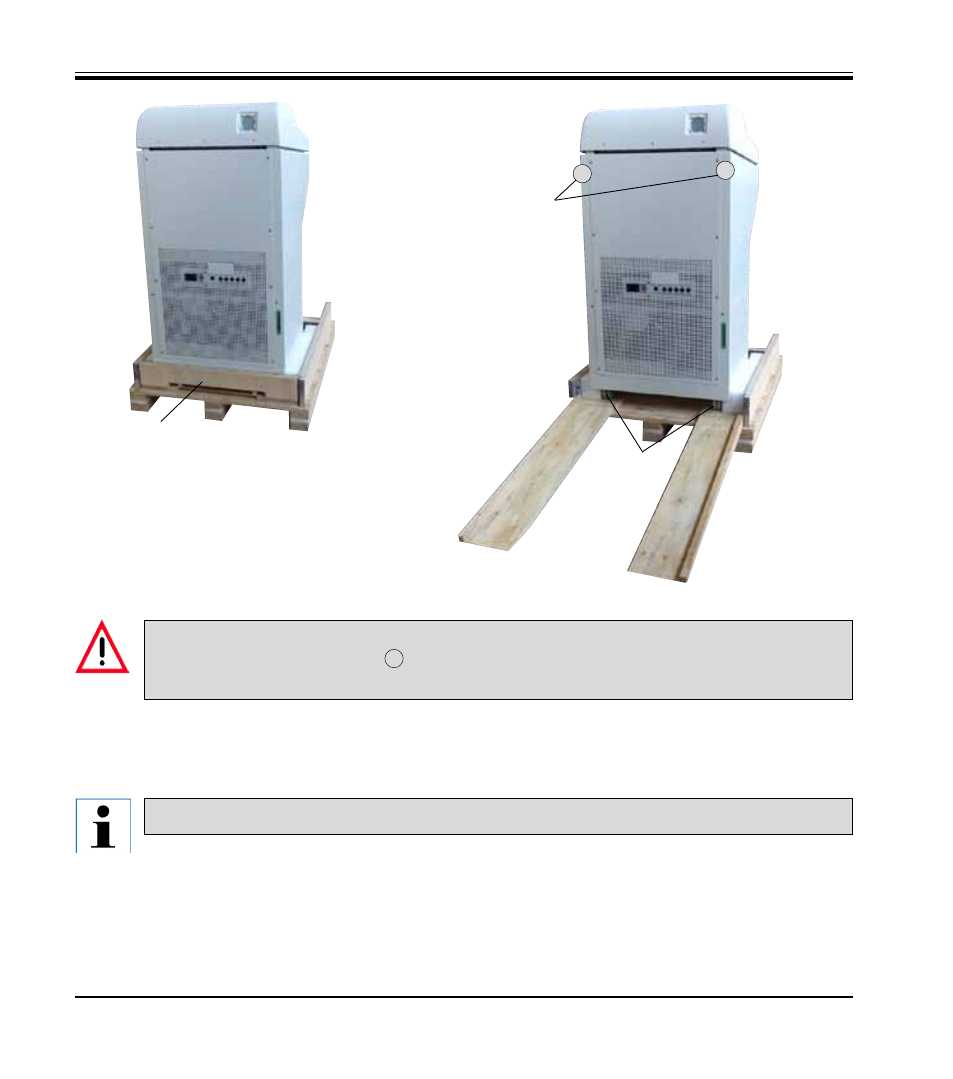
20
Instructions for Use V1.4 – 10/2012
4.
Setting up the Instrument
• Lift and remove the wooden edge (6).
• Remove the ramp (5) on the front side of the
pallet (see Fig. 4b) and correctly attach it to
the back (see Fig. 4d).
6
Fig. 4c
Fig. 4d
5
5
• Carefully roll the instrument backwards over the ramp from the pallet.
• Push the instrument to the installation location on the castors (7).
Do not push the device by its hood (8)!
Use the transport grip points (9 )!
The rollers (7) must run over the ramp (5) at the front and rear. Danger of tipping!
7
8
Transport
grip points
The instrument must be transported in an upright position.
See also other documents in the category Leica Biosystems Equipment:
- SM2010 R (46 pages)
- CM305 S (66 pages)
- CE Knife holder (14 pages)
- CM1950 (78 pages)
- VT1200/VT1200 S (62 pages)
- VT1000 S (42 pages)
- HI1220 (18 pages)
- HI1210 (18 pages)
- CM1850 UV (56 pages)
- CM1850 UV (54 pages)
- CM1510-S (56 pages)
- CM3600 XP (114 pages)
- CM1100 (36 pages)
- Premium blade holder (14 pages)
- CM1520 (92 pages)
- VT1000 A (49 pages)
- VT1000 P (48 pages)
- SP2600 (51 pages)
- SM2500 (76 pages)
- SM2400 (8 pages)
- SM2000R (22 pages)
- EG1160 (32 pages)
- EG1150 C (20 pages)
- EG1150 H (42 pages)
- EG1130 (2 pages)
- EG1120 (2 pages)
- EG F (18 pages)
- ASP300 (70 pages)
- PELORIS_PELORIS II (160 pages)
- TP1020 (102 pages)
- ASP200 S (88 pages)
- ASP300 S (88 pages)
- ASP6025 (178 pages)
- LN22 (44 pages)
- RM CoolClamp (20 pages)
- RM2265 (88 pages)
- RM2255 (82 pages)
- RM2245 (78 pages)
- RM2235 (78 pages)
- RM2125 RTS (60 pages)
- SP9000 (30 pages)
- SP1600 (10 pages)
- ST4040 (50 pages)
- ST5020 (88 pages)
