Led display panel – Koolance RM2-4U User Manual
Page 12
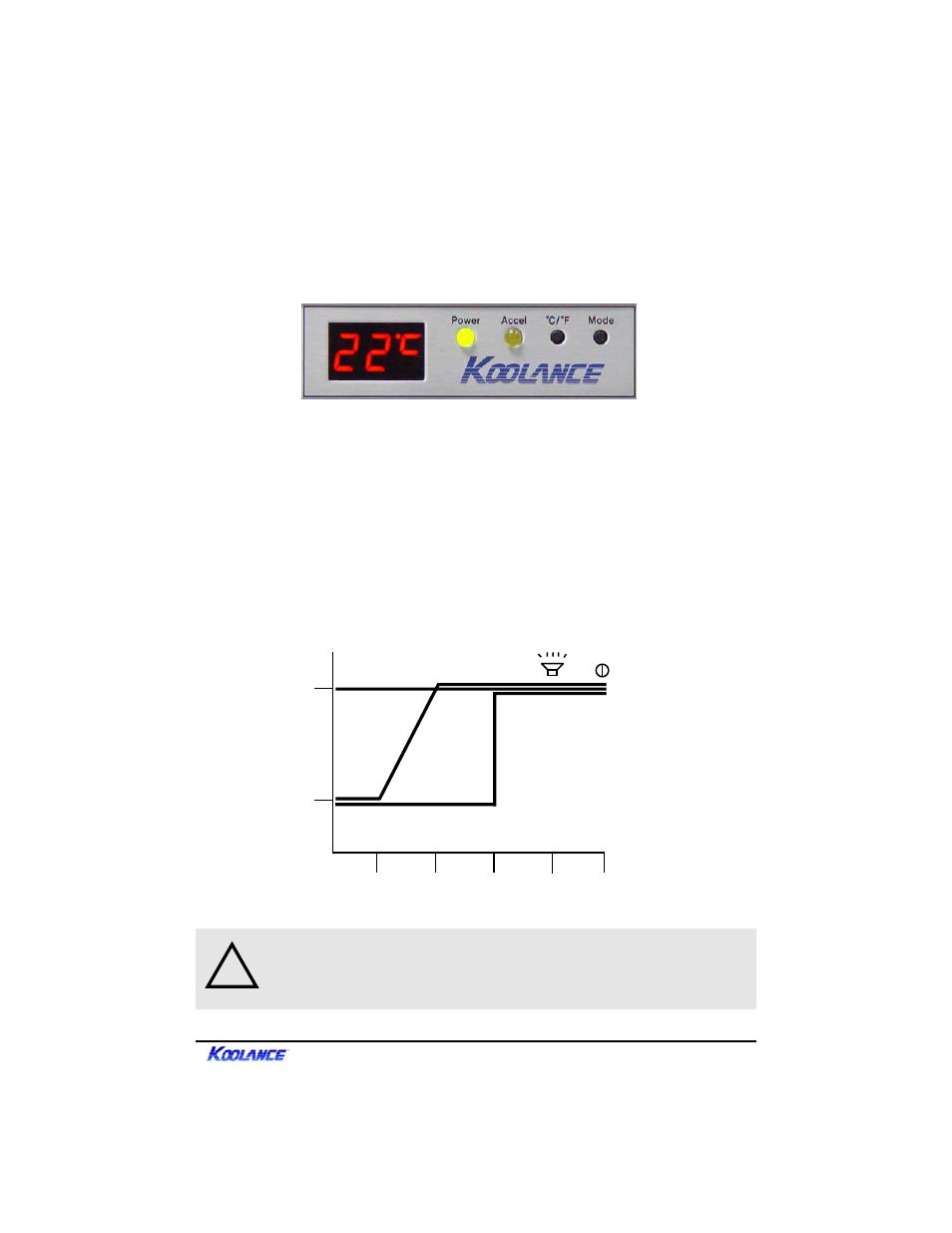
7
User Manual
LED Display Panel
Mode 1 operates your system at 45% power until the temperature reaches 45ºC
(113ºF), then increases to 100% power.
Mode 2 operates your system at 45% power until the temperature reaches 35ºC
(95ºF), then increases gradually to 100% at 40ºC (104ºF).
Mode 3 runs the cooling system at 100% power. While this will provide the best
temperature range, it is not the most silent, and largely unnecessary in operating
your Koolance system.
The “Accelerated” light indicates that your system is running above 45% power.
The front control panel is a convenient display which will allow you to monitor
liquid temperature, set the fan mode, and toggle temperature display settings (ºC
or ºF).
CAUTION
:
If the LED temperature reaches 53ºC (127ºF), power will
automatically be shut-off to the entire computer. Unsaved files and
documents may be lost. Always make regular backups of your files.
53ºC
127ºF
3
2
1
100%
45%
35ºC
40ºC
45ºC
95ºF
104ºF
113ºF
LED Temperature
Fan Power
50ºC
122ºF
Audio Alarm
Auto-Shutdown
!
