Klein Tools IR2000A User Manual
Instruction manual, Ir 2000a
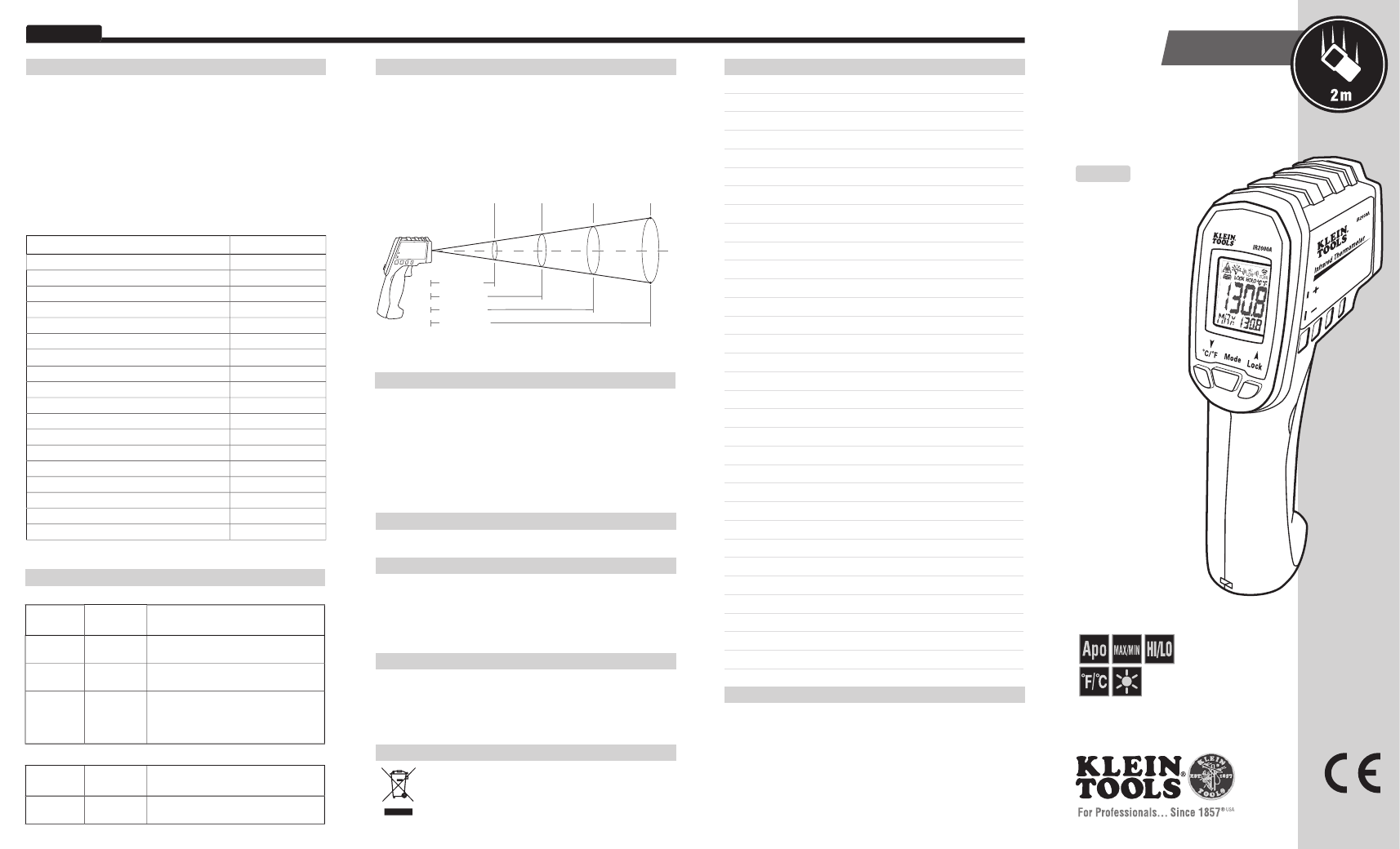
CUSTOMER SERVICE
KLEIN TOOLS, INC
450 Bond Street
Lincolnshire, IL 60069
1-877-775-5346
www.kleintools.com
139843 Rev. 06/14 B
139843 Rev. 06/14 B
ENGLISH
EMISSIVITY
Emissivity is the relative ability of a surface to emit energy by radition. Each
type of surface (metal, brick, wood, etc.) has a different emissivity level
which must be accounted for when taking a measurement with an infrared
thermometer.
The IR2000A has a variable emissivity from 0.10 to 1.00 which allows
accurate measurement of most types of materials. Shiny bright surfaces
(i.e. chrome, new copper, white boards) have a much lower emissivity
than flat black materials. The emissivity of the IR2000A should be set
manually according to the chart below in order to obtain the most accurate
measurements. The chart is for guidance only, as the emissivity of objects
varies depending on surface finish, measurement wave length, field of
view, temperature, and the shape of the object.
Material
Emissivity
Asphalt
0.93
Red brick
0.93
Gray brick
0.75
Porcelain ceramic
0.92
Fired clay
0.91
Rough concrete
0.94
Cotton cloth
0.77
Smooth glass
0.92 - 0.94
Granite
0.45
Gravel
0.28
Smooth ice
0.97
Smooth white marble
0.56
Black paint
0.96
Hard rubber
0.94
Wood
0.80 - 0.90
Matte copper
0.22
Commercial sheet aluminum
0.09
Cold rolled steel
0.75 - 0.85
Find a comprehensive list of emissivity values at
www.kleintools.com/content/instructions
BATTERY REPLACEMENT
1. Open the battery compartment by pulling the compartment lid at the
indentations, away from the trigger (see Thermometer Attributes section).
2. Remove
and recycle exhausted batteries.
3. Replace
2 x AAA alkaline batteries observing the polarity indicated
on the inside markings.
4. Return
compartment lid and make sure it locks into place.
ACCURACY
Temperature - IR
Ambient
Temperature
Target
Temperature
Accuracy
77°F
(25°C)
59 - 95°F
(15 - 35°C)
± 1.8°F
(± 1°C)
68 - 79°F
(20 - 26°C)
32 - 1022°F
(0 - 550°C)
± 4°F (± 2°C) or 2% of reading
(whichever is greater)
68 - 79°F
(20 - 26°C)
-76 - 32°F
(-60 - 0°C)
± (4°F + |Temp Measured in °F| x 0.1) or
± (2°C + |Temp Measured in °C| x 0.05)
e.g., If -20°F is measured,
accuracy ≈ ± (4 + 20 x 0.1)°F ≈ ± 6°F
e.g., If -20°F is measured,
e.g., If -20°F is measured,
Temperature - Thermocouple
Ambient
Temperature Range
Accuracy
63 - 84°F
(17 - 29°C)
-83 - 2552°F
(-64 - 1400°C)
± 1.8°F (± 1°C) or 1% of reading
(whichever is greater)
ENGLISH
DISTANCE TO SPOT RATIO
The distance-to-spot ratio is a representation of how focused the IR sensor
is on the measurement area. The closer you are to the surface you are
measuring, the smaller the area of measurement is.
The IR2000A has a 12:1 distance-to-spot ratio (see illustration below).
.5" (13 mm) 1" (25 mm)
2" (51 mm)
6" (152 mm)
12" (305 mm)
4" (102 mm)
24" (610 mm)
48" (1219 mm)
DIAMETER AT SPOT
DISTANCE TO OBJECT
• DUAL LASER
TARGETING
• 12:1 SPOT RATIO
• THERMOCOUPLE
INPUT
• AUTO-SCAN
• MAX/MIN/
AVG/DIFF
• HIGH/LOW ALARM
• BACKLIT DISPLAY
• AUTO POWER-OFF
NOTES
WARRANTY
www.kleintools.com/warranty
CLEANING
Clean the instrument by using a damp cloth. Do not use abrasive cleaners
or solvents.
Take care to keep the sensor lens clean at all times. Clean the lens using a soft
cloth or cotton swab with water or rubbing alcohol only, and allow the lens to
dry before use.
STORAGE
Remove the batteries when instrument is not in use for a prolonged period of
time. Do not expose to high temperatures or humidity. After a period of storage
in extreme conditions exceeding the limits mentioned in the Specifications
section, allow the instrument to return to normal operating conditions before
using it.
DISPOSAL / RECYCLE
Do not place equipment and its accessories in the trash. Items
must be properly disposed of in accordance with local regulations.
-76˚ – 1022˚F
-60˚ – 550˚C
Instruction Manual
IR
2000A
