Klein Tools IR1000 User Manual
Ir1000, Instruction manual, Fo r p ro fe ss io n a ls .. .s in ce 1 8 5 7
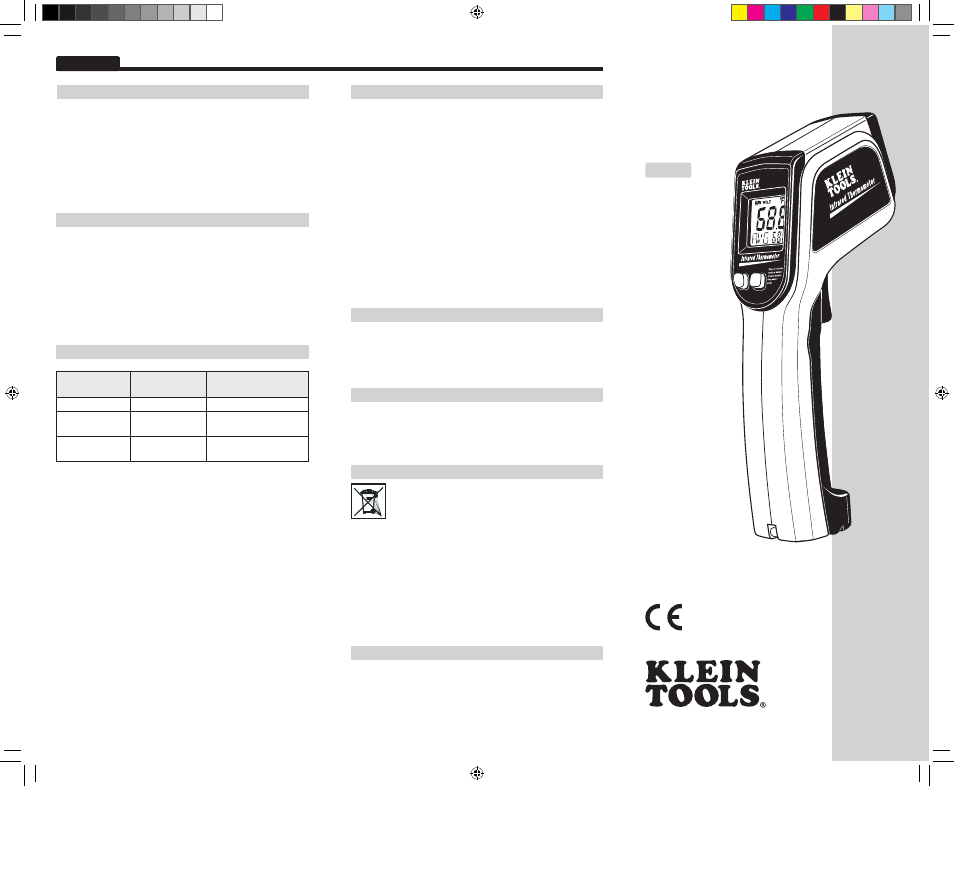
CUSTOMER SERVICE
KLEIN TOOLS, INC.
450 Bond Street
Lincolnshire, IL 60069
1-877-775-5346
www.kleintools.com
Rev. 05/10
ENGLISH
Instruction
Manual
www.kleintools.com
F
o
r
P
ro
fe
ss
io
n
a
ls
..
.S
in
ce
1
8
5
7
®
ENGLISH
IR1000
WaRRaNTy
This product is warranted to be free from defects in materials and workmanship
for a period of two years from the date of purchase. During this warranty period,
Klein Tools has the option to repair or replace or refund the purchase price of
any unit which fails to conform to this warranty under normal use and service.
This warranty does not cover damage which occurs in shipment or failure which
results from alteration, tampering, accident, misuse, abuse, neglect, or improper
maintenance. Batteries and damage resulting from failed batteries are not
covered by warranty. A purchase receipt or other proof of original purchase date
will be required before warranty repairs will be rendered.
Any implied warranties, including but not limited to implied warranties of
merchantability and fitness for a particular purpose, are limited to the express
warranty. Klein Tools shall not be liable for loss of use of the instrument or other
incidental or consequential damages, expenses, or economic loss, or for any
claim or claims for such damage, expenses or economic loss.
Some states or countries laws vary, so the above limitations or exclusions may
not apply to you. This warranty gives you specific legal rights, and you may also
have other rights which vary from state to state. If your Klein product requires
repair or for information on how to exercise your rights under the terms of this
warranty, please contact Klein Tools at 1-877-775-5346.
CLEaNING
Clean the instrument by using a damp cloth. Do not use abrasive cleaners
or solvents.
Take care to keep the sensor lens clean at all times. Clean the lens using a soft
cloth or cotton swab with water or rubbing alcohol only, and allow the lens to
dry before use.
STORaGE
Remove the batteries when instrument is not in use for a prolonged period of
time. Do not expose to high temperatures or humidity. After a period of storage
in extreme conditions exceeding the limits mentioned in the Specifications
section, allow the instrument to return to normal operating conditions before
using it.
DISPOSaL / RECyCLE
Caution:
This symbol indicates that equipment and its accessories
shall be subject to a separate collection and correct disposal.
Designer/Production: Sandra ex 15612
Client Contact: Chris Trott, ex 13267
Client Sign off:
FIle Name:
MKTXXXXXX-IR1000-Instructions-139584TART
Product:
IR1000
Package Part #: 139584T
WIP Date:
5/13/10
aCCURaCy
ambient
Temperature
Target
Temperature
accuracy
77°F
59~95°F(15~35°C)
±1.8°F(1.0°C)
68~79°F (20~26°C) 32~1000°F
(0~538°C)
±2% of reading or 4°F(2°C)
whichever is greater
68~79°F (20~26°C) -58~32°F
(-50~0°C)
±(4°F+0.1 degree/degree)
±(2°C+0.05 degree/degree)
139584T
EMISSIVITy
The IR1000 is set to an emissivity of 0.95. This applies to most
applications and will provide a reliable accurate measure of the surface
temperature.
Shiny bright surfaces (i.e. chrome, new copper, white boards) have a
much lower emissivity, and will not read accurately. A common solution
to measuring on these types of surfaces is to first apply a small piece of
masking tape. The tape has an emissivity much closer to 0.95, and will
quickly take on the temperature of the surface to which it is applied.
BaTTERy REPLaCEMENT
1.
Open the battery compartment by pulling the compartment lid at the
indentations, away from the trigger (see Thermometer Attributes
section).
2.
Remove and recycle exhausted batteries.
3.
Replace 2 x AAA alkaline batteries observing the polarity indicated
on the inside markings.
4.
Return compartment lid and make sure it locks into place.
• -58° TO 1000°F
MEaSUREMENT
RaNGE
• 12:1 SPOT
RaTIO
• LaSER
TaRGETING
• Max/MIN/
aVG/DIFF
• BaCKLIT
DISPLay
• aUTO
SHUT OFF
• °F / °C BUTTON
IR1000
IR1000
MODE
oF/oC
IR1000-Instructions-139584TART.indd 1-3
5/18/10 4:01 PM
