Leaving the execution task – KD Scientific Adagio Control Software for Legato Series Manual User Manual
Page 48
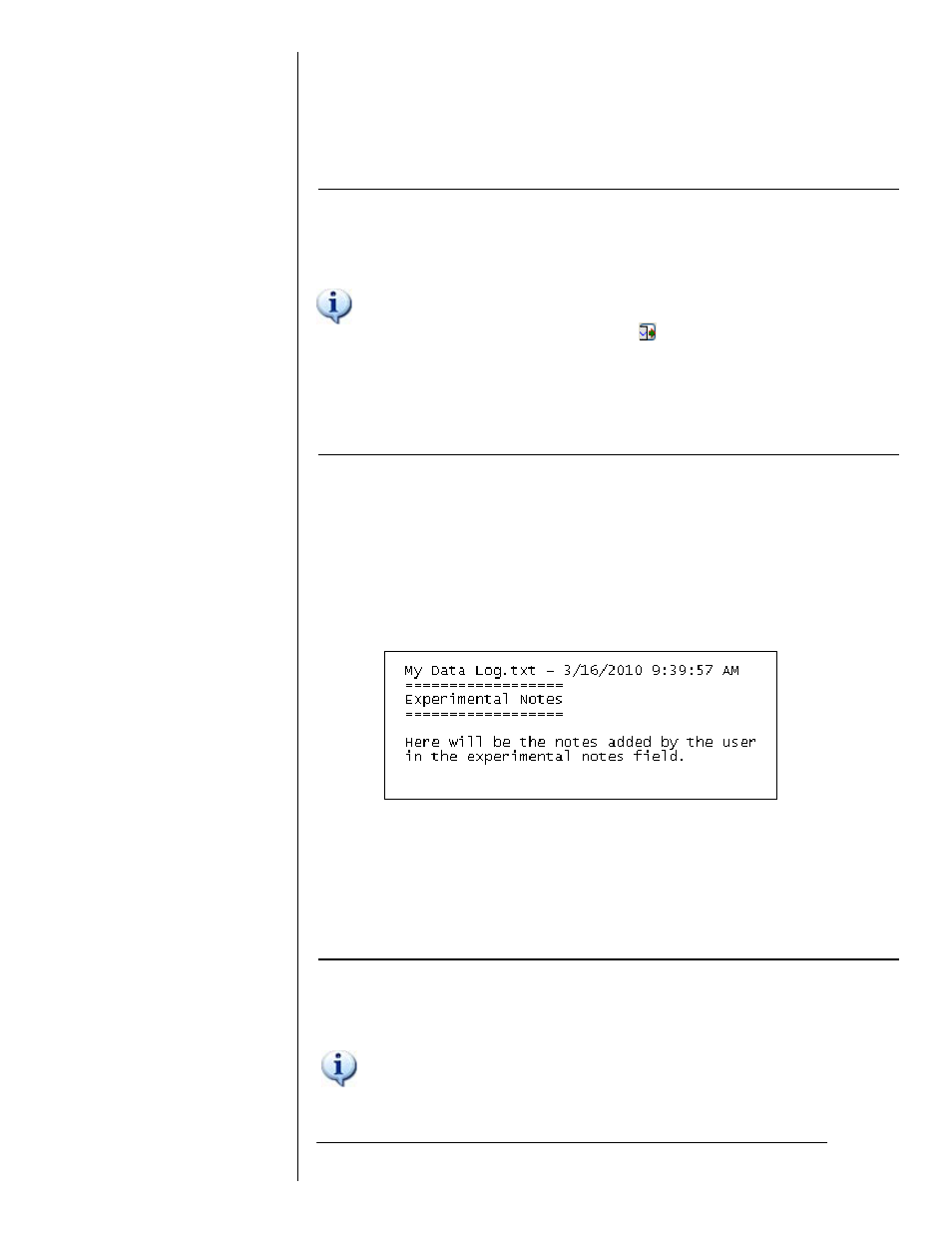
Adagio User Manual
© 2010 KD Scientific
5619-001 Rev B
48
5.3.2. Bitmap
report
A bitmap (BMP) file is generated including a screenshot of the pump
flow evolution chart (see 5.2.4) exactly as it appears on the window (that
is, with the same dimensions, zoom, axis and content).
If the Method Progress graph is zoomed in after a run, you can
zoom out to view the whole method by holding down the Control key
and pressing the auto scroll button
.
5.3.3. Experimental
notes
A text file is also created containing the experimental notes typed in
the Method Progress window (see 5.2.4).
At the beginning of the file, a header is added containing the file
name, and the date and time the file was generated.
The file will then look similar to the following example:
5.4. Leaving the Execution Task
To close the Method Execution window press the Execute
Methods button located in the experimentation assistant bar.
Pressing the Execute Methods button to close the window implies
a request to end the execution of all the methods. You will be
warned before exiting the execution task.
