Defining custom syringe models – KD Scientific Adagio Control Software for Legato Series Manual User Manual
Page 17
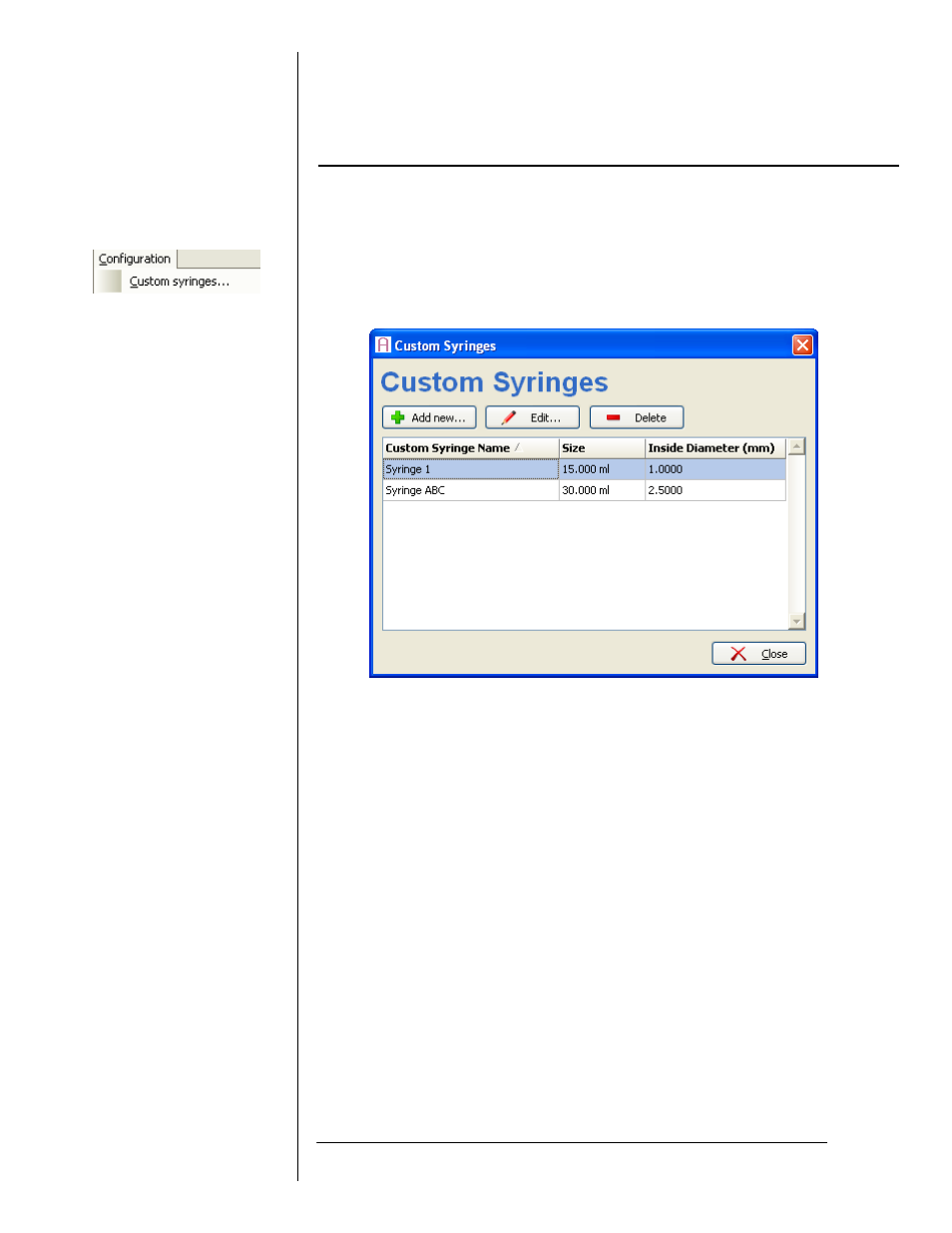
Adagio User Manual
© 2010 KD Scientific
5619-001 Rev B
17
3.4. Defining Custom Syringe Models
In addition to the pre-configured syringe models, Adagio allows you
to define your own custom syringe models.
The Custom Syringes window is available through the
Configuration menu option with the same name. Under Configuration
choose Custom Syringes to bring up the following window:
The Custom Syringes window shows a list of custom syringe
models that have been defined. These syringes are available within the
rest of Adagio’s functions (such as Method creation).
Each custom syringe model is represented by a row with the
following information columns:
• Custom Syringe Name: The name assigned to the custom model
during its definition.
• Size: The total capacity (ml or µl) entered during its definition.
• Inside Diameter (mm): The inside diameter of the syringe’s body
(always in mm) entered during the definition.
By default, the table rows are sorted by model name but the sorting
program can be changed by clicking on the column headers of the table.
