KD Scientific Adagio Control Software for Legato Series Manual User Manual
Page 36
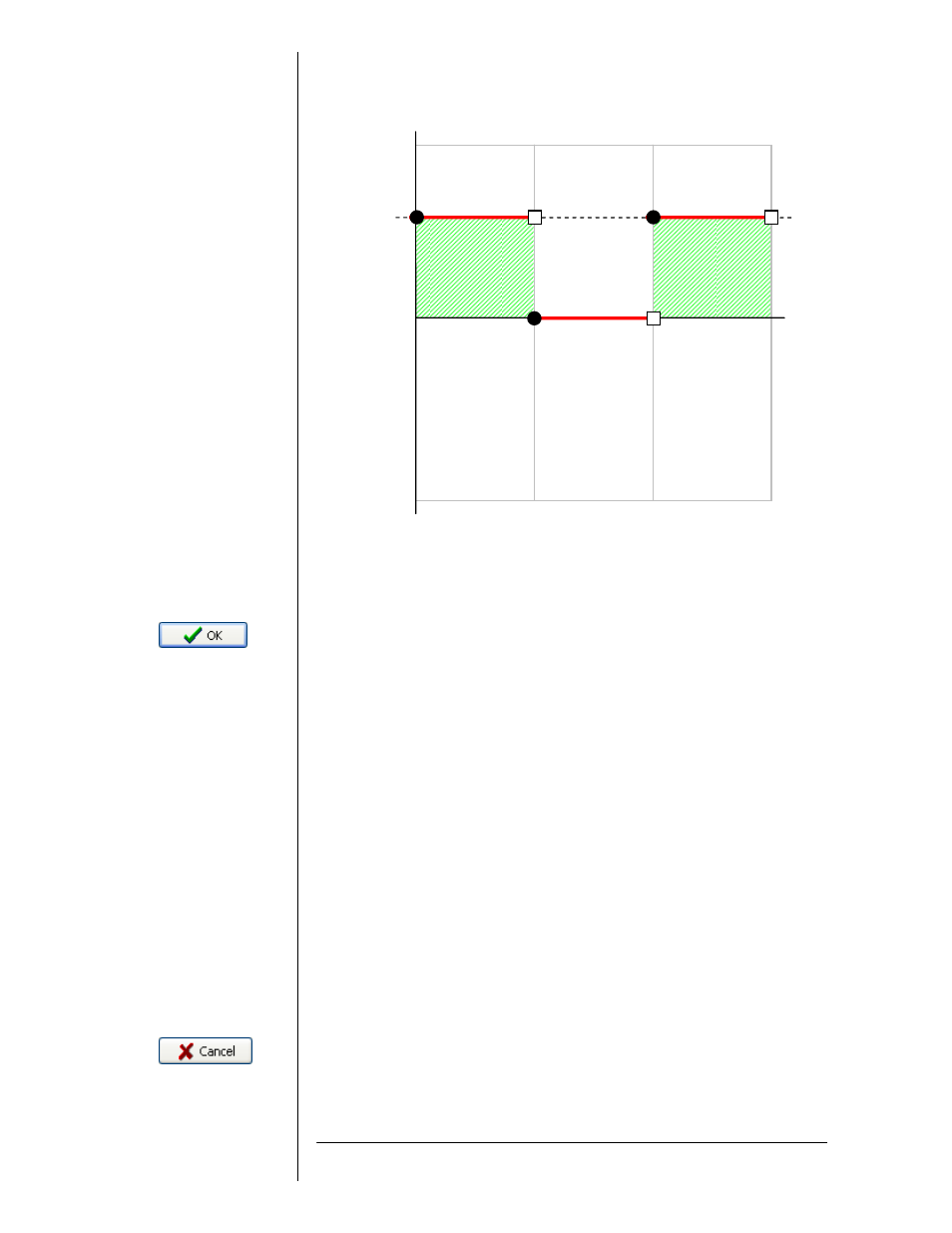
Adagio User Manual
© 2010 KD Scientific
5619-001 Rev B
36
• Duration: a single step is inserted with the given duration and flow
rate.
If the window is closed by pressing the Ok button, a data verification
process is automatically executed checking that:
• Subject weight > 0 kg
• Flow rate is within the flow range of the Method (see 4.2.3)
• Concentration > 0 mg/ml
• Number of doses > 0
• Dose value > 0 mg/kg
• Duration > Command latency
The verification checks that the resulting method (after inserting the
new steps into the existing method) does not exceed the maximum
quantity of steps allowed by the selected pump model (see 4.2.4.6. )
If the verification is correct, the step sequence (or the single step) is
inserted just after the selected step within the method (or at the end of the
method if no step was selected). Otherwise, a warning message is shown
requiring you to enter proper values.
A Cancel button is available within the window to ignore the changes
done.
V (ml)
V (ml)
Step 2
Lag time
Flow rate
(ml/min)
Step 1
Step 3
Flow
rate
