KD Scientific Adagio Control Software for Legato Series Manual User Manual
Page 18
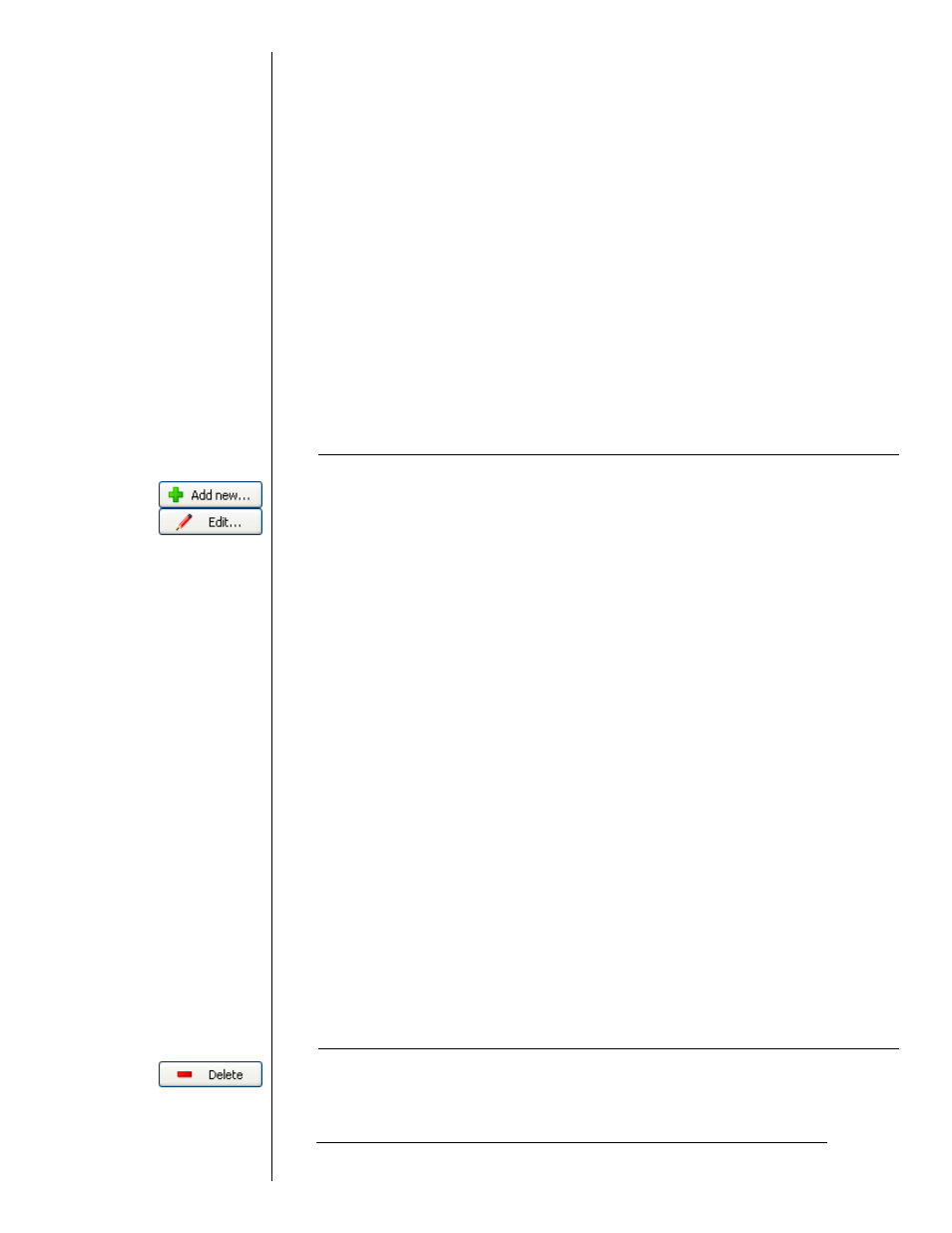
Adagio User Manual
© 2010 KD Scientific
5619-001 Rev B
18
The Custom Syringe window also includes a toolbar with the
following buttons:
• Add: Launches the editor tool in order to define a new custom
syringe model.
• Edit: Launches the editor tool in order to modify a previously defined
custom syringe model. This button is enabled when one (and only
one) syringe is selected. A double-click on a row of a defined custom
model automatically launches the editor tool (see 3.4.1).
• Remove: Requests confirmation to remove the selected custom
syringe models. This button is enabled when at least one custom
model is selected.
3.4.1. Adding
and
editing custom syringe models
Pressing the Add New or Edit buttons from the Custom Syringes
window automatically launches the editor tool which allows you to create
new custom syringe models or modify the parameters of an existing one.
The following information for each custom syringe model must be
entered:
• Custom syringe name: The name of the custom syringe model
which will be used within the rest of the application’s functionalities.
Custom Syringe names must be unique.
• Size value: The total volume of fluid that the syringe can hold. The
maximum value possible is 140ml.
• Size units: The volume units in which the capacity is measured. The
units options include:
o
ml
(milliliters)
o
µl
(microliters)
• Inside diameter: The inside diameter of the syringe’s body (always
in mm). The maximum value for the diameter is 400mm.
The assigned syringe capacity is used by the Method Editor tool to
determine the compatibility between the defined custom syringe model
and the rack models.
3.4.2. Removing custom syringe models
Pressing the Delete button when one or more defined custom
syringes are selected will ask you whether to remove the selected models
from the list permanently.
