Assigning methods to a pump – KD Scientific Adagio Control Software for Legato Series Manual User Manual
Page 41
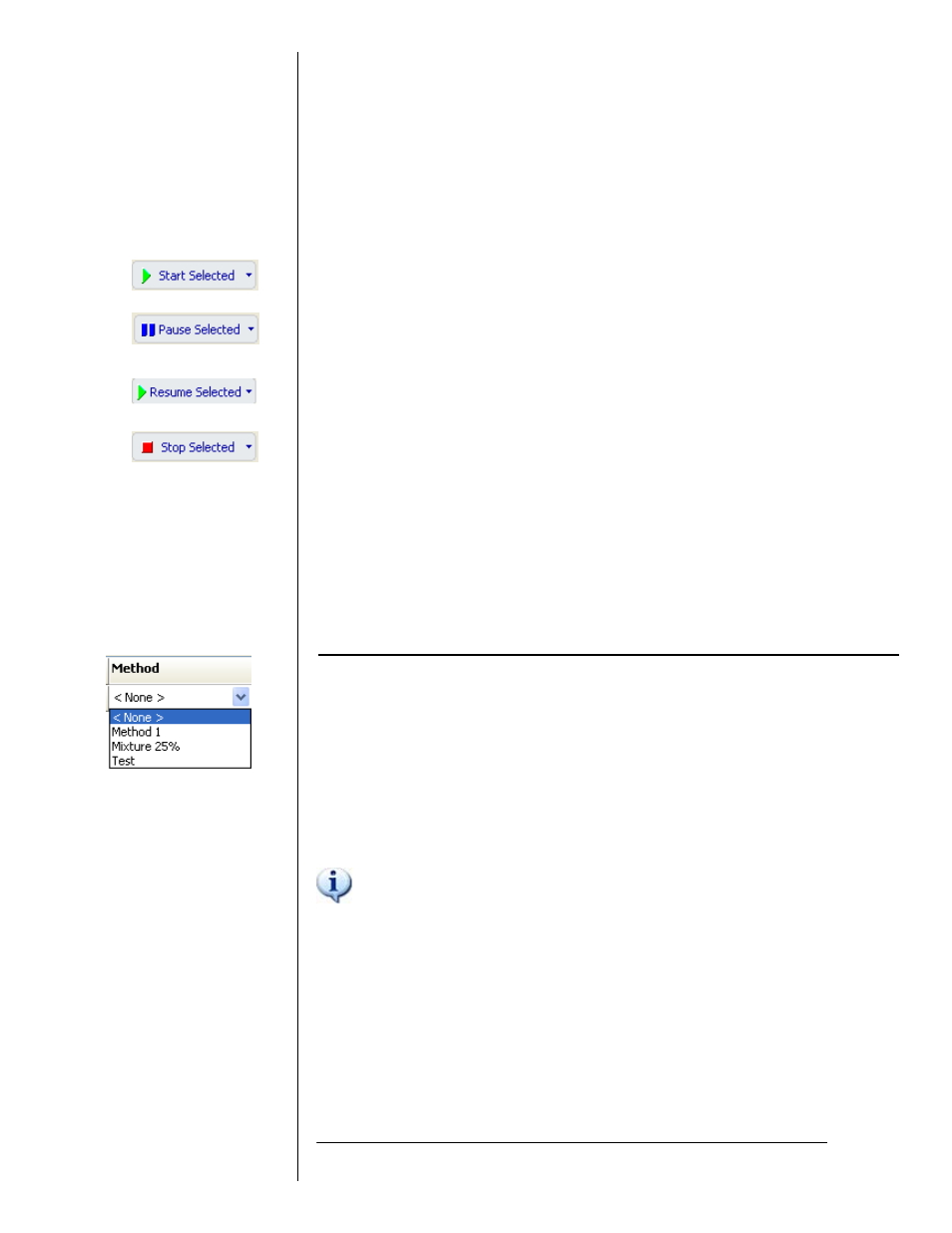
Adagio User Manual
© 2010 KD Scientific
5619-001 Rev B
41
A double-click on a row which has both a pump and a Method
assigned automatically launches the Method Progress window (see
5.2.2).
The Method execution window also includes a Multiple Pump
Control toolbar with the following buttons:
• Start: Starts the execution of the selected pumps and their Methods.
See 5.2.1 for more details.
• Pause: Pauses the execution of the selected pumps and their
Methods. See 5.2.1 for more details.
• Resume: Resumes the execution of the selected pumps and their
Methods. See 5.2.1 for more details.
• Stop: Stops the execution of the selected pumps and their methods.
See 5.2.1 for more details.
Each of these buttons provides a drop-down menu with the
corresponding option “Start all” / “Pause all” / “Resume all” / “Stop all”
which will facilitate the task of starting or resuming/ pausing / stopping all
the pumps simultaneously.
5.1. Assigning Methods to a Pump
The first step to be done within the Method Execution window is to
assign a method to a pump. A drop-down list is provided on each row in
the table to choose among the methods that can be executed within that
specific pump/rack model.
If the pump previously executed a method and the trial data log was
not exported, you will be warned that the trial data will be lost. If it is
accepted, the method is assigned to the pump and the trial data log is
cleared (see 5.3. ).
When a method is selected, Adagio sets up the pump by sending a
set of commands before starting the method execution. Therefore
the pump must be ready to accept such commands. Please do not
unplug or manipulate the pumps through their user interface while
Adagio is running.
